It's hard to believe it's already 2020. We started developing Recollective in 2010 so it's been nearly a full decade since its inception. We're extremely proud of the product, and we're just as proud of our team — they've worked very hard to make Recollective the success that it has become.
To kick off this next decade of fantastic advancements, we have the most significant product extension in Recollective's history to announce soon... but before we get to that, let's recap all the great improvements we released last year.
Our product updates in 2019 included:
- Screen recording
- Integrated stock photo search
- Scale & scale allocations
- Updated live group chat
- Chart customizations
- Security enhancements
- Dozens of usability improvements
- New support system and knowledge base
Screen Recording
Recollective recently added the ability to capture screen recordings without the need to install any software or custom browser extensions. It allows you to watch and listen as participants experience websites, interactive prototypes, streaming videos or any other computer-based stimulus.
Simply select "Screen Recording" from the task list when building an activity and you will see it's actually part of the Multimedia task type and thus can be combined with other types of media capture.
Screen recordings benefit from all the great video analysis features already in Recollective:
- Audio will automatically be transcribed
- Video playback will have an interactive transcript
- Video clips will be generated automatically from transcript excerpts

In 2020 we're hoping to extend screen recoding to capture the participant's webcam in addition to the screen and microphone audio. Learn more about Screen Recording.
Stock Photo Search
Photos are utilized throughout Recollective by administrators and participants. They’re used in everything from projective exercises to visual customizations of the study and its activities.
When adding a photo, a keyword search now appears that will instantly search millions of available images. Recollective then provides you a number of ways to filter and sort those results:
- Sort by popularity, date or editor’s choice
- Filter by image type (e.g. photo, illustration or graphic)
- Filter by category (e.g. people, sports, travel, etc)
- Filter by image orientation (e.g. horizontal or vertical)
- Filter by colour (e.g. primary colour, black & white, transparent background)
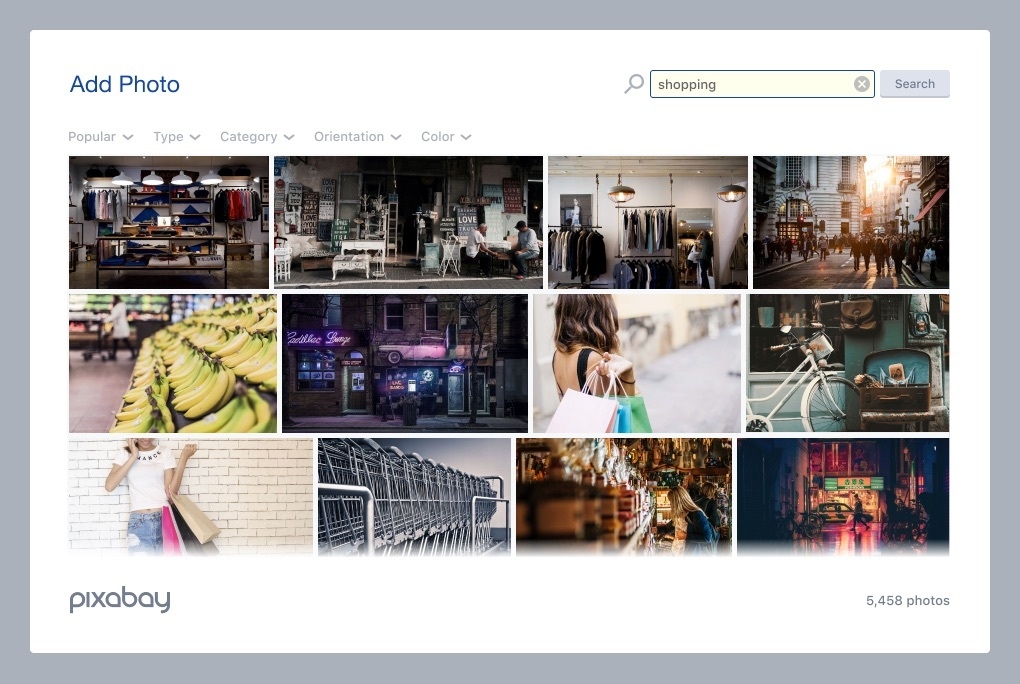
The new photo search capability appears in nearly all areas that a photo can be added:
- Multimedia photo responses
- Sort and Rank card and group images
- Task instruction attachments
- Discussion post attachments
- Prepared content for real-time chats
- Inline photos with formatted text
- Activity cards cover images
- Study logos
- Photo Cards on home pages
- Background images for home pages
- Background images for login pages
Learn more about Stock Photo Search
Chart Customization
Despite a focus on qualitative research, Recollective is quite adept at collecting quantitative data from the same participants. Since we want our customers spending time engaging and moderating, we've provided a new set of chart customization options to ensure the data tables and related charts can tell the right story.
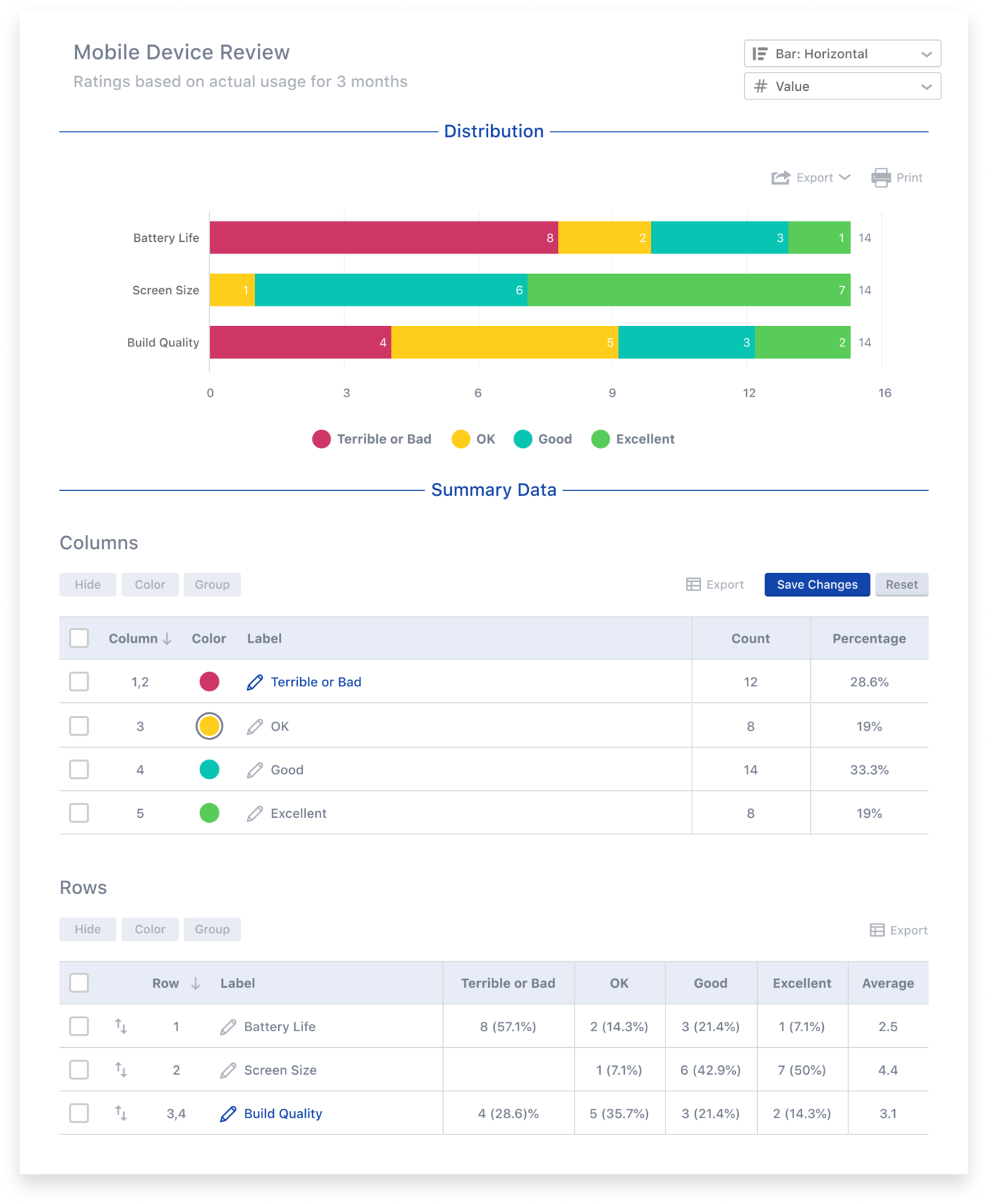
Chart customization includes the following capabilities:
- Title and sub-title editing
- Chart type and orientation settings
- Label mode settings (values or percentages)
- Item renaming, re-coloring or hiding
- Grouping of related items
- Manual or dynamic sorting of items
Learn more about Chart Customization
Chart Colour Theme
In a related improvement, administrators can also customize the default color theme for all charts produced in a study. Once set, each chart will cycle through the selected colors while still allowing individual color overrides to take place.
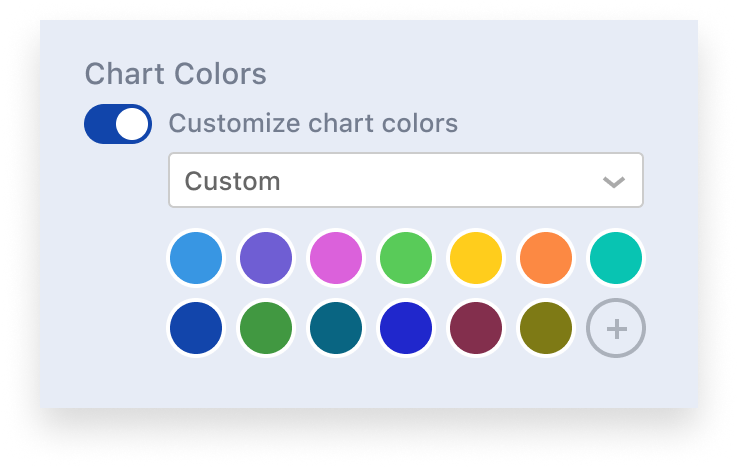
Fill the Blanks
When designing an online research project, mixing different question types is needed to execute certain methodologies but also to maximize engagement with participants. Recollective has many dedicated task types but sometimes the right design needs a mix of questions on a single page. This is where the "Fill the Blanks" task type is most useful.
In 2019, we enhanced the Fill the Blanks task by adding three new question types:
- Photo blank
- Scale (e.g. from 2 to 11 points)
- Scale Allocation
Photo Blank
It is now possible to create an input area for the submission of one or more photos. Photo submission is already part of the Multimedia task type but having it within Fill the Blanks allows for a more customized arrangement of photo submissions and follow-up questions to be created.

Scale
Scale questions are often used to quantify things like agreement, awareness, consideration, familiarity, frequency, importance, likelihood, quality, satisfaction, and more.
Multiple sets of sliding scales can now be added to a single Fill the Blank task. The scale labels can can be customized but many presets are provided to save time. The items being rated can even be randomized.

Scale Allocation
We took scale questions a bit further by also allowing allocation questions to be defined. They're used when you want participants to allocate a limited quantity (e.g. time, money, etc.) across a list of items.

Learn more about Scale and Scale Allocation.
Live Group Chat Update
Live Group Chat is not new to Recollective but it was given a new name and an entirely new Backroom experience. It was also provided a refreshed appearance and made free to all existing Recollective customers.

The key update in Live Group Chat was the introduction of an observation-only experience for Client administrators. They can now join live group chats while remaining hidden from participants in a segregated backroom. Learn more about Live Group Chat and its recent update.
Security Enhancements
As an enterprise-grade research solution for some of the world's largest companies, Recollective also makes privacy and security a top priority. Our customers demand it and we have a duty to protect all our users and their data.
To this end, a significant portion of our development in 2019 was spent adding security features or improving Recollective's resiliency:
- Two-factor authentication (2FA) was added and made available to all account holders. It significantly increases account security by requiring a one-time password that's regenerated every minute on the user's smartphone. Use of 2FA can be mandated for specific users or entire user roles. Learn more about two-factor authentication.
- Authenticated users have a limited session time to ensure they don't remain logged in indefinitely. A time limit could already be customized but now users are actively redirected to a session expiry page. It's easy to return to the last page visited but now important information no longer remain on-screen at the end of a session.
- Recollective is unique in that it allows a branded email address to be the sender of all outgoing notifications. Email deliverability is a concern but we must also protect against the spoofing of emails to avoid phishing attacks (i.e. when an email purports to be from a trusted source but it is not). Recollective now supports DomainKeys Identified Mail (DKIM) which is an email authentication method designed to prevent forged sender addresses. Learn more about Email-Sender Authentication.
- Recollective collects many potentially sensitive digital assets (e.g. photos, videos and files) and must ensure the display and playback of those assets is secure. Improvements were made to ensure access was time-limited which prevents the direct sharing of secured file.
- Various open source libraries are included in the development of Recollective and they must be kept updated as vulnerabilities are discovered in those code bases. A thorough review and update was completed this year for all the third-party libraries in use by Recollective.
- Recollective has been working with an external security firm to provide quarterly penetration tests that check for a battery of possible weaknesses. Their tests and advice have helped us reduce risks such as cross-site scripting (XSS), cross-site request forgery (CSRF) and SQL Injection.
Usability Improvements
In all the work we do in a year, an area of development that goes largely unnoticed is the continuous improvements we make to all of Recollective's existing functionality.
We actively support and run our own software and so the qualitative insights we have about our own product is fantastic. We try to be good listeners and endeavour to resolve key pain points while also looking for trends in support issues.
2019 was no exception as we made a number of performance and usability improvements. Usability enhancements are easier to spot but in case you missed them, here's a quick roundup of some recent changes:
- We consolidated open-end text collection to be exclusively part of the Multimedia task type to make activities simpler to configure and adapt.
- Directly mentioning people or segments was augmented by adding support for @participants in addition to @everyone. This ensures all participants of a study could be pulled into a conversion without assailing the administrators with dozens of notices.
- Site branding was improved by adding support for a custom Shortcut Icon. This is also known as a "favicon" as it's the icon you see when you favourite the page in your browser. These icons also appear on the browser tab which helps your site stand out relative to all other browser tabs. Learn more about the Shortcut Icon.
- The Summary tab provides streams of participant-submitted data and various visualizations like word clouds and charts. Its ability to filter by segment was improved by permitting multiple segments to be selected with "any" or "all" criteria.
- A dedicated transcript to export Quantitative Data has existed for some time but its format was improved this year based on customer feedback.
- Video transcription in Recollective uses artificial intelligence to convert speech to text. In select languages, automatic punctuation is now provided via the same process.
- Many customers prepare their discussion guides in advance and want the setup of a study to be quick and seamless. To that end, we added the ability to quickly paste long preset lists of choices throughout the tool (e.g. polls, grid tasks, sort and rank tasks, etc.)
- Participant-submitted videos consume "video minutes" and so we improved the ability for Analysts to better monitor video minute consumption. A warning now appears if usage is above 80% and full details are provided in the Subscriptions area.
- When users join a Recollective site for the first time, they can be presented with statements to review and acceptance (e.g. consent agreements). There is now the ability to limit an agreement to one or more user roles (i.e. participants, clients, moderators and analysts). Learn more about Agreements.
- A site can be given its own time zone but often multi-region studies take place in Recollective. You can now set a unique time zone per study and it will be the default for all new activities and discussions in that study.
- Photo and Video task attachments now display a larger thumbnail in various areas like Discussions
Support and Knowledge Base
Recollective technical support, self-help resources, webinars and personalized training are important aspects of the Recollective experience.
We had previously updated our webinar and training tools and this year we made a big update in the support ticketing system and self-serve knowledge base.

You can reach our dedicated support team while inside Recollective by selecting the question mark icon in the lower-right corner of all pages OR by simply emailing helpdesk@recollective.com.
Our in-app support tool will always suggest helpful articles in the context of your current location within the application. You can search that knowledge base by keyword or browse it any time by visiting helpdesk.recollective.com.
Looking Ahead
We're very thankful to all our customers for all their support and generous feedback. Our record-breaking growth in 2019 will quickly be eclipsed in 2020 and we plan to keep on delivering the goods.
Next month, we'll be launching a major new capability that we've hinted at for months now. We look forward to telling you all about it soon.
If you haven't already experienced Recollective first-hand or haven't had a project in the past year, please contact us for a demonstration to see all the latest enhancements in action! If you read all of this, you might also be interested my Recollective: 2018 in Review blog post



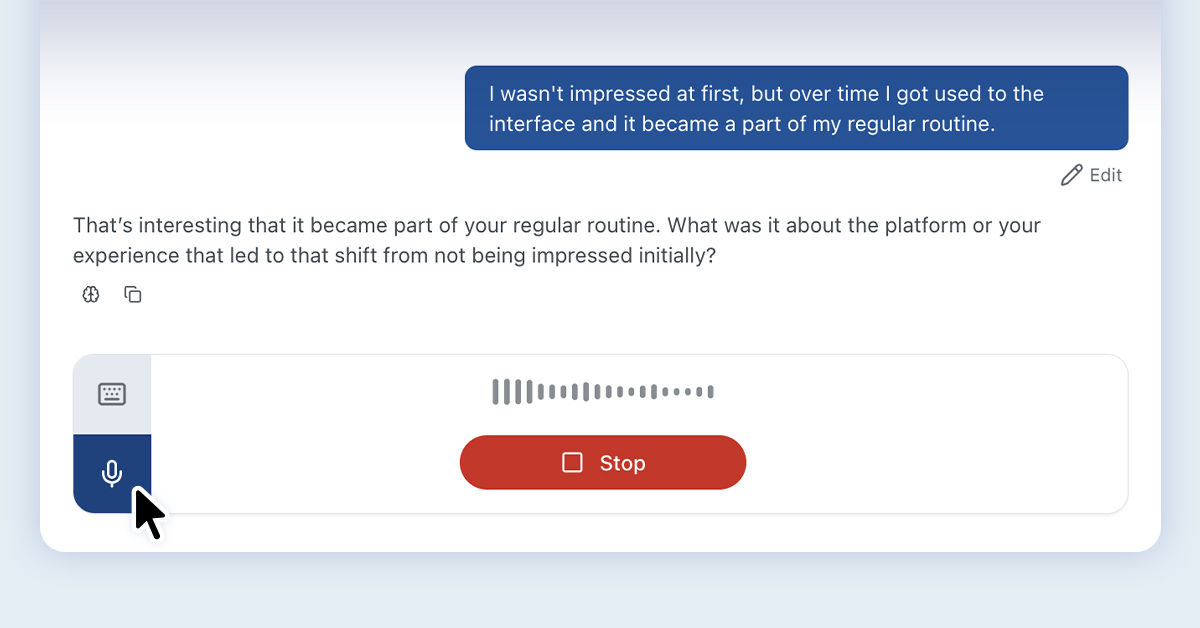
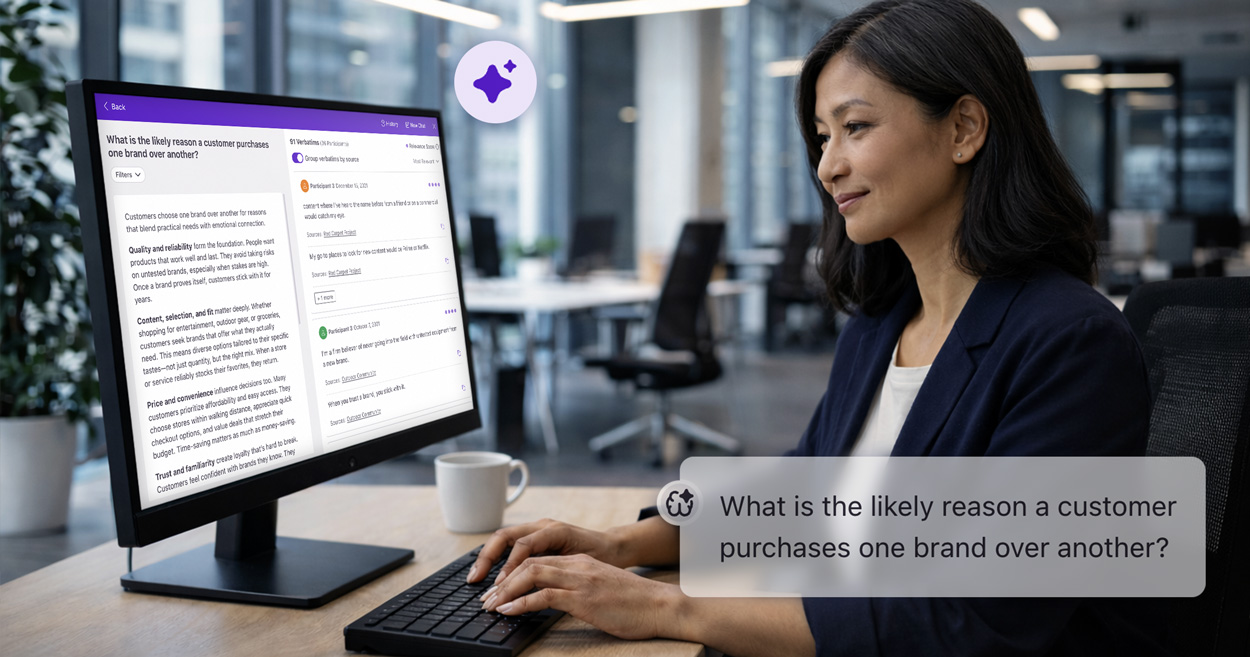


.svg)