We're excited to announce that a number of highly anticipated enhancements are included in the May 2019 update of Recollective. This latest release will be rolling out to all customers as a free update starting next week.It includes:
- Scale & Allocation question types
- Two-factor authentication for enhanced security
- Email sender authentication to maximize email deliverability
- Shortcut Icon (Favicon) customization to enhance site branding
We also want to highlight that we recently improved our customer support system and its integrated knowledge base.To learn more about the release, please download (and share) our Recollective Product Update: May 2019 (PDF) or keep reading.
Improved "Fill the Blanks"
Recollective has a special task type that allows many questions to be asked on a single page. This form-building task type is called "Fill the Blanks". It supports Text, Polls and Photos. In this release, we've added Scale and Scale Allocation question types.When inserting a "blank" into the Response Template you will now be presented with a clear description of each available question type:

Scale Questions
“Fill the Blanks” task now supports multiple sets of sliding scales with optional randomization
Use a scale question to quickly measure agreement, awareness, consideration, familiarity, frequency, importance, likelihood, quality, satisfaction, and more.

Scale Allocation
Ask participants to allocate a limited quantity (e.g. % $ €) across a list of (randomized) items

Sample allocations include:
- Percentage
- Value in any currency
- Spend per month
- Usage frequency
- and more
Two-Factor Authentication
A (weak) password is often the only thing standing between hackers and your data.Two-factor authentication (2FA) is now available. 2FA gets its name from requiring two things from a user to be authenticated: something they know, and something they have.A password is something you know, and a phone is something you have.The phone is used to retrieve a one-time code that changes every 60 seconds.

Feature highlights:
- All end users can setup 2FA via Account Settings
- Use of 2FA can be enforced for individuals or entire user roles (e.g. Analysts)
- Setup requires a smartphone and a free authenticator app like Authy, Google Authenticator or 1Password
- Once enabled, a 6-digit code from the app will be requested after each login
Email-Sender Authentication
Maximizing email deliverability is key to lowering recruitment costs and boosting response ratesThe sending email address of a Recollective site can be fully branded thus we send messages on behalf of many domains. Email systems, however, need assurance that incoming mail is authentic.Recollective now provides a one-time setup process to ensure all outgoing emails can be cryptographically “signed” to maximize their authenticity - this boosts delivery and open rates.

Shortcut Icon (Favicon)
Branding a research site includes the smaller details such as its shortcut iconRecollective now allows a shortcut icon or “favicon” to be defined in Site Appearance. It will show up on the browser tab while visiting the site, and alongside the site name when it’s bookmarked.The customized image also becomes the app icon on a phone or tablet when the site is added to the device home screen.

Support System Update
We’ve updated our support system which allows us to be even more responsive.Providing prompt and friendly service has always taken place directly inside Recollective and that has only gotten better.Select the in-app question mark for support or send us an email at helpdesk@recollective.com.
Improved Knowledge Base
We also improved our integrated knowledge base and are updating our training videos.Learning Recollective basics and finding advanced solutions is even faster if you can help yourself.Search for articles by keyword directly inside the embedded support tool or browse the full knowledge base at helpdesk.recollective.com.
Additional Improvements
We’ve also included many smaller improvements to Recollective’s usability, scale and performance:
- Automatic punctuation in video transcripts
- Support for @participants as a type of mention
- More readable Quantitative Data exports
- Improved session expiry and re-entry flow
- Improved task type icons
- Updated “Text” task type



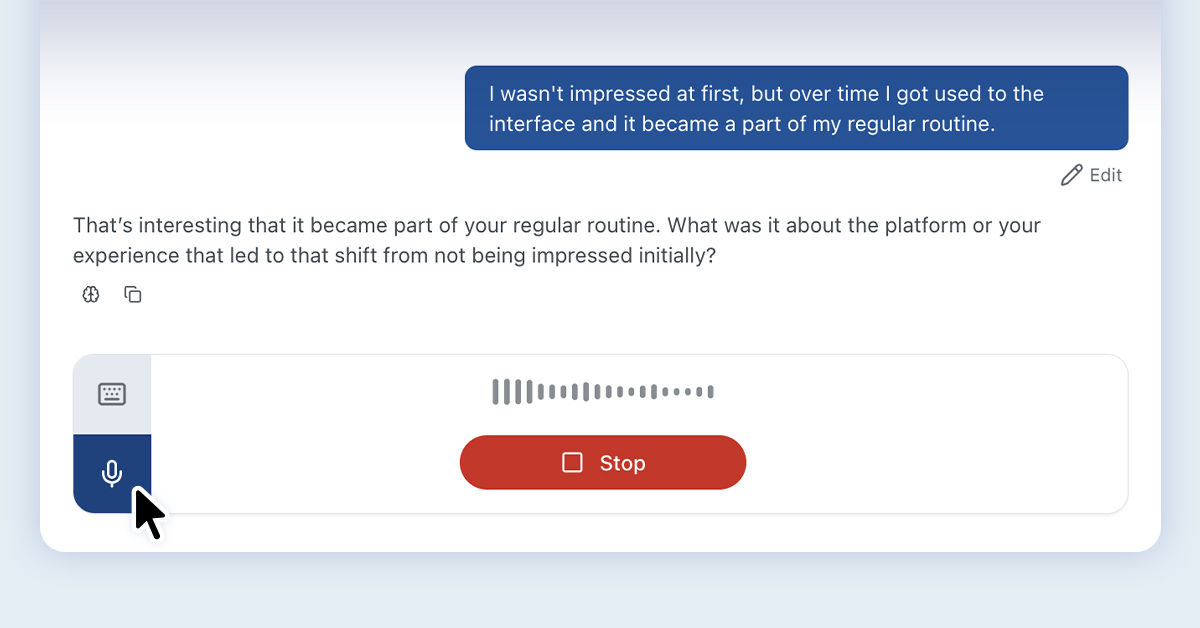
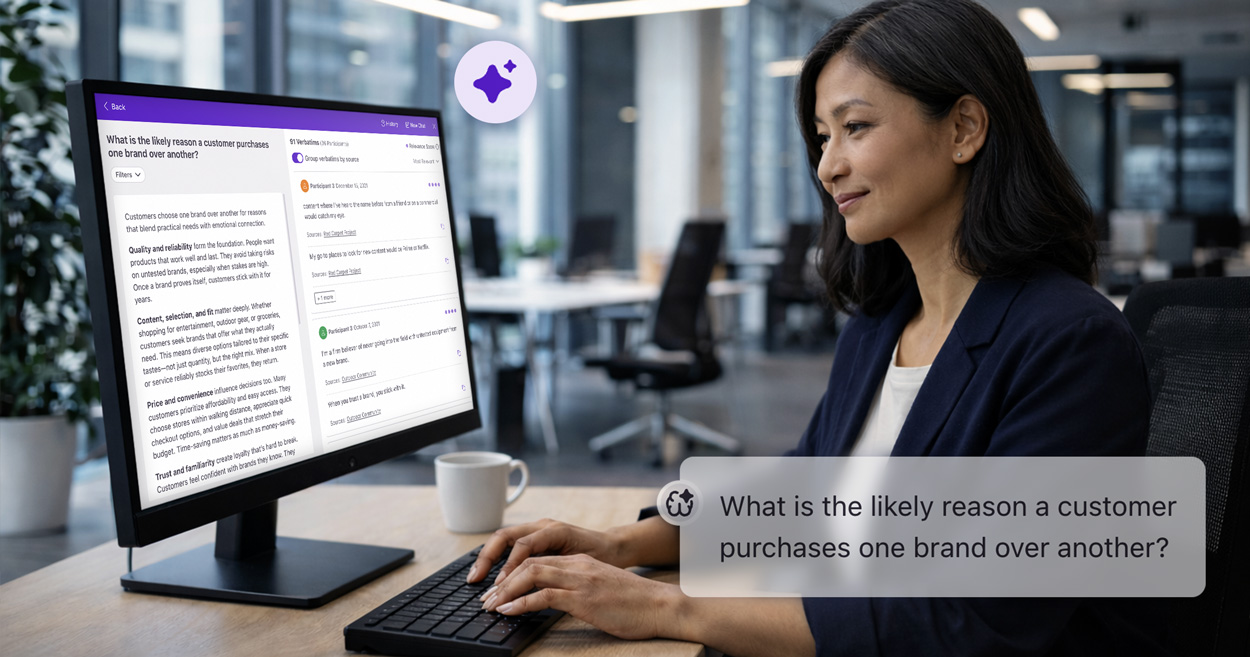


.svg)