Recollective is known for being one of the best asynchronous research platforms on the market. A little known fact is that we also facilitate live, in-the-moment activities and exercises as well. In today's blog, we'll be taking an in-depth look at one of our most underrated features: Live Group Chat!
- What is Live Group Chat?
- What can you do in Live Group Chat?
- Managing the Live Group Chat
- Live Group Chat: Data Analysis
What is Live Group Chat?
Recollective has two distinct activity groupings: Asynchronous activities that can be done on a flexible schedule, and Live activities designed for in-the-moment engagement with participants. With Live chat, you'll be able to establish an activity designed to pull together a defined group of participants for a live chat at a specific date and time.
Like any typical chat experience, you'll be able to engage directly with participants and gather insights immediately as they react to the questions, answers, and stimuli you present to them during the course of the Activity.

What can you do in Live Group Chat?
How complicated can a live chat really be? While the action of chatting is pretty straightforward, there's a bunch of extra planning you'll want to take into consideration as you get ready to engage directly with your participants in-the-moment! With that in mind, let's look at a few key elements with the Live Group Chat tool:
Audience Control
By default, our Live Group Chat tool can facilitate up to 200 live participants within a single chat session. In fact, you can run multiple chat sessions simultaneously (each with up to 200 users) without skipping a beat! Recollective is incredibly robust, allowing you to involve countless moderators, clients, or participants in a dynamic chat experience.
While the possibility of interacting with hundreds or thousands of participants in simultaneous chat sessions might sound enticing, the reality is that you’ll probably want to engage with a more focused and manageable audience when handling a synchronous chat. Like many other aspects of the platform, Recollective segmentation continues to act as the backbone for audience control. Instead of engaging with the entire study community in one single session, you can easily divide the audience into more specific grouped engagements, for example:
- Distinct segmentation such as product usage, age ranges, or other specific demographic groupings
- Assignments by different chat moderators from your team
- Scheduled group waves
There are many other grouping combinations for audience control, in any case you’ll have the ultimate flexibility of controlling exactly who you want in a chat session, and what time they’ll be able to join!

Prepared Content
If you’re running a live chat session, chances are you have a bucket of items to show or have your participants interact with. Recollective allows you to pre-build and store stimuli content ahead of time for you to display to your participants on a structured basis. This content can be in any of the following formats:
- Text
- Photo
- Video
- Poll (Single or Multiple Choice, Private or Socialized responses)
All of these components can be added individually or combined together. For example, you can have an independent photo or video advertisement presented to your participants, or choose to pair them with text content for additional context and instruction.
As the chat session begins, you’ll have the option to present these from your prepared content bucket. For the items you absolutely know you’ll be presenting, taking advantage of the prepared content option will save you a ton of time when running the actual session. In the event you discover additional insight or would like to dynamically display new content, this is possible as well! Simply choose the option to create and present a new content type directly from the prepared content tool.

Client / Observer Involvement
Beyond participant and moderator engagement, you also have the ability to invite your clients and other observers directly into the chat session. Within Recollective, you can choose exactly what their engagement or interaction levels will be:
- Observation only with no direct participant engagement (via the backroom)
- Full participation with the ability to engage directly with participants during the chat
In most cases you’ll likely have your client observers in a view only capacity. But in the off chance that you’re looking to involve them directly in the conversation, the full participation setting will allow them to engage with other participants as if they were participants themselves.
Regardless of what interaction experience you choose for your client observers, when the chat session ends, they’re given full access to the chat transcript in its entirety via the activity response stream.
Managing the Live Group Chat
Now that your live chat is live, what can you do to manage the participants and content you've already built? Below are a few key mechanics that you'll be able to use during the session:

Posting Prepared Content
Remember, any of the content you've built ahead of time can easily be displayed directly to the participants! By clicking the "Post prepared item" link, you'll get access to your toolbox of content. Just click Post Now and the item will immediately be displayed to participants!
Private Messaging
In certain cases you might want to privately engage with a specific participant. To do this, just select their name from the audience sidebar and click "Private Message". All conversations with this individual will only be visible to them and administrators such as yourself.
Removal / Banning Attendees
In the odd situation where a participant is misbehaving, you have the option to kick them from the current session and bar them from re-entry. This can be done on a temporary basis, in case you want to have them cool down for short period; or for the remainder of the chat session altogether.

Live Group Chat: Data Analysis
Once the chat session has closed down, you'll have access to the full chat transcript, complete with time stamps, word clouds, photo and video walls, and charts!

In fact, like every other participant response within the platform, you can even use our Excerpting tool to save key text within the chat session.

As you can see, Live Group Chat provides you with a very diversified set of engagement and moderation tools for handling in-the-moment interactions with your participants. What we covered today only scratches the surface of what you can accomplish via synchronous exercises in Recollective!



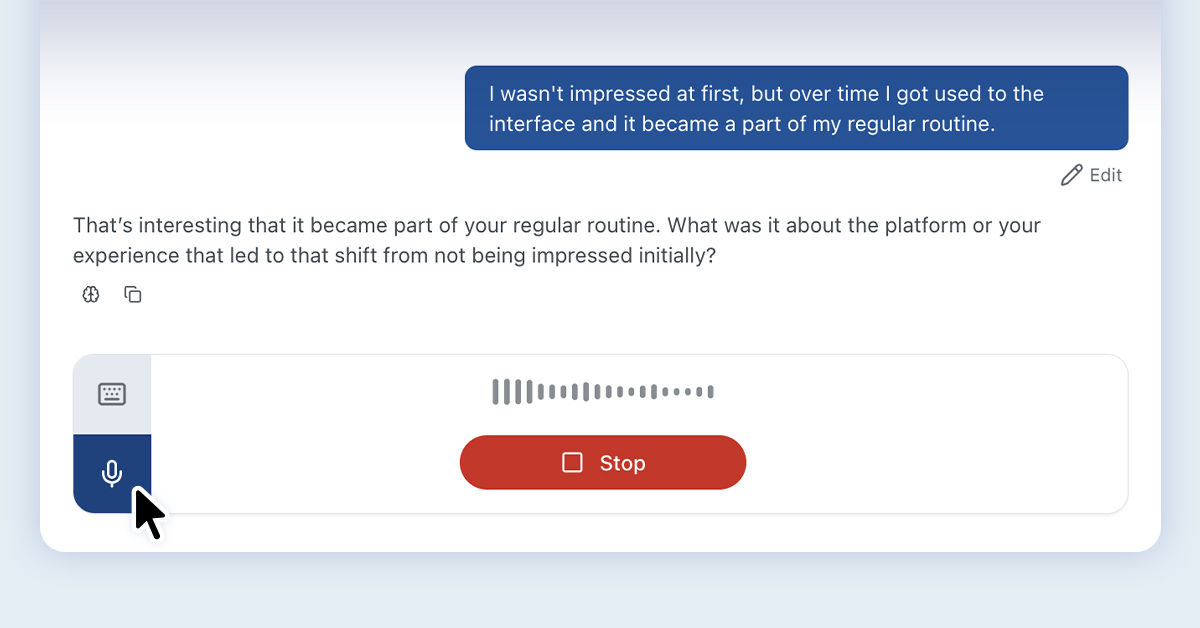
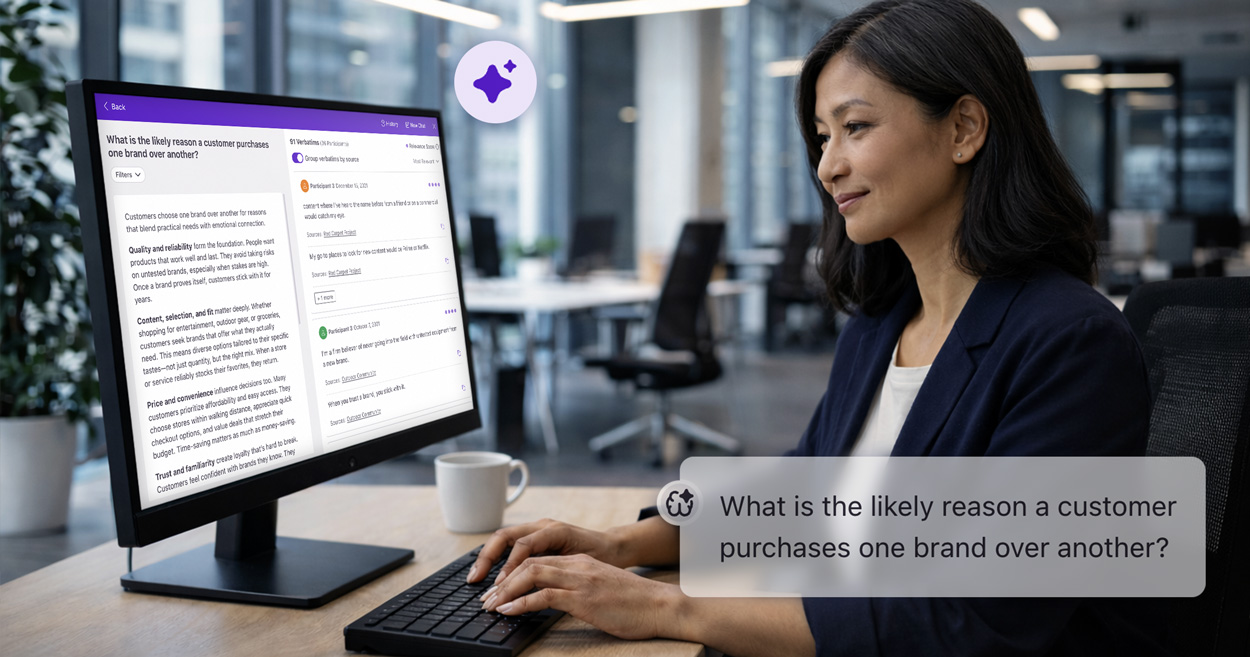


.svg)