Just last month we introduced Automated Video Transcription. Today we're happy to announce the next step in this area of Recollective, a fully interactive video transcript.
Every word Recollective transcribes from a video is timed within milliseconds of when it was uttered. This means we can highlight the spoken words in the transcript WHILE the video is playing back. This allows you to freely go between watching the clip and reading the transcript without losing your place.

We've gone an extra step and allow you to control video playback by clicking a word in the transcript. The video will fast-forward or rewind to that spot in the video and play automatically. Never has it been easier to consume and process hours of video content.
Faster Transcript Editing
When we built this new feature, we loved it so much we never wanted to shut it off, even to make an edit to the transcript. We've therefore improved the editing experience. No longer do you need to find the "Edit" option and make changes, you need only double-click (or double tap) on any word to make it editable. One click to play from that word and two clicks to edit the word.
All this is possible without impacting the ability to highlight text in the transcript to save and codify a verbatim excerpt.
Improved Spoken Language Selection
Other improvements in this product update were made to ensure the spoken language is accurately selected prior to the transcription. Participants are now given the chance to set their own spoken language variation before video upload or webcam recording. We also now take into account the participant's location to make a better guess. A participant in the United Kingdom, for example, will now see "English (United Kingdom)" instead of just "English".

Since our transcription engine supports 110 languages and variants, participants can accurately submit videos with quality transcriptions in many more than the 18 officially supported languages available in Recollective today.
Try It Now
The interactive transcript is available on all sites today. Submit a video as a response to either a Multimedia or Video task to see it in action. Visit the task response page or select the video from the Summary Stream or Video Overview areas.
We've included a few nice surprises like automatic-scrolling of the transcript in some playback modes. On the task response page, a playing video will now detach and float above the page as you scroll down, thus ensuring you can still watch the video while following the synchronized transcript. You can even drag the floating video around to ensure it's not in your way.
We hope you enjoy this update and will share your feedback with us.



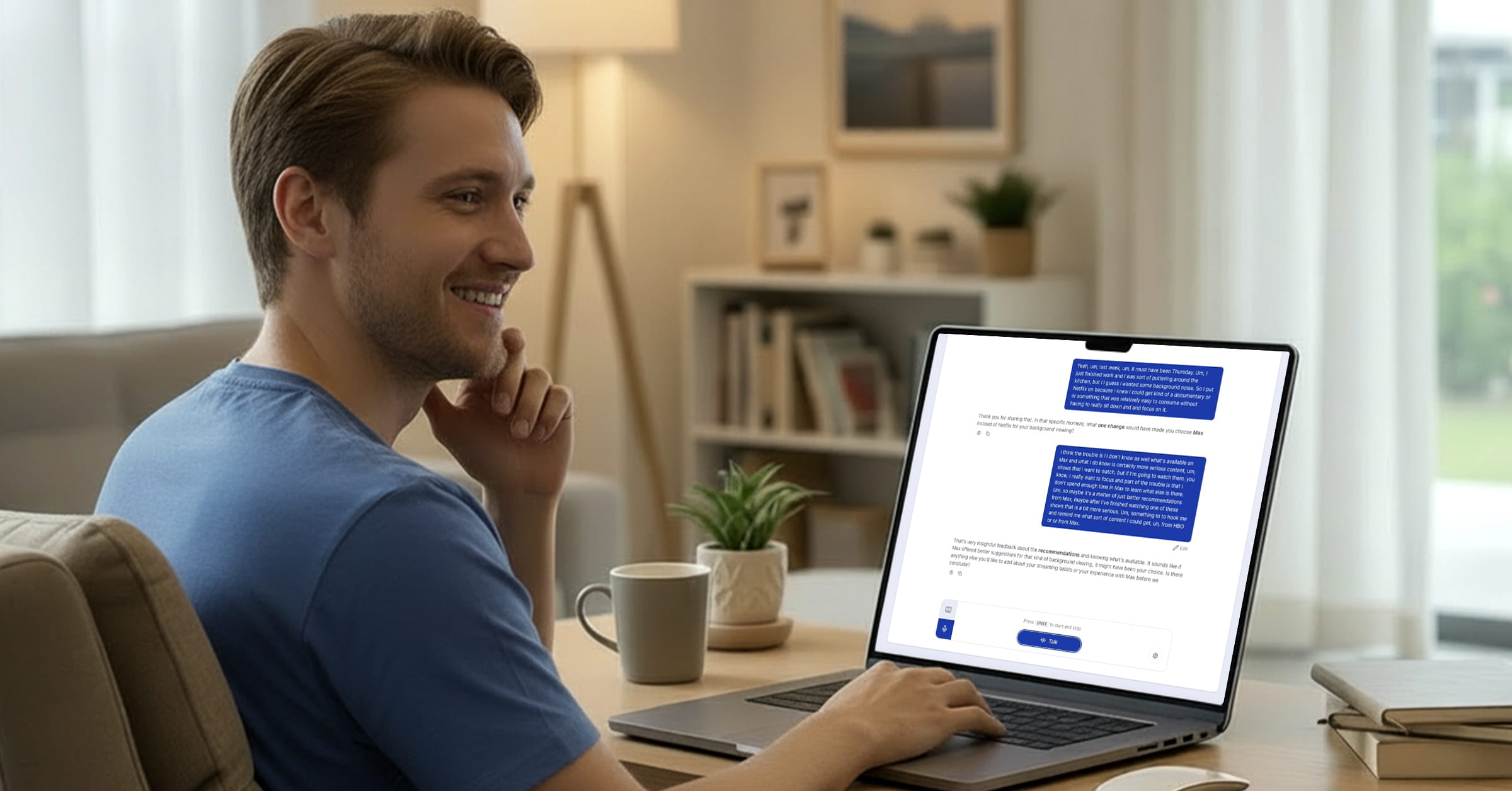
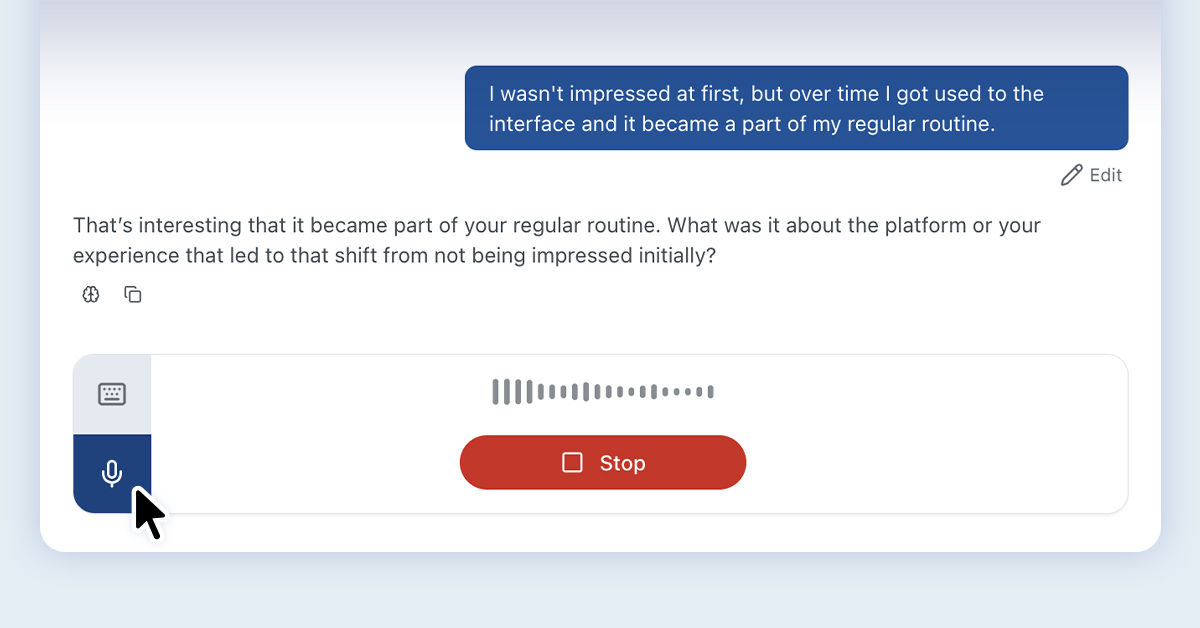
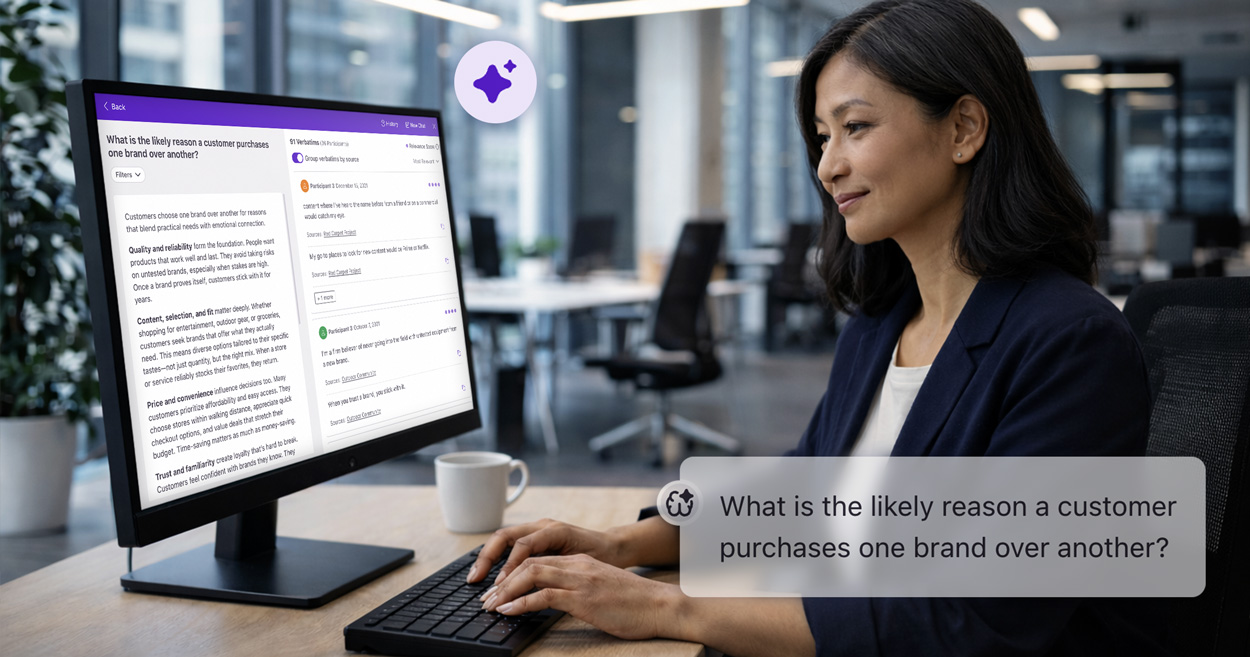

.svg)