The world keeps getting smaller—and more connected. At Recollective, we’ve long supported global research by offering multilingual capabilities that make it easy to engage participants in their preferred languages. Now, we’ve taken that commitment even further with AI-powered automatic translations, bringing greater speed, scale and simplicity to multi-market research.
Personalized Experiences in Every Language
Recollective has always enabled multiple interface languages, but with our multilingual study support, researchers can input translated text into the same fields—on the same form—so participants automatically experience the study in their chosen language.
This reduces the clutter of duplicated instructions, avoids the need to clone studies for different regions, and streamlines participation in markets with more than one official language. It also ensures every participant is part of one unified study, so insights remain connected and easy to analyze.
This multilingual capability spans the entire participant experience—site name, study name, screeners, overviews, activities, tasks, discussions and more. Participants can even switch languages at will, giving them full control and comfort.
Now with AI-Powered Automatic Translations
Building on our foundation of native-language support, we’re excited to introduce Automatic Translations—powered by AI. This feature enhances multilingual research by:
- Automatically translating study content (instructions, activities, questions, labels)
- Providing real-time translations of participant responses for moderators and analysts
- Enabling exports of translated transcripts and open-ended data across 27 supported languages
With automatic translations, there’s no need to outsource content or manage separate translation workflows. It reduces setup time, accelerates timelines and improves accessibility for global teams—without sacrificing quality.

How to Enable Multilingual and Automatic Translations
To configure a multilingual study, simply:
- Go to Study Settings > Basic Configuration
- Under “Default Language,” select Advanced Options
- Use the new Multilingual Support dropdown to select the additional languages
- Toggle Automatic Translations to let Recollective handle the rest
Once enabled, administrators will see a language indicator on all translatable fields. You can switch between languages, see which fields are complete (thanks to green status dots) and manage translations all in one place.
🔄 Note: This update includes content from June 2025. For a deeper dive, check out our webinar recap or learn more about Automatic Translations.
Designed for Real-World Use
Whether you’re managing English/French studies in Canada or navigating the many language combinations of Europe or Asia, this feature adapts to your needs. Even when responses aren't socialized among participants, multilingual support simplifies data collection and analysis—especially for tasks like Image Reviews, Sort and Rank, or Grids.
You can still segment by language or region for targeted exports, like generating a word cloud in one language. But the power lies in starting with everything together, then filtering as needed—not the other way around.
Supporting Your Global Research Journey
Multilingual support, now enhanced by automatic translations, is available to all Recollective Qual customers at no additional cost. We're excited to help you conduct smarter, faster and more inclusive research—wherever your participants are.
We’d love to hear how you’re using it, and how we can continue to support your work.





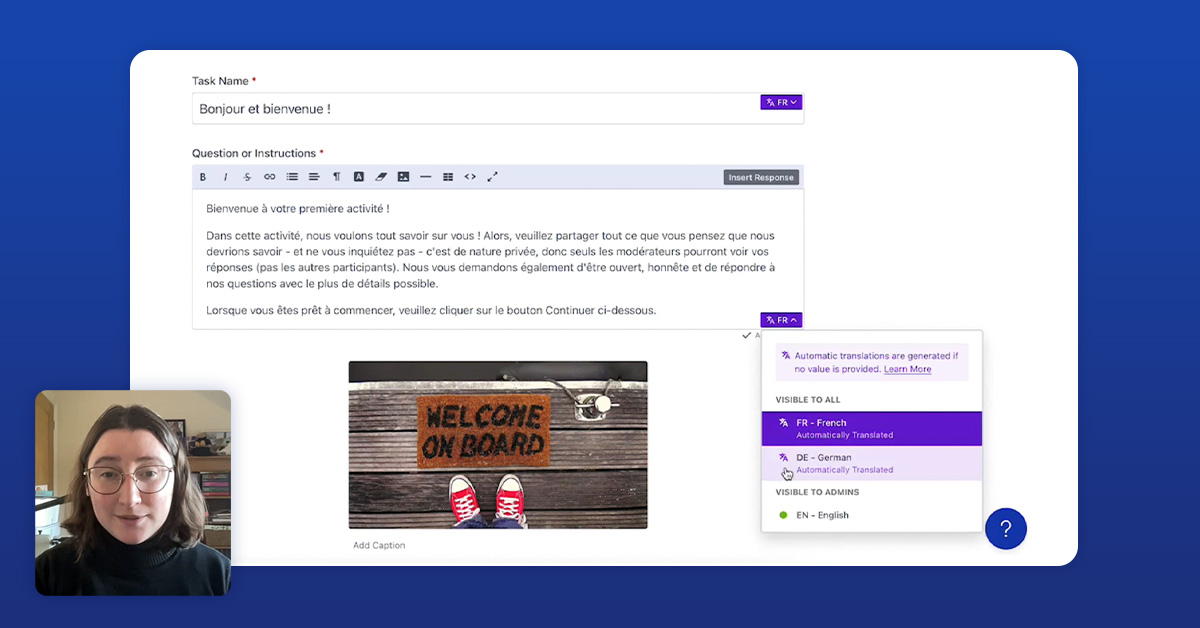

.svg)