Co-creation is a great way to inspire creativity and collaboration with target audiences in order to enhance existing ideas or develop new ones.
Within Recollective's platform, there are a variety of tools that researchers can leverage to construct an ideation study through live sessions or asynchronous engagements. When using these features, researchers are encouraged to design the questioning so that participants are inspired to begin conversations, generate dialogue and share new and unique ideas. Similarly, it's just as important that the participants have a way to solicit feedback, react to other participants' ideas and continue to expand upon their own as part of the iterative process.
In today's blog, we are building off of the Recollective's Applications Part 3 webinar on Ideation, Innovation and Co-Creation by examining how you can leverage Recollective’s Feedback Stage, as a way to get your participants engaged, build off each other's ideas and work to mobilize new and dynamic concepts.
So let's start by taking a look at how you can use asynchronous tools within Recollective to encourage participant engagement and collaboration in research-driven discussions.
Recollective's Discussions
When designing an asynchronous co-creation study, participant engagement naturally lends itself to the Discussion area of the Recollective site. Because, unlike Recollective Activities, Discussions are typically meant to be socialized and provide a creative and safe space for your participants to easily interact with each other and share ideas to produce some truly unique insights.

We find that Recollective's platform provides a sense of familiarity so that participants feel comfortable engaging and communicating with each other since it has similarities to other social media sites that participants may already interact with. In our experience, the Discussions area is an intuitive space where participants do not need much guidance, so they are excited to begin conversations, collaborate with other participants and generate unique ideas.
Discussions: Feedback Stage Feature
Within Recollective's Discussions area, researchers are presented with a variety of settings to help customize how they want participants to interact with each other. Among those, you are able to control the topic's visibility among specific segments and/ or control if replies are visible immediately to everyone or if they are hidden from participants until they reply. When you are scheduling your topic, you can also enable a Feedback Stage which allows you to set a date when replies are no longer accepted but comments and ratings are permitted.
We strongly encourage using the unique Feedback Stage feature during your co-creation study as an opportunity for participants to engage organically with each other in a more community-based environment. When the Feedback Stage is enabled, participants are given a chance to brainstorm ideas on a specific topic independently for a designated period of time (for example: 2-3 days). Once the time period is complete, participants will be prevented from commenting on the initial topic. Instead, they will be encouraged to debate, build and comment on previous replies that have already been submitted. Think of the Feedback Stage as an iterative exercise where participants can build off each other, collaborate, comment, rate and even vote on the best ideas.
By incorporating a Feedback Stage into your discussion, it:
- Enables participants to speak freely, share ideas and collaborate
- Creates unexpected areas for innovation
- Generates opportunities to get new solutions
- Results in more robust offerings, strategic and complex insights
Steps to Set-up a Feedback Stage
If you are interested in incorporating a Feedback Stage into your Recollective study, just follow these simple steps:
- Build out your Discussion Topic and Settings when programming your study
- In the Discussion set-up, under Basic Settings, adjust the Topic Settings and Topic Visibility to your research needs, and select “Replies are hidden from participants until they reply” so participants can speak freely and independently before seeing other participants' responses

- Allow the Discussion Topic to be available for a designated amount of time
- For example, if you are running a week-long study you could allow for your Topic to be available from Monday - Wednesday and have your Feedback Stage begin on Thursday
- In the Discussion Settings, under “Scheduling” select “Enable a Feedback Stage” and select the day that you want the Feedback Stage to begin. You can also limit participants commenting on each other's posts by selecting: “Do not allow comments or ratings on replies until the Feedback Stage begins”

During a Feedback Stage, participants will not be able to submit any new posts, but instead, be required to review all the ideas posted to date, ask questions about submissions, provide feedback or comments and vote the responses up/ down.
Feedback Stage Tips & Tricks!
Here are a few helpful reminders to consider when using Recollective's Feedback Stage:
- Set clear guidelines and expectations so participants know what you're looking for
- Create discussions for smaller groups because it will be easier to manage the responses and data (for example, 8-12 members)
- Create discussions with participants who don't know each other to avoid bias
- Limit the Study visibility to Usernames only for privacy
- Use images, concepts and examples to spark creativity
- Encourage participants to post their own images, sketches and examples to help other participants visualize their ideas
- Use all the innovative ideas collected through the discussion to create a catalog of consumer needs and concepts for your clients
- Evaluate or validate the ideas as a follow-up phase to your ideation discussion
And of course, feel free to contact Research Services at researchservices@recollective.com if you have any questions, need support, or would like to discuss any of the platform features for your future projects.
Feedback Stage is just one example of the numerous ways to set up a co-creation and ideation study using Recollective. We recommend trying it out in your next co-creation study!





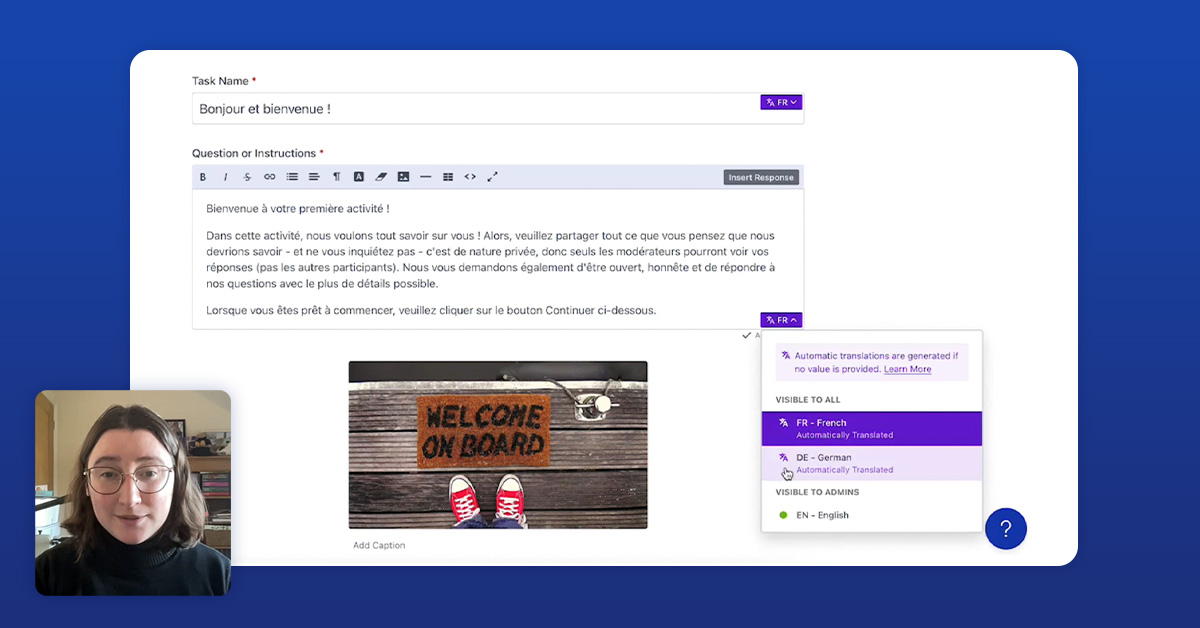

.svg)