Dear Diary,
Did you know that the majority of studies conducted on Recollective use mostly (or only) Standard Activities? What a shame! Recollective has so much more to offer...
With the recent addition of the Live Video Interviews and Live Group Chat with Video, it has never been easier to diversify your online qual methodology to include a combination of both synchronous and asynchronous research. Live Chat and Video Interview Activities make up the synchronous catalog, while Standard and Journal Activities make up the asynchronous side giving you a wide variety of tools to mix and match when designing your study.
While Standard Activities are great for capturing targeted feedback on a particular subject, Journal Activities provide the opportunity to gather perceptions and experiences over time, rather than in isolation. In this article, we will focus on the benefits of leveraging Journal Activities and discuss:
- What a Journal Activity is
- How to Configure a Journal Activity
- Use Case Examples
What is a Journal Activity
Whether you know it as a journal, a diary, a logbook, or by some other name, you have probably been exposed to this type of research activity before. Journaling enables researchers to capture ongoing routines and behaviors at any length or interval by having participants document their thoughts, experiences, and opinions in a repetitive and consistent format. This can help generate insights about behaviors and identify patterns that might not be apparent if the questions were not revisited.

Where a Standard Activity is completed only once, the Journal Activity in Recollective allows participants to return to and submit responses to the same series of Tasks on multiple occasions, for a set duration of time and at a frequency you define. All of the Task Types that are available to you as part of a Standard Activity can be added to a Journal Activity. This includes tried and true favorites like Fill the Blanks, Poll, and Text Tasks, as well as more visual and interactive Task types like Image and Video reviews, Sort and Rank, and Screen Recording.
One of the many benefits of online research is that it is "always-on". Participants can log into Recollective and engage in a study when it is most convenient for them, resulting in strong completion rates. The Journal Activity is designed to maintain this flexibility and can be filled out by the participant when the time is most relevant to their personal experience and schedule.

Journal Activity Applications
Having participants complete a recurring Activity can beneficial in a variety of research applications, such as product testing, behavior exploration, and UX testing. We will go through a detailed use case for each of these potential applications in this article, but first, let's look at how you can configure the Journal Activity in Recollective to achieve your research goal.
Configuring a Journal Activity
There are four things to consider when creating a Journal Activity in Recollective.
- Start and End Date: Defines the duration of time that participants can submit a journal entry
- Journal Type: The frequency you want participants to respond
- Journal Requirements: The minimum number of responses that are required for a participant to be considered "complete"
- Journal Instructions: This is how you will communicate important information about the journal's requirements and your expectations to participants. The instructions will appear to participants every time they enter the Activity (so don't worry about creating an instructional Prompt Task).
The duration, the minimum number of responses, and the instructions are fairly straight forward. Choosing the frequency, referred to as the Journal Type in Recollective, requires a little more thought and will depend on your study design.
There are two Journal Types to choose from - scheduled and unlimited. In a scheduled Journal Activity, participants are required to respond at a fixed interval that you define (i.e. once daily, weekly, monthly). In an unlimited Journal Activity, participants can respond on an ad hoc basis - as often as they want to!
Scheduled Journal Benefits
The scheduled option is a great way to setup your Journal Activity if you are looking to better understand routines and behaviors that take place at a predictable interval. An example of this would be eating breakfast or commuting to work. In these examples, you know that your participants will most likely engage in these activities at least once day to define your journal activity's parameters.
That said, a scheduled, daily setup is ideal in short term communities or projects where you can expect participants to log in once per day. Even on a short timeline, resurfacing the same series of questions will give you a snapshot of general life choices and behaviors that happen each day. On the flip side, you might want to setup a weekly or month schedule for longer term communities where you want to see how routines or behaviors change over time.
Unlimited Journal Benefits
If you are conducting a research study to better understand a behavior or engagement that is less predictable, the unlimited Journal Type will provide participants with the flexibility to answer when and how they choose to better reflect their actual experience. An example of this could be the usage of a specific mobile app, consumption of a product, or take a particular action. With these examples, you can't be sure when and how frequently the participant will engage with the items so you can let them self select when to complete the journal based on their behavior. You will only need to define the length of time the Journal will run for and the minimum number of required responses. Then in your instructions you can request participants respond to the Journal Activity every time they use the specific mobile phone app, eat a type of food, or visit a certain store.
Data Analysis
Analyzing the data of a Journal Activity is similar to analyzing Task Types in a Standard Activity in Recollective. You will have access to all standard analysis tools including the word cloud, customizable charts, photo and video summaries, and in platform excerpting.

The response data will aggregate across all entries over time. Transcripts that are exported will include date and time stamps corresponding with when the Journal entry was made, and when it was dated (remember, participants can backdate late entries!)

Use Case Examples
Here are a few examples of how you could use the Journal activity for different types of studies:
Bug Reporting for UX Testing - Short Term Study
When conducting UX testing, you can never be sure when participants will run into bugs or technical glitches. Keep an unlimited Journal open over the course of a three day study to serve as a structured, procedural landing point for bug reporting. Guide participants through a set of Tasks to ensure they report all of the necessary information for issue replication. Combine open ended text questions with photo and screen recording uploads to capture a full, visual explanation of the issue.
This will help ensure a consistent format across all participants reporting issues, and you will be able to queue any specific technical details needed that participants might otherwise not think to report (ie. type of device, browser).
Best of all, the Journal requirement can be set to zero making the Activity optional, and you can turn off the option that groups entries by day. Participants who don't run into any bugs won't have to respond at all, while those who experience multiple issues will have ongoing access to an area to document them. The result will be aggregated data in an organized, easy to analyze (and deliver) report.

Product Testing - Short Term Study
In a product testing study, you will likely want your participants to react to more than just their first use of the product. You could have someone track the way they use a product over the course of a week - maybe it’s a personal care product like shampoo, or an appliance like their washer/dryer. Within the Journal you can ask participants to use the product for the first time on Day 1, for the second time on Day 4, and for the third time on Day 7. Surfacing a simple satisfaction activity using the Fill the Blanks Task within a Journal Activity allows you to build a timeline of feedback and to understand how the users perception of the product changed from first exposure and through repeated use.
Behavior Exploration - Long Term Community
Use an unlimited Journal to gain insight into participants' habits and behaviours over time. In this example, participants are asked to make an entry every time they enjoy an outdoor activity. For some, this might only be once or twice over the course of the study. For others, it might be every day! With the unlimited journal type, you can collect these ad hoc entries and start to ascertain patterns. You will also gain valuable insight into the details of each occurrence.

Journal Activities that remain open during long term communities can be hugely beneficial in capturing behavior and lifestyle changes over time. Imagine how dramatically different the responses to an Outdoor Activity Journal would be if it had started in the Fall of 2019 and are still open now, the Spring of 2020, a period unprecedented outdoor leisure space closures due to social distancing.
The use cases described here are just a few examples of how you could use Journal Activity - but the applications are endless. Whether you want to establish a timeline of product perception, uncover more about participants' lifestyles and behaviors, give participants a consistent but ad hoc area to submit feedback, or some other use entirely, the Journal Activity can be customized to fit your research needs.
We want to hear from you! Tell us all of the interesting and creative ways you have used the Journal Activity in your studies by contacting helpdesk@recollective.com.



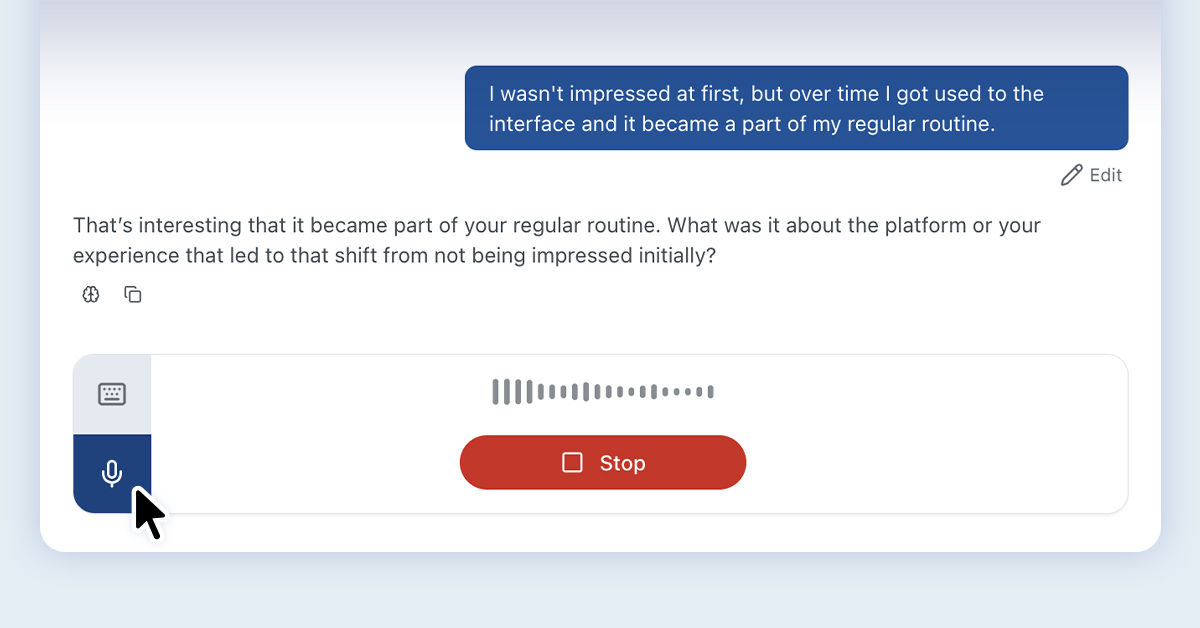
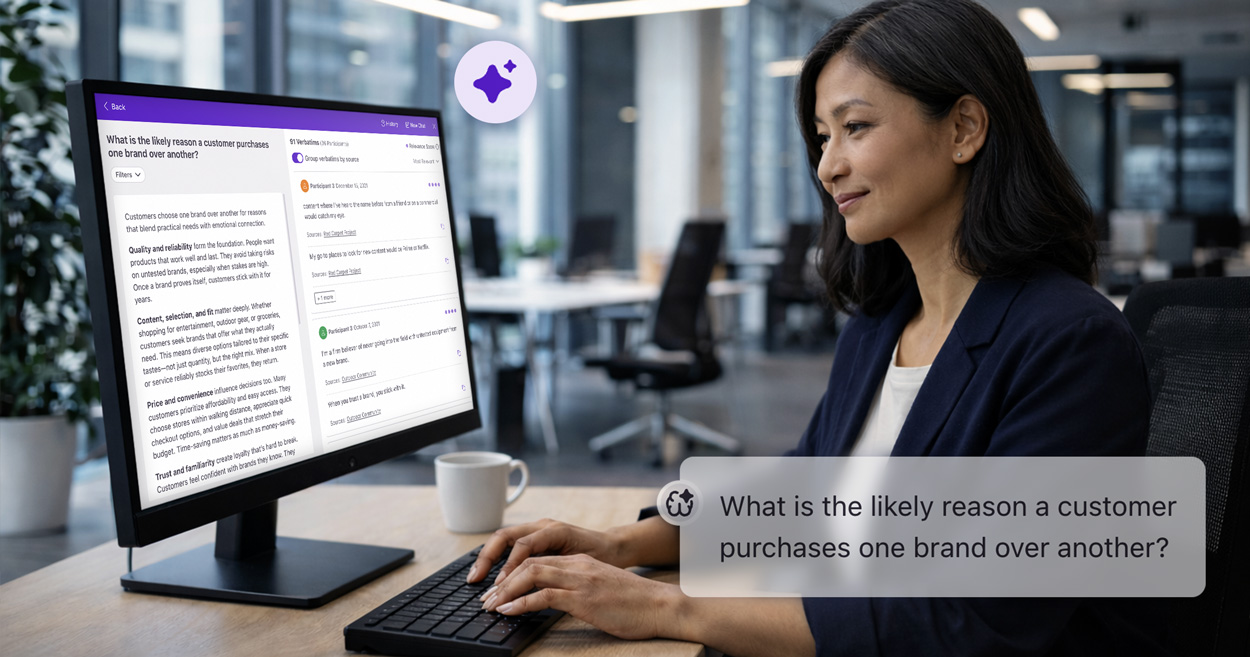


.svg)