One of the most versatile qualitative tools at your disposal in Recollective is the Multimedia task. The Multimedia task allows for an open ended response via text, photos, videos, files or even desktop screen recordings. This task flexibility will allow you to gain a glimpse into the lives of participants by providing them with multiple mediums to respond to the questions you have for them! In this today’s blog we’ll review:
- What is the Multimedia Task?
- Multimedia Task Response Types
- Multimedia Task: Use Case Examples
What is the Multimedia Task?
The Multimedia task allows you mix and match different participant response types for any research question you’re trying to ask. In many cases, most projects will involve you enabling text only, but many will also involve you leaving open options for participants who feel comfortable submitting webcam videos or photos from their phone!
Multimedia Task Response Types
Now that you have a good idea of what the Multimedia Task is, let’s take a look at all of the different response types!
Text
The first response type is text, here participants can respond to any question that was posed in an open-ended format with the option to enforce a word count or allow text formatting.

Photo
The next response type is photos. With this option, participants can drag and drop a photo directly into the collector, upload one directly from their device or search and choose from our integrated photo library. To ensure participants provide a photo response, you can set a limit on the number of photos participants can add or a range if for example, you want them to post 3 to 5 photos on the corresponding topic. Furthermore, for each photo that is posted, you can enable a description so that participants add more detail and so that you can gain even more insights into their responses!

Video
The video response type allows you to capture the everyday life of participants which is perfect for ethnographic studies. With each video that is submitted, there’s an automatic text transcript that comes along with it which will help you greatly when it comes to analyzing. In this transcript, you can highlight words that resonate with you and save them as excerpts. Included with the text excerpts there will be a video clip and the option to export them to create a highlight real of response outside of the platform!
Like photos, you can limit the number of videos participants post and for best practice, the shorter the videos, the easier uploads will be.

Screen Recording
Next we have the screen recording response type. This one allows you to capture what a participant is experiencing on their computers while simultaneously recording audio. This response type is great for online shop alongs, website experiences or consumer discovery sessions.
Screen recording responses have the same benefits as the video response option as the audio will be automatically transcribed and you will have the option to edit and highlight the transcript to create excerpts and video clips.
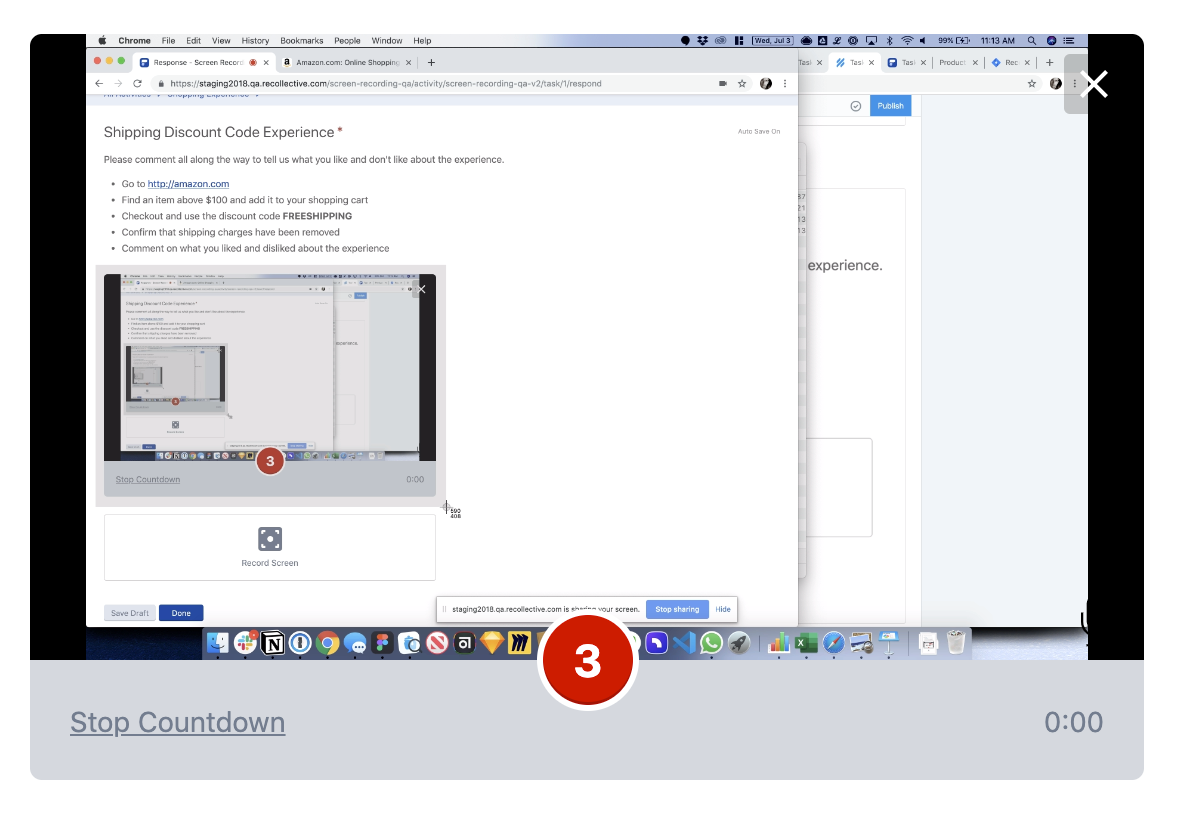
File Attachment
Last but not least we have files as a response type. This is perfect for Shopping Missions where you want participant to upload an excel sheet or word doc with items that they’ve purchased or perhaps you want them to fill out a file and upload it with their responses. Files should only be enabled for uploads such as Excel, PDFs or Powerpoint, it should not be used for photo and video uploads. The options are similar to photo, video and screen recording as you can limit the number of files or enabled descriptions.
Whether you choose to use one response type, a combination or all, you can see why this task type is such a powerful qualitative tool. Now, let’s look at some use case examples.

Multimedia Task: Use Case Examples
Ethnographic Studies
The epitome of qualitative research, ethnographic studies showcase how useful the Multimedia task is. Usually done in a Journal Activity where participants complete the same tasks repetitively (scheduled or ad hoc), you can use a Multimedia task so that participants post text, photos and videos every time they complete an action. For example, every time they use a certain product or every time they go out to eat at a restaurant.
Shop Along
Say you want participants to go to a grocery store and go through each aisle, taking pictures of a list of items you provided for them. They can download the shopping list, head to the grocery store and document what they see whilst taking photos of the products they find. This gives you great insight as to how they shop, where they shop and most importantly how these products are viewed by participants.
Collages
Collages are a great projective technique to determine participants perspectives on a topic. Using the Multimedia task, participants can upload media to express their thoughts and feelings on a topic and then explain the reason for choosing this media in the description. With our new photo library, Recollective has made it even easier for participants to express their thoughts this way. Once they select the ‘Add Photo’ option, participants can search through millions of photos in our library by typing any word into the search bar!

As you can see, there are plenty of options for you to take advantage of in the Multimedia Task. Whether you’re trying to setup a series of ethnographic video journals, or engage in a website UX test using screen recordings, the Multimedia task will continue to be a staple with any Recollective project!



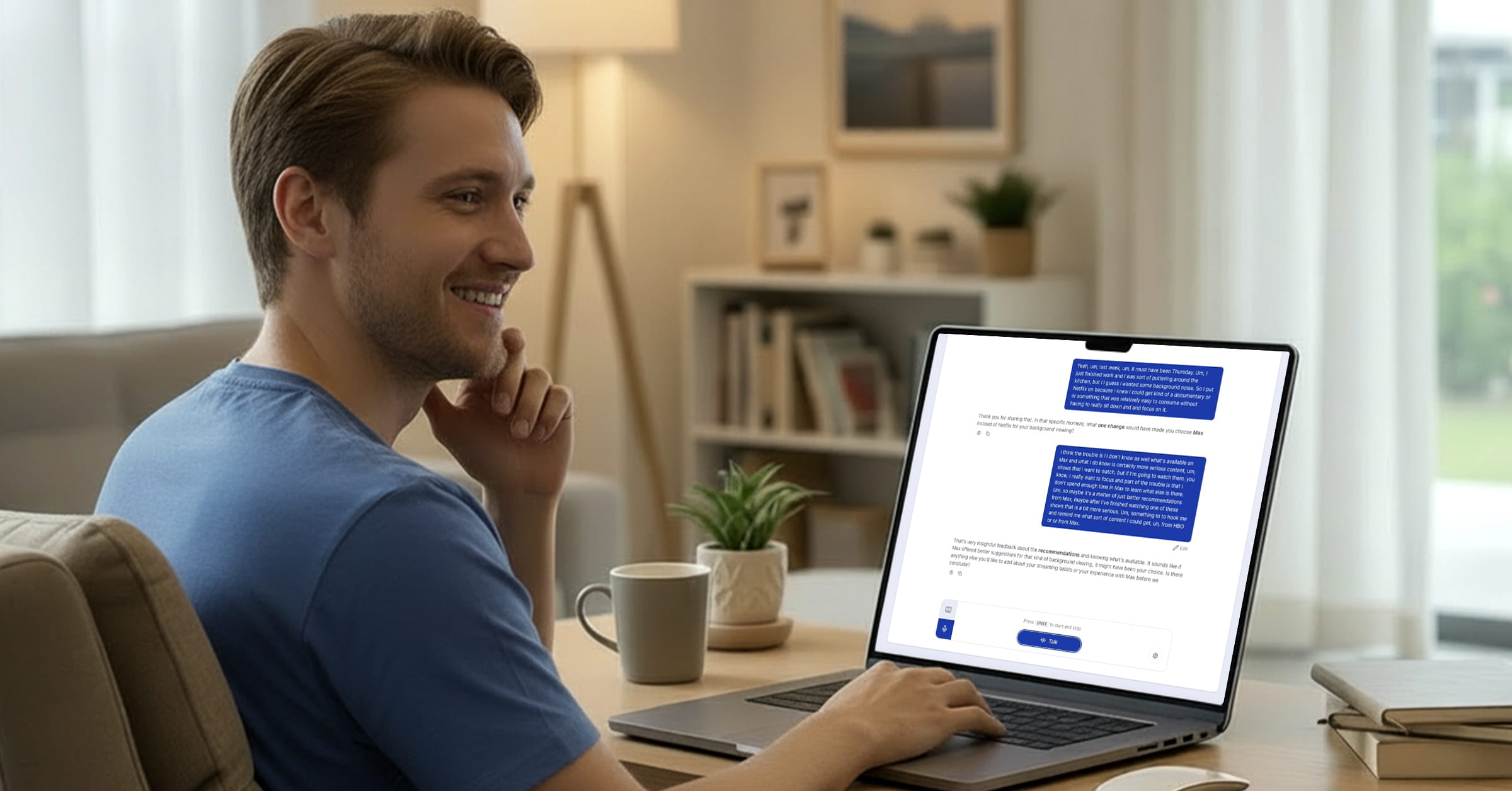
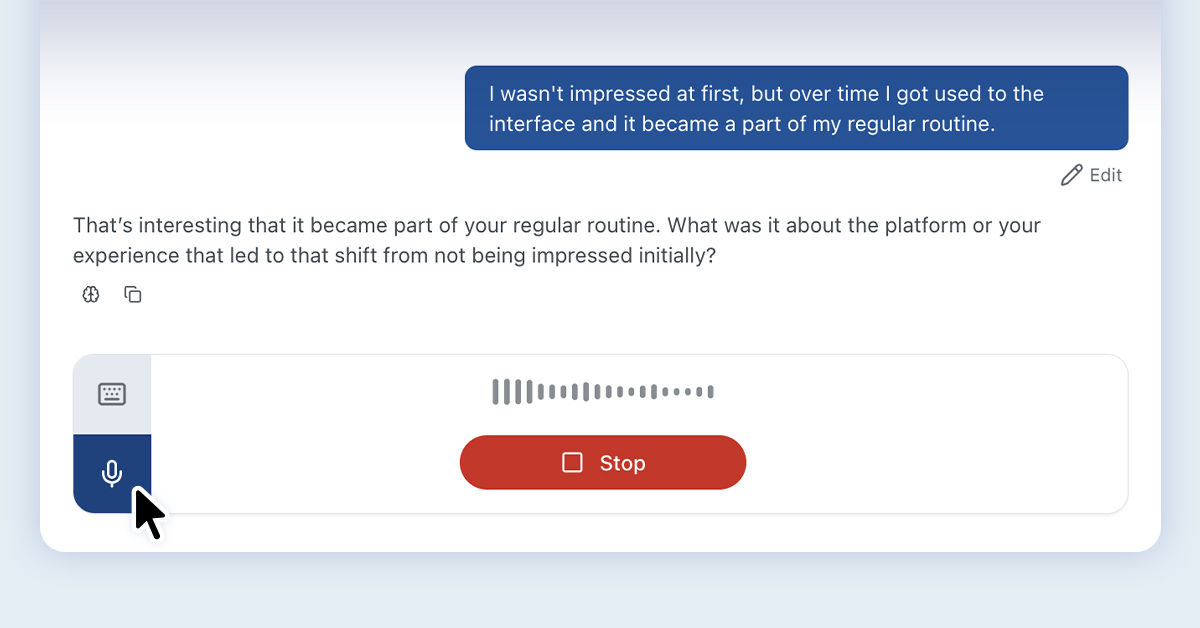
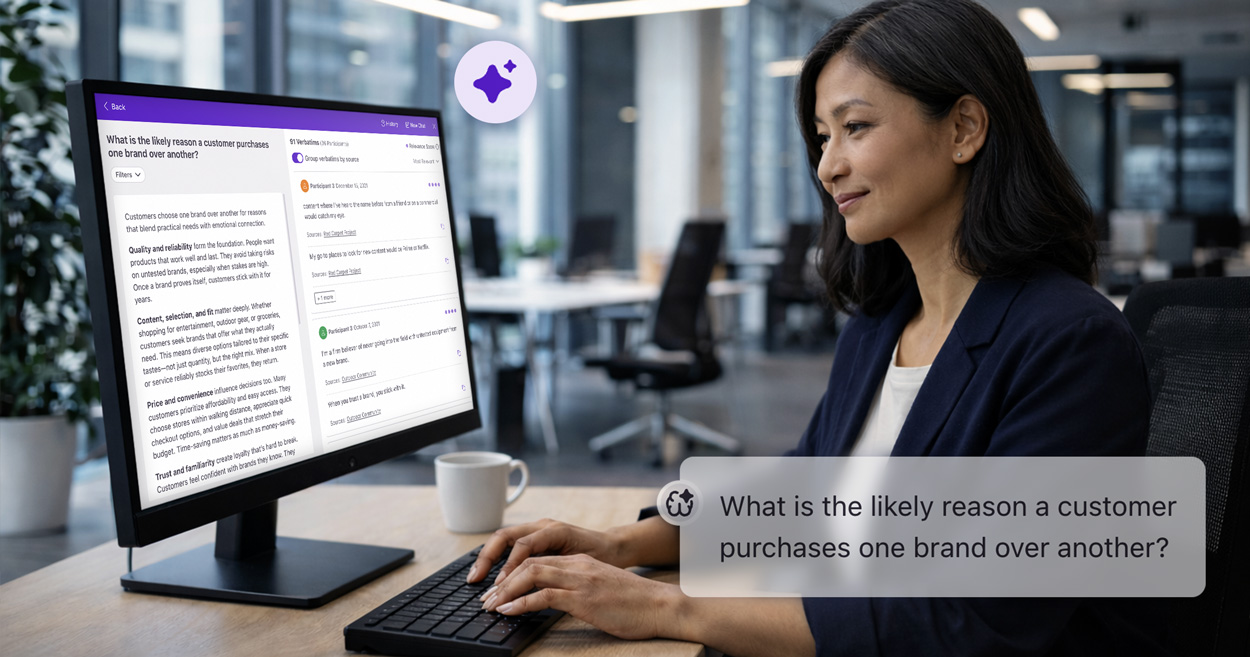

.svg)