While the benefits of conducting online qualitative research are well understood from a cost, flexibility and time perspective, many researchers also appreciate the expanded precision and reach that a digital approach can provide. Rather than traveling to different markets, online enables researchers to tap into broader geographic regions and provide a wider pool of participants to choose from. But what happens when your intended target happens to fall into a "low-tech" population?
Whether that target is an older or younger age demographic who aren't independently tech-savvy, or otherwise in a geographic location where access to stable internet is not guaranteed, varying levels of tech adoption doesn't have to be seen as a barrier to conducting online qualitative research, so long as the tools and intent are designed with usability in mind. The key to harnessing online qual as a viable long-term asset lies in adapting your research approach and design to be more accessible to these populations. While they might not have regular access to or be as familiar with the technology, their voice and opinions are no less important and researchers still need a way to capture their perspective.
One of our Implementation Specialists, Sam MacDonald, provides her top tips for curating online studies for low-tech populations through the use of Recollective's suite of customizable features.
Tip #1 - Provide multiple options
As a qualitative researcher, you may have a preferred response format such as a photo or video for the depth and context they provide. Recollective’s media upload Tasks are device compatible and designed with usability in mind, mirroring the media upload experience on well-known social media platforms. While these Tasks are suitable for most users, capturing and uploading media also requires a stable internet connection and a general understanding of the device available, so your low-tech users may not have the familiarity to do so.
For these reasons, we recommend providing participants with the option to provide a text-only response in place of a photo or video. This approach ensures you will gather response data for all your core questions without the headache of requiring participants to complete Tasks that might be too technically challenging.
Within Recollective, all media uploads can be made optional. You can even make entire Tasks optional! Optional Tasks are a great way to diversify your research if you want to include, but not require, more technically challenging Tasks. You can capture data from respondents who are savvy enough to provide it, without overwhelming participants who may not know how to proceed.
Tip #2 - Keep it short
The end of an Activity naturally signals the opportunity to take a break, so keeping activities short prevents participant fatigue. Whether you are working with a really young audience who might lose focus, or you are working with an older audience who may not be able to contribute for more than 10-15 minutes at a time, shorter activities will keep participants more engaged. Shorter activities will also benefit your moderation team as response data will be available earlier and more frequently, creating more opportunities for you to jump in and probe responses.
As a general rule, we recommend having Activities take participants no more than 15 minutes to complete. With low-tech populations, consider reducing this further, and aim for 5-10 minute Activities instead. The amount of time it takes for a participant to complete something will depend on the Task Types you select and we always recommend you preview as a participant to see how long the Activity takes you to complete to ensure it is in alignment with the expectations you set with participants.
Tip #3 - Budget extra time
Building on our last tip, you will want to provide participants with as much time as possible to complete their Activities. Recollective supports a variety of scheduling options such as the ability to control the release of activities, require Activity completion in forced order, or allow completion of Activities in any order.
A common schedule in online research projects is a forced sequence of Activities released on a daily schedule. While this schedule can work well for many research projects, it lacks flexibility for participants and can often lead to drop out if participants feel they are falling behind. Additionally, by leaving some activities until the last day of the Study, you run the risk of participants experiencing tech issues, forgetting to return in time to complete their final responses and it doesn’t leave time for the moderator to ask follow up questions (and for participants to answer them). There is also risk in requiring participants to log in every day if device or stable internet access is not guaranteed within your research population.
For these reasons, we recommend budgeting extra days in your timeline and creating a flexible Activity schedule. You can achieve this by extending your fielding period and by opening all Activities at the start of the Study to allow participants to complete them at their own pace. Even with this flexibility you still have the option to force participants to complete Activities in a set sequence, if you desire.
Again, you will want to set a clear path with your research design while acknowledging and anticipating the amount of time it will take for low-tech populations to complete Tasks. Understandably, it generally takes longer for this audience to complete Tasks, and adjusting for this is paramount.
Tip #4 - Prepare your team
So far our tips have focused on the Participant experience, but you will also want to ensure your moderators and research team are comfortable and familiar with the technology you are using to conduct the Study.
First, this is essential so that they can help support Participants if they run into any issues or have questions during the Study. We recommend having the moderators preview the entire Study ahead of the launch to get familiar with how the questions are laid out, and to anticipate where any questions may arise.
Moderators should also preview the Study from a variety of devices which can be done by using Recollective’s Preview Mode. Preview Mode mirrors the participant perspective of a Study giving moderators the opportunity to test out every Task as if they were a participant. This can be helpful when answering questions that are specific to the experience they are having using different devices.
We also recommend engaging with participants as much as possible throughout the process to help ensure there are no challenges or frustrations flying under the radar. For example, rather than requesting a participant re-do a Task entry and face further tech challenges, a simple follow-up comment on the response can lead the participant to provide more detail. Consider direct messaging a participant who has fallen behind to uncover what their setbacks are instead of relying on automated notifications.
Lastly, Recollective provides a free, on-demand training webinar for Study moderators. If you want to go one step further with training for your moderators that are structured with your participant population and Study in mind, contact us to schedule a custom training session!
Conclusion
Recollective is a highly customizable and adaptable platform, suitable for research in any market and with any participant population. Engaging low-tech populations is possible and engaging them in the right way, with the right technology, can help provide a better experience all around- both for the participant and the researcher.
If you're just getting started or are running research with a low-tech population for the first time, feel free to reach out to our team for support. We'll ensure your Study in Recollective is set up to best accommodate your participants!











.jpg)
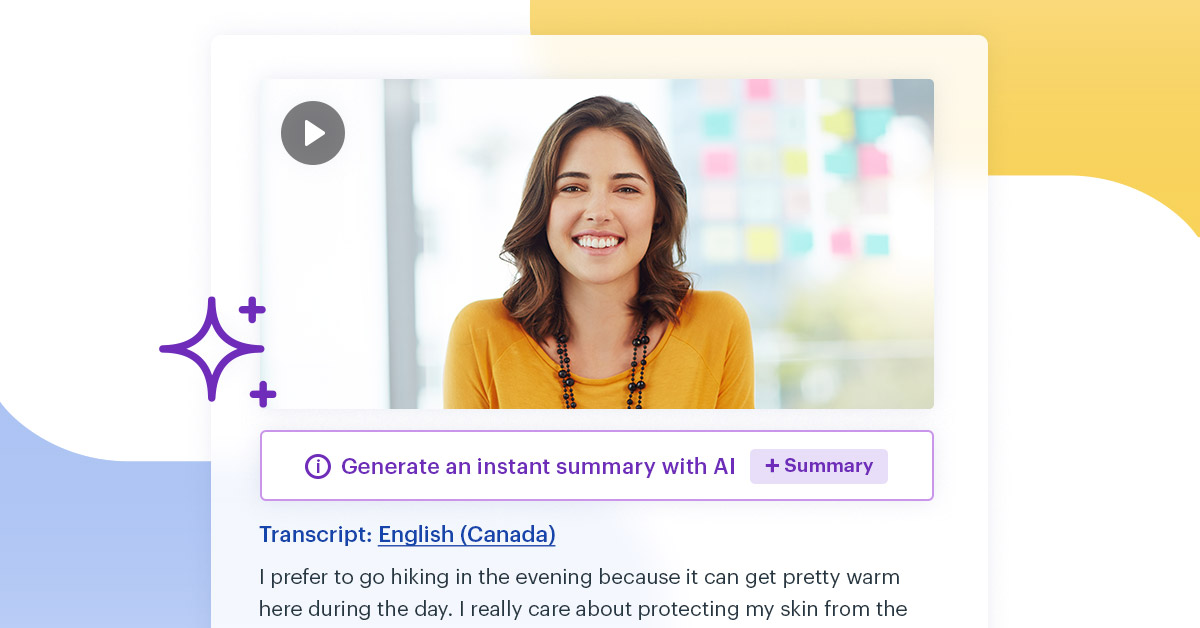





.svg)
