Shop-alongs are a powerful way to gain insight into consumers' in-store or online shopping behaviors and purchasing experiences. Whether your goal is to improve the store setup and aisle design, uncover the ease of access to products or determine buying triggers along with any challenges faced on the path to purchase, shop-alongs allow you to be with participants every step of the way.
The name "shop-along" might conjure up visions of a brick and mortar shopping experiences, so the peak of a pandemic might seem like an odd time to be considering this methodology. However, we feel this is a great opportunity for researchers and organizations to better understand the natural shift that is happening in response. While we understand that in-person, shop-alongs provide an optimal experience when looking to gain insight into the retail experience, an online alternative is a great option to have at your disposal to accomplish your research goals especially under the current circumstances.
In this article, we will focus on how you can build a successful online shop-along Activity to bolster your social distancing friendly research design! We will also include our tips and tricks for how to conduct a successful in-person shop-along using Recollective in hopes of an eventual return to normalcy in our industry.
In this blog post, we will cover:
- How you can host shop-along Activities using Recollective
- Setup for online and in-store shop-alongs
- Moderation and analysis of results
Shop-along Activities within Recollective
Shop-alongs are most effective when researchers can step into a participant's shoes and experience things from their perspective. Leveraging tools like video and screen recording will take your research to the next level when it comes to gathering detailed insight. Recollective supports these, and a variety of other media capture options, to allow you to get as close to your participant's experience as possible. You can easily program introductions, missions/ challenges, and qualitative or quantitative follow-ups in your Recollective study. The flexible nature of the platform allows you to add questions even after your study has gone live so you can tailor follow-up activities to your participant's unique shopping experiences.

Online Shop-alongs
Online shop-alongs are great for gaining insight into consumer shopping behaviors, as well as user experience, with an online shopping interface. Screen Recording allows you to follow along with what your participants are seeing and doing while they shop online, with the option to capture microphone audio as well. You can ask participants to narrate their experience, or have them answer specific probes aloud while they navigate a website.
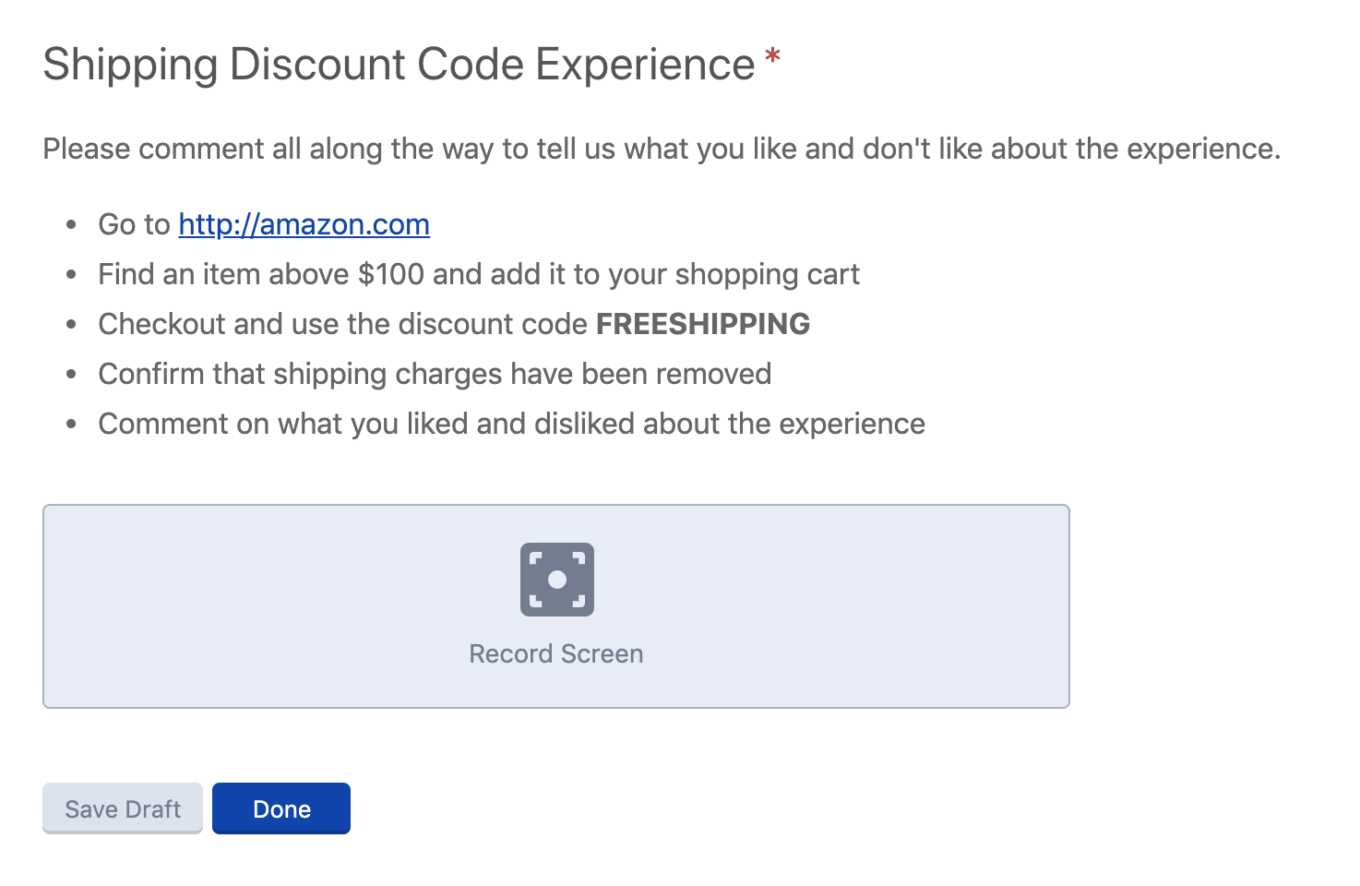
Building a Shop-along Activity
Setting Expectations
During the initial recruit, you will want to make sure that potential participants are aware that they will be expected to take part in a shop-along before they commit to doing the study. This is especially important if you are asking them to visit a brick and mortar store since they will need to dedicate additional time to complete the trip and fit it into their schedule. We recommend having the recruiters inform the participants in advance, but you can also utilize tools within the platform such as custom email invitations, agreements, or screening questions to reinforce the study expectations.
Programming Into Recollective
Before you start programming your research guide into Recollective, you will need to decide which Task Types best suit the questions you want to ask your participants. To help, here are a few suggestions of the different Task Types that you could use in your shop-along activity:
The Multimedia Task allows you to enable multiple response types for any research question you want to ask. Allowing participants multiple response options in your shop-along Activity can prove useful if you have participants who are not comfortable being on camera or having their voice recorded. Each of the following response types are supported by the Multimedia Task and can be used in any combination:
- Text Response
- Photo Response
- Video Response
- Screen Recording Response
- File Response

If you are running an online shop-along Activity, the Multimedia Task might be the only you need! Provide participants with a set of instructions or guidelines upfront, then ask them to record their screen and narrate their entire online shopping experience. Allow screen recording descriptions so participants can append any comments they may not have mentioned in the video. You'll capture a full length video of their shopping experience, which you can easily excerpt to create short, meaningful highlights.
The Multimedia Task is also great for giving participants the freedom to respond to a question in the way that is most comfortable and authentic for them. For example, you might ask the question "What is the first thing that you notice when you walk into the store?", and give participants the option to respond with Text, a Photo, a Video, or a combination!

If your questions are more specific, leverage the Fill the Blanks Task which enables you to ask multiple questions on the same page with parsed out answers for each. You can collect photos, have participants respond to polls, rate experiences on a scale, or establish values on a list of defined items using an allocation scale. The flexibility of the Fill the Blanks Task allows you to get creative with the kinds of questions your participants are answering while keeping everything together on one page for maximum usability on the go.

Tips for Brick and Mortar Shop-alongs
It's important to note that Recollective doesn't just support online experiences - it can also be used in-person. The Recollective platform is compatible with all smart mobile devices which lets you be along side your participant while they do their in-store shopping. You can have them do the experience in real time leveraging our Live Video Interview feature or you can have them capture the experience as a video that is uploaded to a Standard Activity.
- If using Live Video Interview, make sure that the participant is scheduled at a time that they would typically visit the store as part of their normal routine.
- If using Asynchronous Video, give participants the option to respond to the Activity in the moment while they are in the store, or, to upload their submission after the fact.
Once you have your participants recruited and they are prepared to go shopping, they will need to know what you expect of them!
- Providing participants with a list of instructions or questions ahead of time will create a smoother experience and ensure that they can still complete the Activity if they are not able to connect on their mobile device due to data limitations or poor network connection while in the store.
- Compose a custom email reminder, or provide instructions as a downloadable file made easily accessible from the Home page (or within the Activity itself!)
Use the Multimedia Task type to collect photo and video responses:
- Shorter videos will upload more quickly, and can be easier to sift through during analysis. Consider asking participants to record several shorter videos documenting specific tasks or answering specific questions.
- Require photo descriptions to ensure participants provide context for their photo uploads.
Moderation and Analysis
Whether you are having participants provide text responses about their experience, upload photos to show you what they see, or upload an immersive video experience, you are going to end up with a large amount of qualitative data to analyze. Recollective has tools built in to save you time in reviewing responses and pulling out key themes and quotes. All of your text, photo and video files can be exported in just a few clicks.
The Word Cloud feature will compile some of the most used words throughout the study and present them to you in a clear, interactive graphic, allowing you to easily pickup on key themes to focus in on.
Videos are automatically transcribed into text for easier viewing and analysis, and you can quickly create excerpts of the most relevant quotes.
Excerpts from videos even create a video clip of the excerpted section, allowing you to export multiple smaller clips to create video highlight reels! You can read in greater detail about the Excerpting and Coding capabilities of Recollective here.

Use Case: Grocery Shop-along
Goal: to understand participants shopping behaviors during the Covid-19 pandemic. Give participants the option to shop online or in-store, based on their local guidelines for social distancing, and conduct a comparative analysis between these experiences.
Using the Fill the Blank Task, you might ask a close ended question about how they will complete their shopping mission (online or in-store). This close ended question can drive Segmentation for later comparative analysis. Ask participants to give a brief open-ended overview of their regular grocery shopping habits. Have them write down their shopping list, take a photo, and upload it. Finally, you might have them allocate their total shopping budget by food category on an allocation scale.
Using a Multimedia Task, you can provide instructions for the shopping mission as a downloadable file. Ask participants to record their screen and narrate their experience using an online grocery shopping website, or to take photos and videos documenting their experience in-store. Provide a few probing questions in the Activity's instructions to get the ball rolling, and encourage participants to speak out about any unexpected challenges they encounter online or in-store.
In the Summary stream, you can follow up with participants and probe them based on their shopping experience. If your study is social, participants can respond to each others experiences as well!
Using a Fill the Blanks Task, have participants complete a follow-up activity on the day of their grocery delivery or pickup. Ask them to rate the entire experience on a scale, upload photos of the products they received, and share their final thoughts on the entire online shopping process via an open-ended text response.
Finally, analyze your response data overall, and comparatively using the Online and In-Store.
Conclusion
This is just a brief overview of what a shop-along activity might look like in Recollective. There are so many ways that Recollective can be customized and leveraged to create unique, engaging activities that allow you to gain a deeper insight into your participants' online or in-store shopping experiences. The key things you will want to takeaway are:
- Through Image, Video, and Screen Recording responses, Recollective can support online and in-store shop-alongs.
- Informing participants of the requirements ahead of time and providing clear instructions will ensure a high response rate and quality responses.
- Mix and match response types and leverage photo and video to get an immersive look at shopping experiences across a range of participants.



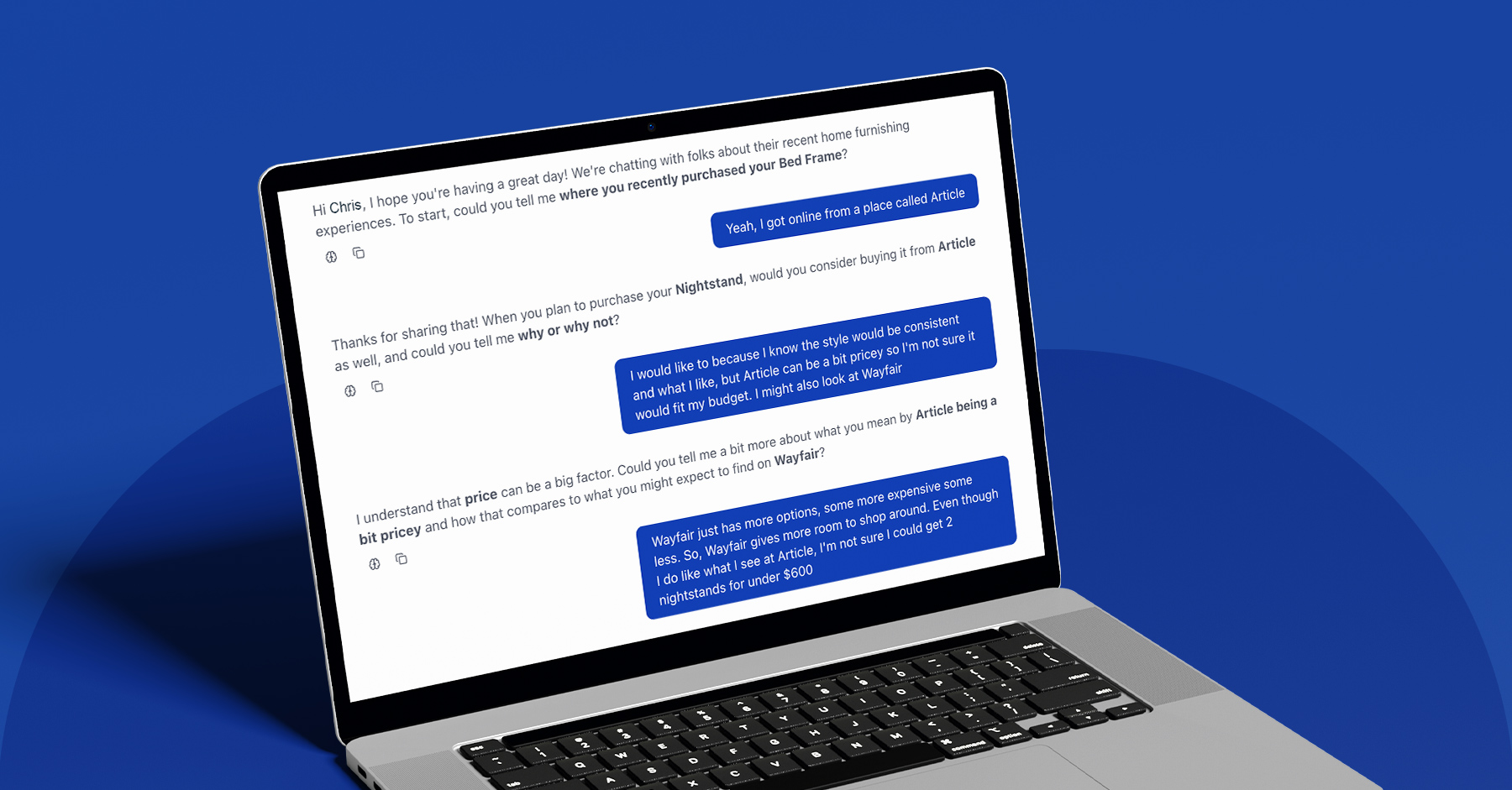
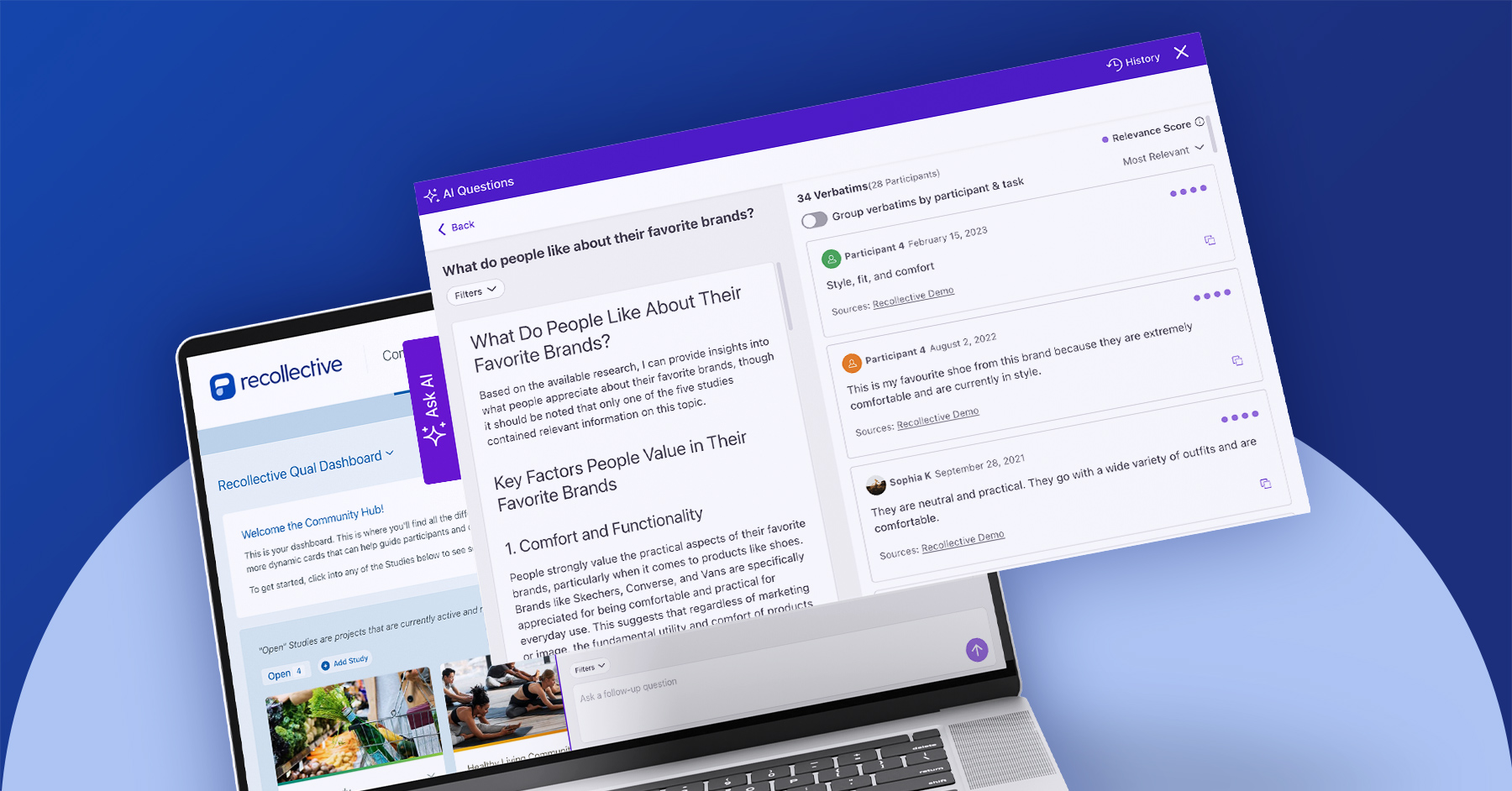
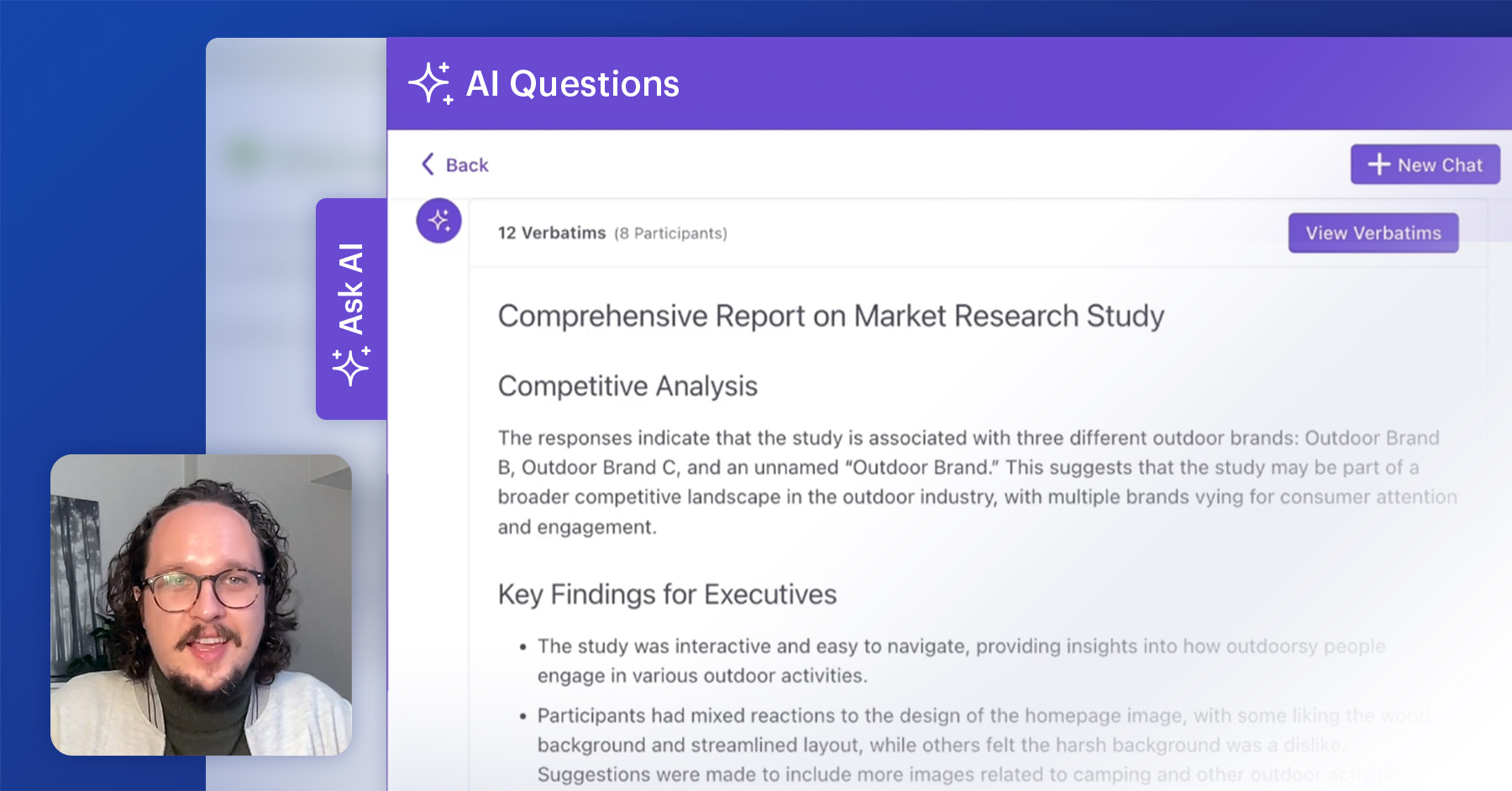

.svg)
