Continuing our multi-part blog series around Video Chat, this article will be taking a further look into additional improvements that you can and should take advantage of as a researcher. More specifically, we will be taking a look at the Prepared Content tool and will address:
- What is Prepared Content?
- What material is suitable as Prepared Content
- Additional Tips when using Prepared Content
What is Prepared Content?
For those of you familiar with Group Text Chat, Recollective has a built-in Prepared Content tool to help you integrate your stimuli and questions into the site before your scheduled interview date! Using prepared content can save you a large amount of time by having everything you will need programmed and ready ahead of time, while ensuring consistency across interviews. The setup and distribution of the content still remains the same as before, which you can review here.
Prepared content or stimulus can be added to the platform in one any of the following forms:
- Text
- Photo
- Video
- Polls (Available for Group Chat and includes: Single or Multiple Choice, with an option for having the responses privatized or socialized and visible to all participants)
In addition to the options above, Recollective also supports the ability for both Participants and Moderators to share their respective screens during a live interview. This can include:
- Full desktop screen
- Specific application
- Specific browser tab
What material is suitable as Prepared Content?
You might be wondering why you would need to use Prepared Content if you are going to be conducting live interviews via video. In some cases you might not need to used Prepared Content, however there are plenty of scenarios where you'll find it incredibly useful:
Stimulus Display
In theory you can show or display content in your moderator recording environment. However, the visual and audio clarity might not be up to par for your participant group. This is where using our native Text, Photo, or Video prepared content becomes a much more reliable way of having your participants view the stimulus as there is no loss in display or audio quality.
As a moderator, this type of content can vary anywhere from product statements or price testing via Text, print or web advertising concepts via Photo, or short commercials or product demonstrations via Video.
Pop-up Polls
Looking to get collaborative feedback or engagement during a live group video chat? Pop-up polls can be created ahead of time, or on the fly, using the Prepared Content tool. Just like the regular Group Text chat, the polls will immediately be displayed inside the text chat interface. For added socialization, you can even have the individual responses display for each participant as well.
Screen Recording
Looking to engage in live UX testing with a participant? Use the Screen Recording feature in 1-on-1 Video Interviews! This can either be done by having a participant share their screen with you following along for the ride as a researcher, or alternatively with you sharing your screen experience to the participant as part of a guided walkthrough.
Additional Tips
Here are some often overlooked tips and capabilities when using Prepared Content!
On-the-Fly Content or Stimulus
While it's certainly ideal to have all of your stimuli and reviewable content prepared well in advance, one thing to keep in mind with the Recollective Prepared Content tool is that new stimuli or live poll questions can be created on the fly! This means you can stay extra nimble during any interview as you start to uncover insights in a live environment.
Preparing Content for Different Participant or Segment Groups
If you are running multiple sessions with different participant groups, you don't need to create duplicated meeting content from scratch. You can easily copy an existing chat session entirely with our copy paste function that includes the prepared content. That said, you may consider changing the order or type of stimulus that you'd like to display to each participant group as a method of avoiding bias during your interviews.
Client Visibility and Engagement
Recollective Video Interviews support up to 25 administrators in the backroom. If you've decided to include your client observers into an active live chat session via the backroom, they have the ability to communicate to your moderating team either verbally through audio, or via admin-only visible text messages. Not only can they see all of the prepared content you're displaying to participants, but they can also work hand-in-hand with you and the moderating team on what prepared content items to show by communicating with the team directly!
Having all of your content and questions available well in advance helps streamline the experience of the session and makes it a much more effective live video chat. Recollective's Prepared Content tool allows you do this while giving you the flexibility to introduce additional content on the fly as needed!
Stay tuned for our next blog where we'll be expanding upon Video IDI Analysis & Reporting!



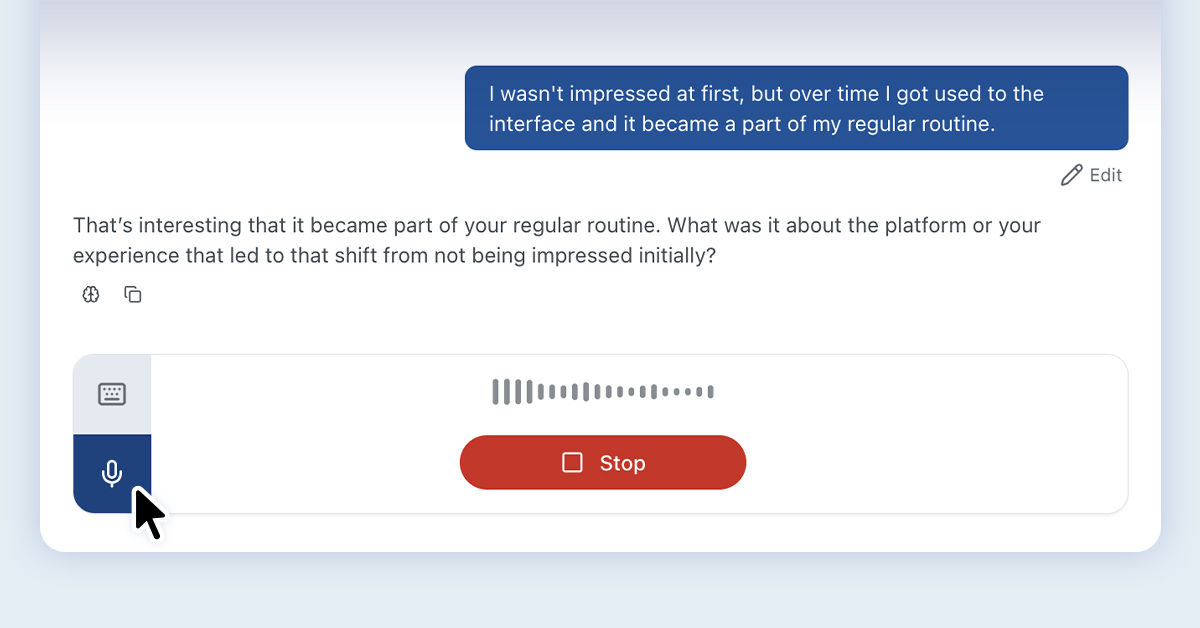
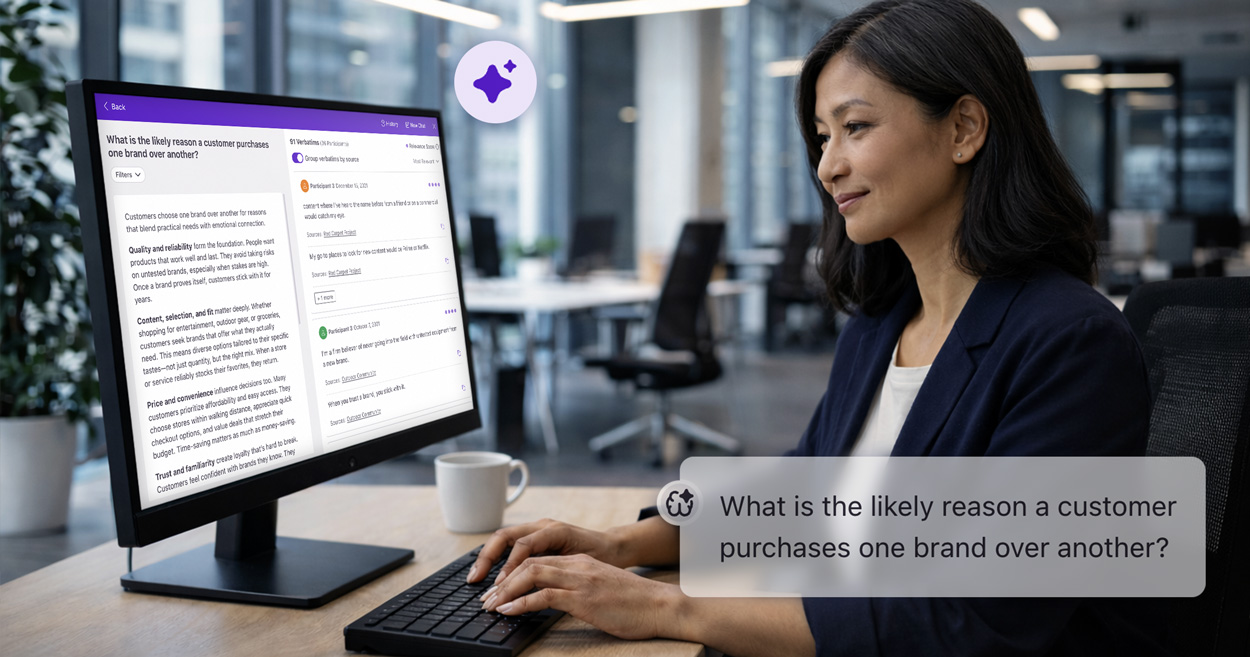


.svg)