For those of you familiar with the Recollective structure, you’ll know that there are two primary areas in the platform to gather insights from your participants: Activities and Discussions. Out of the two, activities is certainly utilized more, however most of the studies I manage use both.
Activities are key, as they allow you to guide participants through a series of tasks to gather answers in a very structured way. Activity responses can be socialized, and conversations surrounding task responses often does ensue, but if a group discussion is your main priority then creating a discussion topic to gather these insights is likely the best way to structure and present these questions.

There are ways to ensure your discussion topics get the attention they deserve.
One of my favourite and likely the most effective way to ensuring participation (aside from providing specific incentives to do so!) is to bridge the gap between activities and discussion topics with a prompt task. The last task in the activity should be set up as a prompt button that brings them to either the Discussions tab, where they can see all available topics, or straight into a specific topic. In the prompt task instructions I recommend stating participation goals, for example, “please provide your reply to this topic and comment on two other participant’s replies”.
Are all discussion topics created equal? Most times the answer is no.
Our customers often have multiple topics, but usually one or more at a time that they’d like, for whatever reason, to have more prominence. Featuring a topic will allow you to essentially pin topics to the top of the list ensuring they are the most accessible. The default setting for Discussions is to have topics resort based on activity, with the most recently commented on topics listed first. Featuring a topic ensures it remains at the top of the list despite this ordering.
Two additional reasons to feature a topic:
- Boards with daily topics (placed in alphanumeric order): I recommend featuring each day’s topic(s) in the morning, then unfeature them the next day when new topics are available. For longer duration studies this is particularly important to ensure daily topics are quick and easy to access.
- As a means for posting a notice: I’ve also seen sites that use a discussion topic to allow participants easy access to participation guidelines, confidentiality statements and other lengthy messages that were important to make accessible, but would take up too much space in the Summary tab message. In this case I recommend configuring the topic to disable replies so it is in a read-only state.
So now that we know why topics are featured, how do we do it?
While setting up a topic there is an option beside the topic label to feature it:

This is applicable for topics that need to be featured at the time of creation.
If you want to create all of your topics at the beginning of the study and use the date settings to determine availability, you’ll need to feature topics on an as-needed basis. In this case there are two other ways to quickly do this - select the star next to the topic name in either the Discussions tab list or from within the topic:


To ensure participants visit discussions, setting up a prompt task within an activity to direct them there is your best bet. When it comes to topic ordering inside discussions, featuring important topics will ensure they remain at the top of the list in the most accessible position.




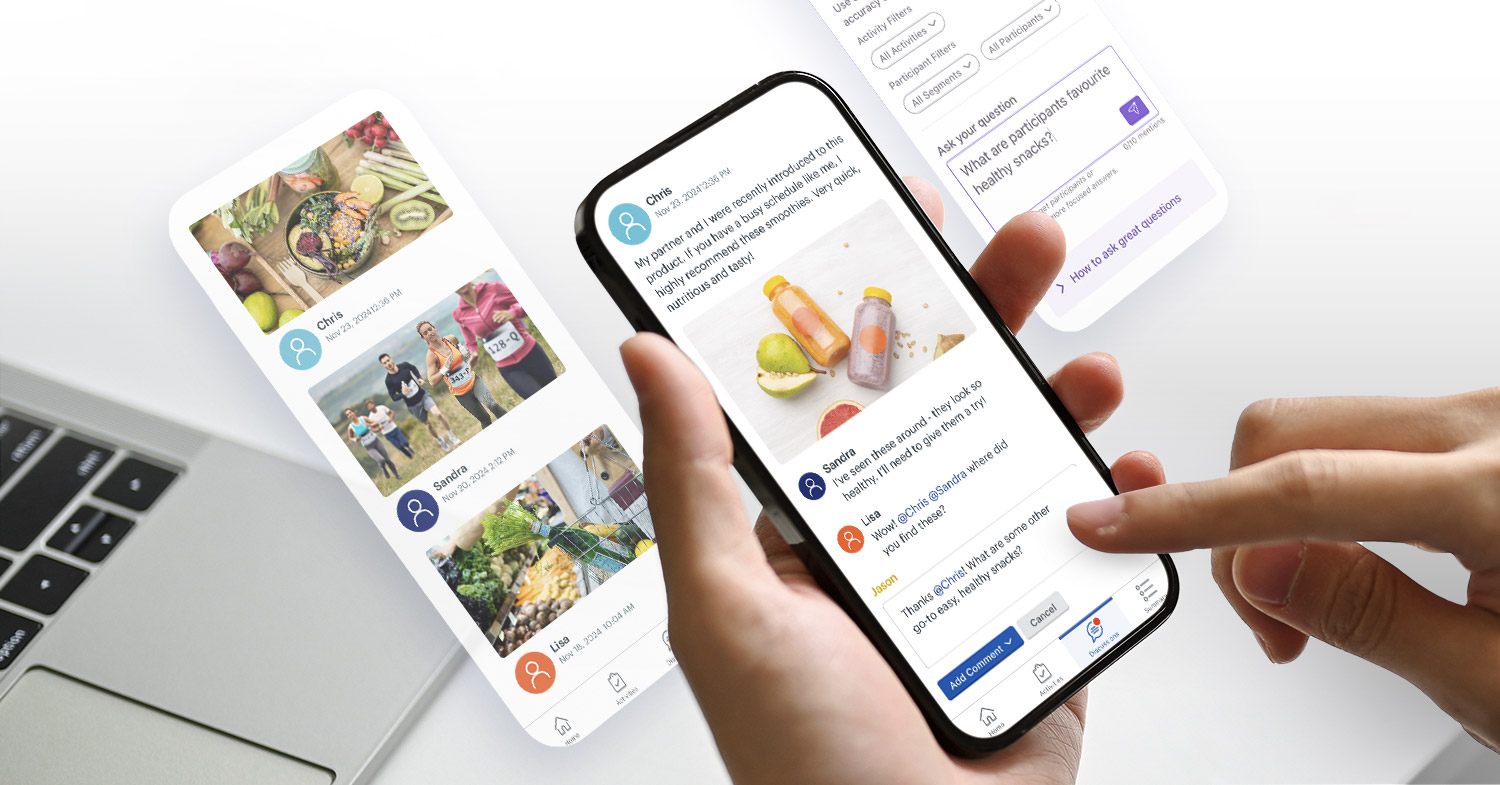
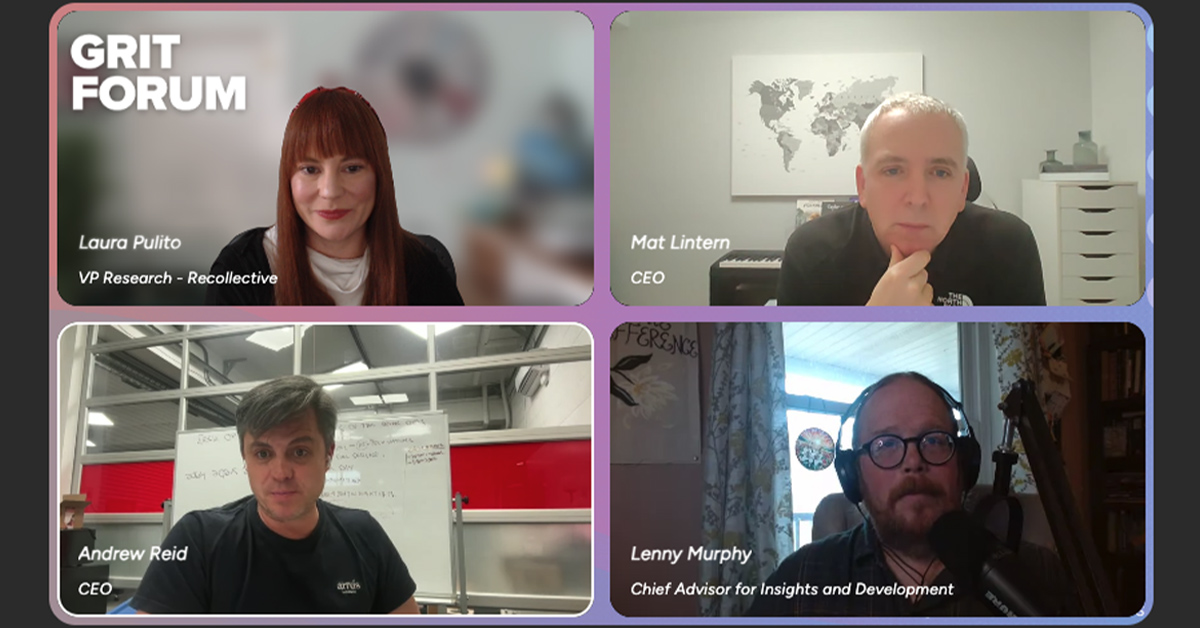

.svg)