Recollective is equipped with an impressive set of simple open-ended exercises such as the Text and Multimedia tasks. While these are excellent at capturing robust qualitative research data, there are plenty of tasks and exercises that can add an extra dimension to your research design. For some added variety, visual flair, and strong quantitative output, look no further than the Sort & Rank task!
- What is Sort & Rank?
- What can you do in Sort & Rank?
- Sort & Rank: Application Examples
- Sort & Rank: Data Analysis
What is Sort & Rank?
In the simplest terms, the Sort & Rank task is a much more visual and interactive take on a typical matrix or grid exercise. As a researcher, you simply define a series of cards for the participants to sort amongst a set group of categories. To add a further quantitative dimension to this, the participants are then given the ability to rank the card placement relative to each category group.

You might be wondering to yourself "Doesn't recollective already have a Grid task? Why on earth would I use the Sort & Rank?". In addition to capturing definitive quantitative data associated with a standard sorting exercise, the Sort & Rank task offers a much more vibrant interaction experience for participants. Instead of simply clicking attributes or items they'd like to sort, they can actually drag and drop them into the definitive groups! This goes a long way in providing a much more fun and engaging experience to keep community participation up!
What can you do in the Sort & Rank?
Sort & Ranks can be used for several different purposes. From concept testing, to attribute / product ranking, and even basic scaling exercises; the Sort & Rank task can handle them all with absolute ease! To get a better perspective of this, let's take a look at what you can customize and control:
Cards
Cards are the pre-defined items you'll have your participants drag and drop into your groupings. Cards can be absolutely anything! For a few examples, take a look below:
- Products or features
- Emotional or descriptive attributes
- Written statements and content
Regardless of what you decide to define as your cards, you'll always have the option to either leave them as basic text, or pair them with a relevant photo for added visual flair!

Groups
Groups act as the collection point for your participants to sort the cards you've built for them. Again, these can be absolutely anything you want them to be! Take a look at some of the following examples:
- Product groupings
- Purchasing / experience phases
- General ranking scales
Regardless of what you're defining your groups as, you'll always be able to introduce a relative scale for each, and even add an additional photo for more visual flair like the cards!

Beyond that, you can introduce card enforcement to ensure participants are using all (or a select number) of defined cards and groups:

To close off the loop, pair the card sorting together with a custom commentary box to capture an open ended text response on why they ranked things!

Sort & Rank: Application Examples
Now that you know what you can actually adjust and customize, let's take a quick peek at some very common application examples!
Attribute Distribution
Looking to distribute attributes across different brands? Take a look at the example below for having your participants assign value attributes to each grocery brand:

Brand Ranking
Have your participants drag and drop specific brand names directly into the ranking groups that most accurately reflect their perceptions and feelings of each:

Attribute Importance
You can always have attributes or emotional descriptors as the cards themselves! In this situation, you can have participants rank or group attributes that are most important to them:

There are plenty of other applications, but hopefully this gives you enough insight into what you can do!
Sort & Rank: Data Analysis
The Sort & Rank task will automatically produce a series of quantitative data charts in the Summary Stream. In it, you'll get a breakdown of card and group distribution across all of the items that were actively sorted.

As we covered in our previous blog about chart customization, you can switch to percentage counts, recolor items, combine entire cards or groups in order to craft the perfect data visualization you need. This can all be done out of our aggregated Summary Table like so:

Remember, since you're using a quantitative task, we'll give you all of the robust stats you'll need. Everything from individual rankings, frequency counts, averages, and relative positional ranks are available to you directly from the live charting page.
As you can see, the Sort & Rank task offers you multiple research applications in a lightweight and easily accessible experience. While you might be tempted to use the more traditional Grid Task, the Sort & Rank task is often a comparable substitute that offers a breath of fresh air and variety for your participants, while providing you the same robust data you'd expect from other tasks!



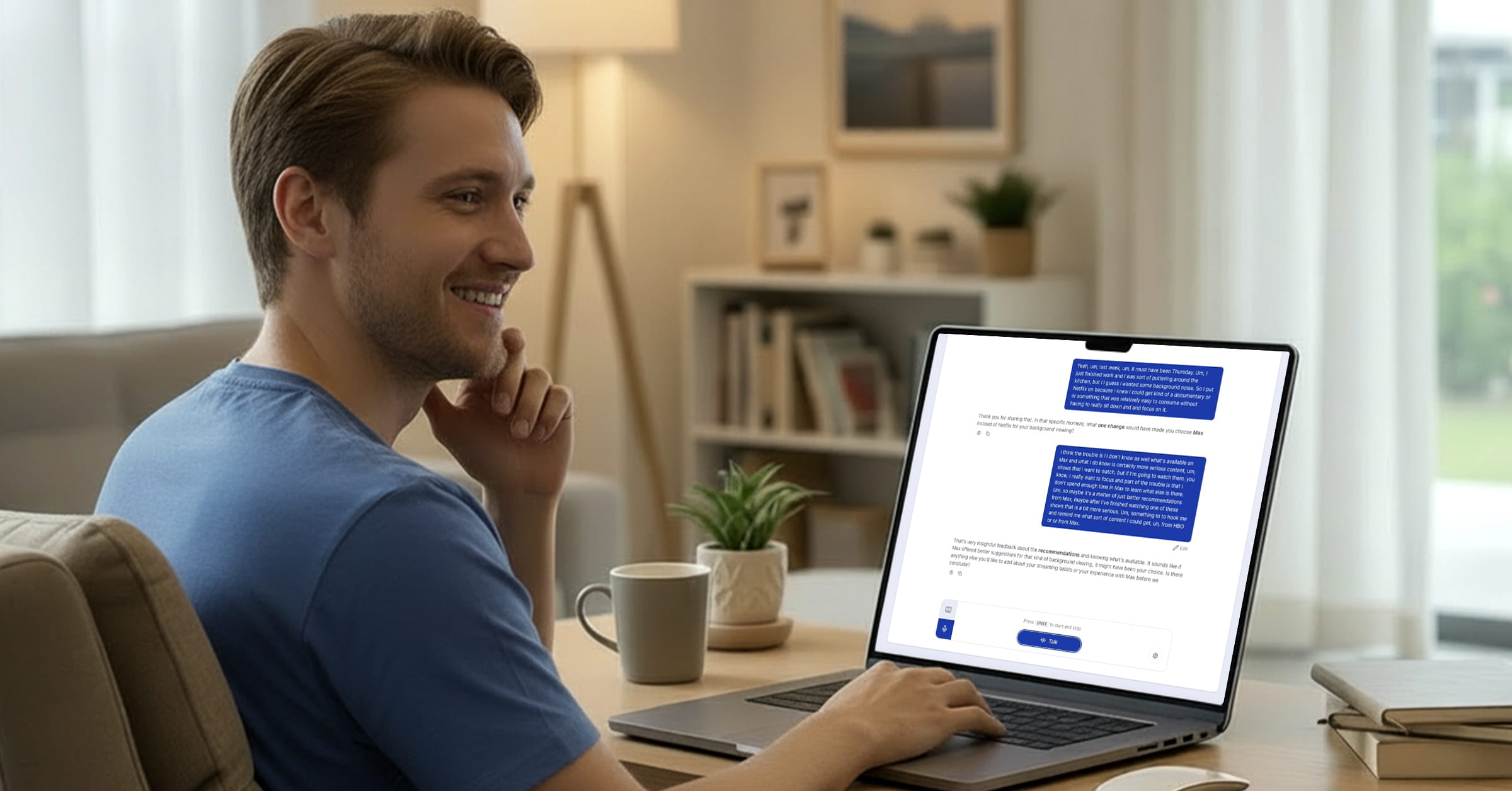
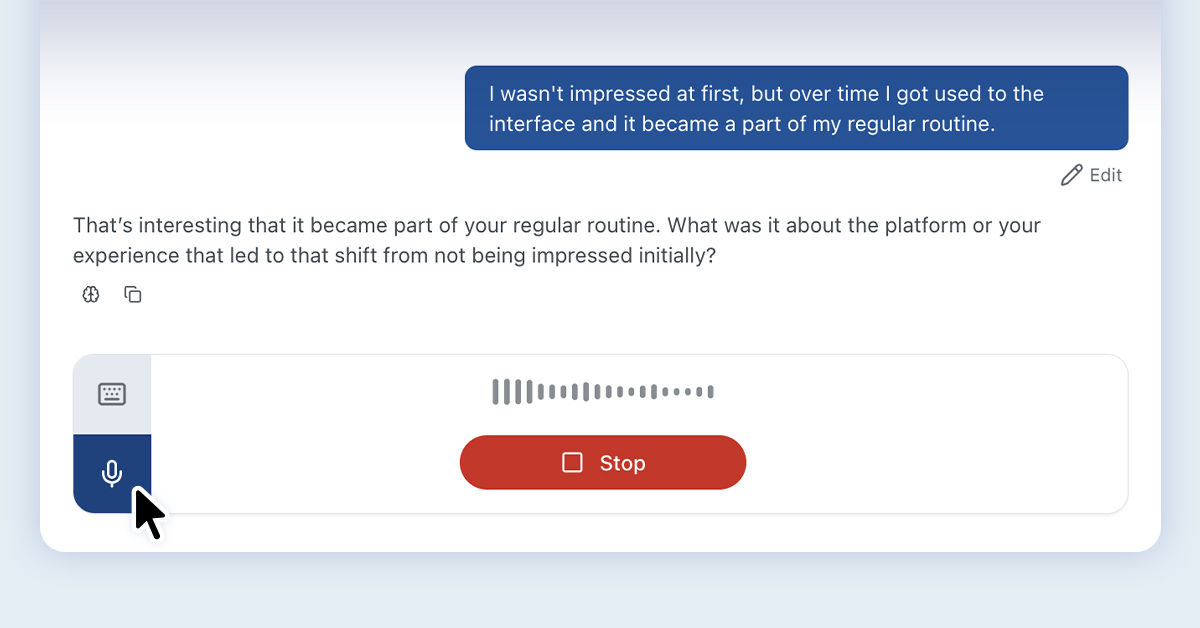
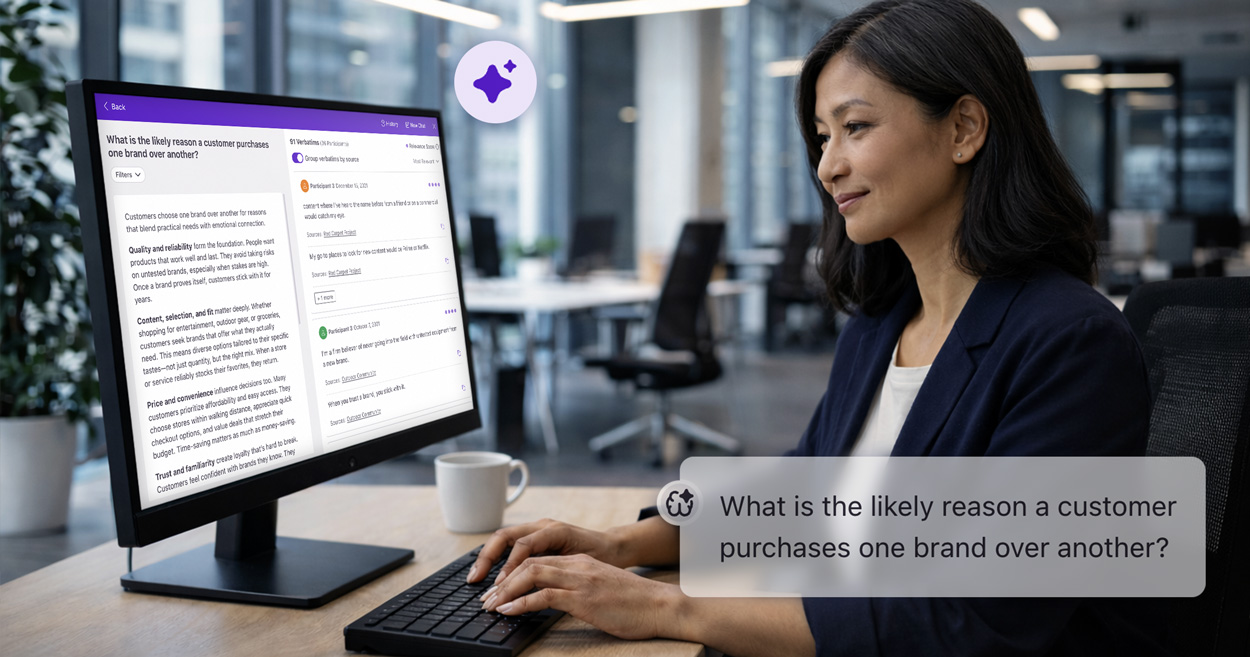

.svg)