When designing an online research project there may be moments where you will want to convey a message to your participants without actually requiring a response from them, such as providing them with instructions/guidance, or displaying a concept to them. Alternatively, you may want to control the visibility of follow-up questions based on their response to a previous Task, or redirect participants to a different area (either internally or externally) from the study. Fortunately, all of these instances can be done within Recollective by leveraging the Prompt Task!
In today's blog we will be looking at one of the most understated of all the Task types: Prompts!
- What is the Prompt Task?
- What can you do with the Prompt Task?
- Prompt Task: Creative Examples
What is the Prompt Task?
The Prompt Task allows you to present one or more click-through buttons to your participants that can be leveraged to achieve a variety of outcomes within the platform. You can customize the amount of buttons that appear, their label, style, and programmed action. For example, a button can be configured to simply send participants to the next Task in the sequence, to add or remove participants from segments, or to redirect them to a different area in the study or to an external survey or tool. Since you can add multiple buttons, you can even achieve all of these on a single Task if needed!

What can you do with the Prompt Task?
Convey an Intro / Outro Message
Prompts Tasks are often used at the beginning and end of Activities to provide an introduction or outro message to participants. These messages can help inform participants as to what is expected of them, provide them with feedback on their progress so far, or provide them with additional instructions for things later on in the study. For example, a Prompt at the start of an Activity will typically provide an introduction message to briefly describe what the Activity entails, such as outlining whether it will be socialized or private. Alternatively, a Prompt at the end of the Activity can be used to encourage participants to review each others response, to leave a certain number of comments/ratings, or to direct them directly into a related Discussion Topic.
Automatic Segmentation
Prompt Tasks can also be used to automatically add or remove participants from specific Segments, which can be quite useful for both setup and moderation. Segments are multifaceted and allow you to:
- Limit the visibility of Activities, Tasks and Discussion Topics
- Filter participant responses by one or more segments for comparative analysis
- Target specific segments in comments using @mentions or to send specific messages
- Filter by specific segments when viewing data analysis tools and exporting data

Internal Destination Logic
Similarly to Recollective’s Poll Task, Prompt Tasks have the ability to send participants to a number of different destinations within your study. This ranges from skipping them to a different question or Task, the Home page, or even to a specific Discussion Topic. In addition, if collaboration is a major part of your research you can send participants directly to the Summary Stream where they can review, like/dislike, and comment on responses made by other participants!

External Destination Logic
If you plan on sending participants to external web pages, the Prompt Task’s ability to incorporate destination logic into a participants button selection may be exactly what you’re looking for. This can be extremely useful when running surveys on external platforms as most will allow for seamless integration with Recollective. Participants will never have to leave the current page while being sent from Recollective to another platform and back. Additionally, dynamic values can be embedded into this destination URL allowing for the ability to pass over participant information.
Prompt Task: Creative Examples
Now that we've featured a few of the most common ways you can utilize a Prompt Task, let's explore some creative ways it can be implemented!
Multiple Destination Options
The Prompt Task is perfect in situations where you would like to give your participants the option to choose where they are directed to next. For example, you could provide participants the option to go to the Activities tab to start their next Activity, or to the Discussions tab to freely engage in topics created by admins or other participants (if given permission to do)!

Evaluate External Content
There will likely be cases where you will want participants to review external content online such as a website, web prototype, or media. Regardless of the external destination, you can easily configure a Prompt button to take your participants there by simply setting the URL as your destination. The web address can even be setup to automatically open in a new tab so that participants can easily move between your external content and Recollective. This can really help to streamline your participant experience as they won't required to navigate back and forth between Recollective and your external content, making it easy to respond to any follow-ups!
As you can see, the Prompt Task can be leveraged to achieve a wide variety of setups and allows you to implement creative, flexible designs within Recollective. Whether it's something simple like displaying instructions, or something more complex such as integrating with another platform, the Prompt Task has you covered! Make sure not to overlook it when designing your next project!




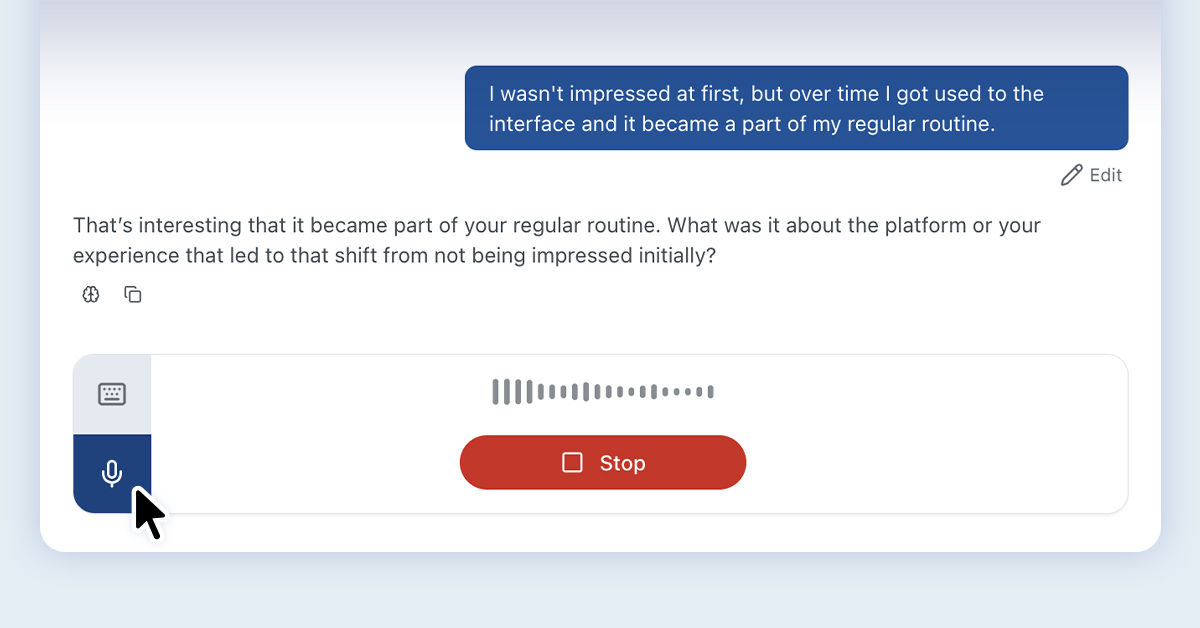
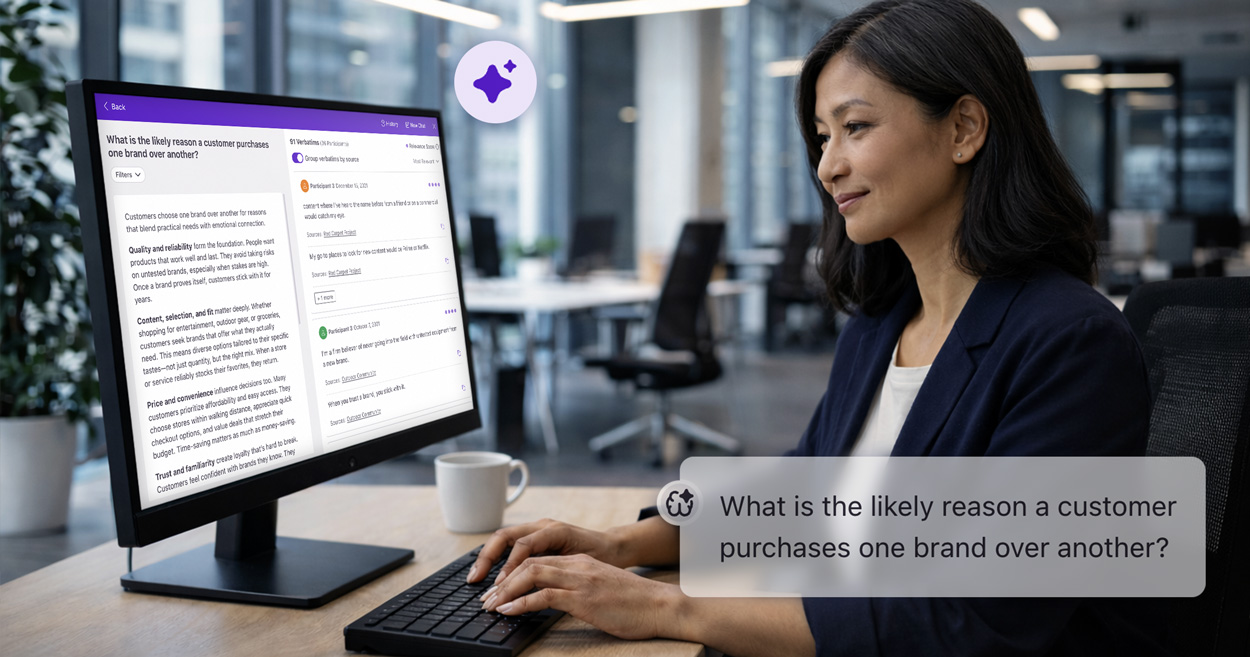

.svg)