One of the most commonly used research question types is a quantitative poll. Within Recollective, you can use polls for a variety of different purposes that extend beyond the typical data collection and result analysis. Everything from pre-registration screening, standard activity designs, or in-depth profiling questions can all be done using polls in Recollective. In today’s blog, we’ll look at one application of Recollective’s unique take on Polls: the Poll Task!
- What is the Poll Task?
- What can you do with the Poll Task?
- Poll Task: Data Visualizations
What is the Poll Task?
Like any typical poll question, Recollective allows you to present a series of defined choices for your participant to select. Whether it’s a single or multiple choice poll, you’ll be able to customize the overall question design and the individual poll choice aesthetics themselves.
You must be wondering what exactly separates the the Recollective Poll task from others. In short, Recollective’s Poll task has the ability to execute a variety of different actions based on a participant’s series of choices on said polls. This can be as simple or as powerful as:
- Branching logic to more segment specific followup questions
- Redirection to other Recollective tools like discussion topics or other community responses
- Direct integration with other platforms or tools
- Automatic removal or movement of participant accounts

What can you do with the Poll Task?
Let’s take a quick peek at some of the options you’ll have at your disposal during setup:
Aesthetics
With any poll you can control the appearance or display of each poll choice. While most research projects will often involve simple plain text labels, you can easily take advantage of our text editor to add some formatting variance to the choices. In fact, you can even embed entire photos, files, or video content directly onto the poll choices as well!

Automatic Segmentation Controls
Any poll choice can selectively add or remove participants to select segments within the site. This is incredibly useful if you’re trying to introduce additional branching logic to your participant’s list of available activities or tasks.

Since segments are also available site-wide, you can use them to quickly filter the participant responses for comparative analysis, or even target those groups with special messages or other segment specific content.

Filter on individual response choices via segmentation!
Internal Destinations
In addition to the ability to add and remove participants from segments, you can also send them to any custom destination within your Recollective study. This can range from something as simple as another question or task, or to specific discussion topic or home page. In fact, if you have a socialized study whereby participants are expected to collaborate with one another, you can send them directly to a page that displays every other response (or even a specific one if you’d prefer!).

External Destinations / Integration
Recollective has the ability to communicate and integrate with external platforms. In most cases, this might be something as simple as an external survey tool or basic landing page for participants involved in your Recollective study.
Regardless of what the other external destination looks like, you can simply paste in a web address as the destination for a specific poll choice. If the participant selects it, they’ll be taken directly to the custom destination with any additional profiling information you deem necessary!
Automatic Screening or Managing of Participants
While every poll task can be used to automatically add people to specific segments, activities, tasks, or discussion topics; the same can be said for their overall study participation as well! For example, based on certain poll choices, you can automatically remove participants from study participation. On the other token, you can quickly identify individuals for further engagement and automatically add them to a separate study project of similar individuals!
Poll Task: Data Visualizations
Like all quantitative tasks in Recollective, any completed activity responses are immediately updated on our dynamic charts tab. With Polls, you have a variety of different data customization options ranging from:
- Pie vs Bar charts
- Whole values vs Percentages
- Color customizations on each poll option
- Ability to group or merge poll choices
- Renaming individual or grouped choices


By default, the charts tab within the Summary Stream will display a pie chart representing the breakdown of choices made by participants. Using our chart customization options, you can easily switch to bar charts, recolor them, and group or hide entire options with a click of a button!
Like everything inside the platform, any chart visualization and the raw data itself is easily exportable in any one of our data transcript formats. More importantly, whatever customizations you make to your charts will be reflected on any raw transcript you pull out of our platform!
That sums up the dedicated Recollective poll task! There are many other unique applications and capabilities available with the tool. No matter what type of research project you’re running, taking advantage of our Poll task will provide you with multiple avenues for diversifying your study design!



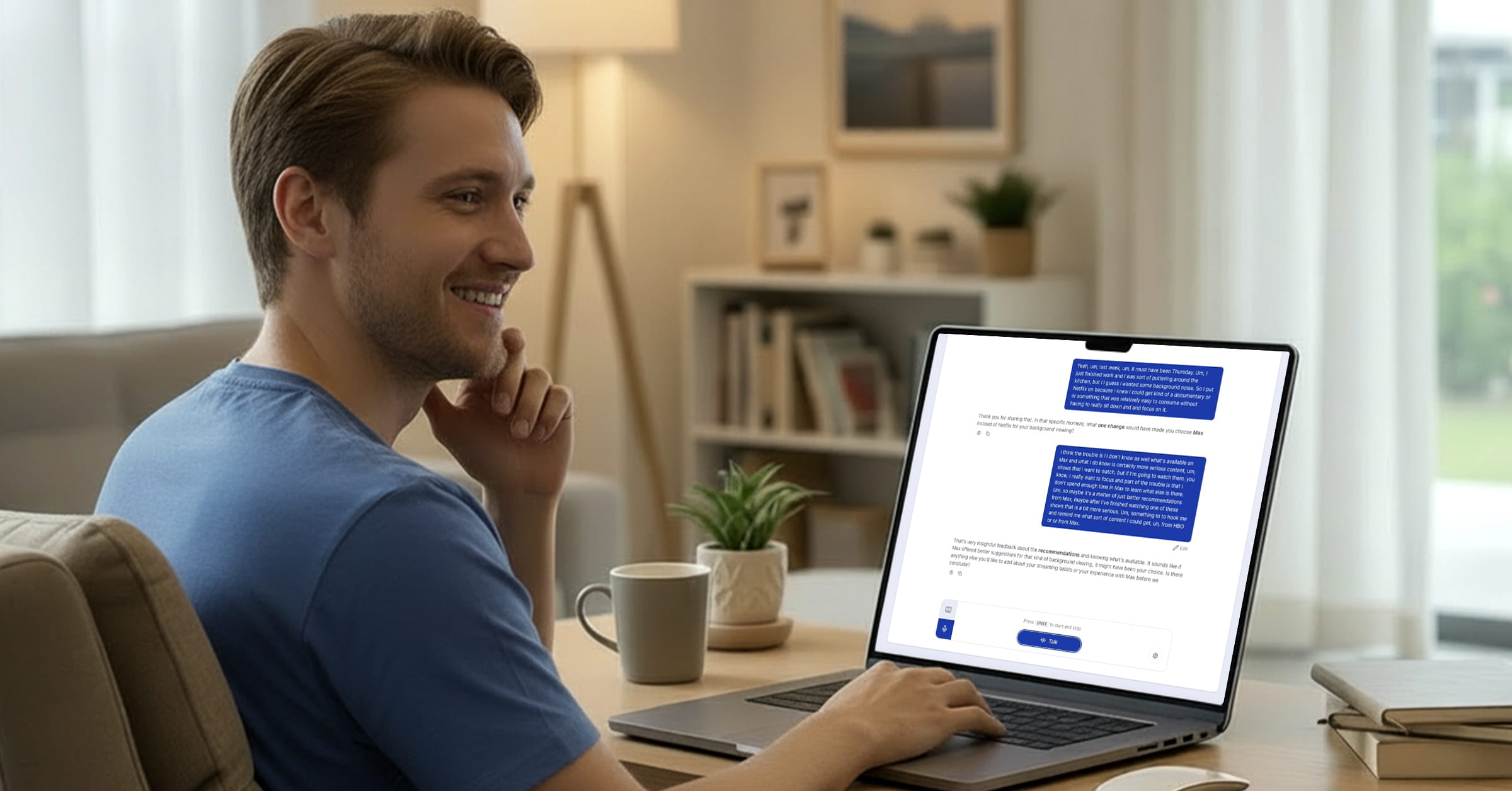
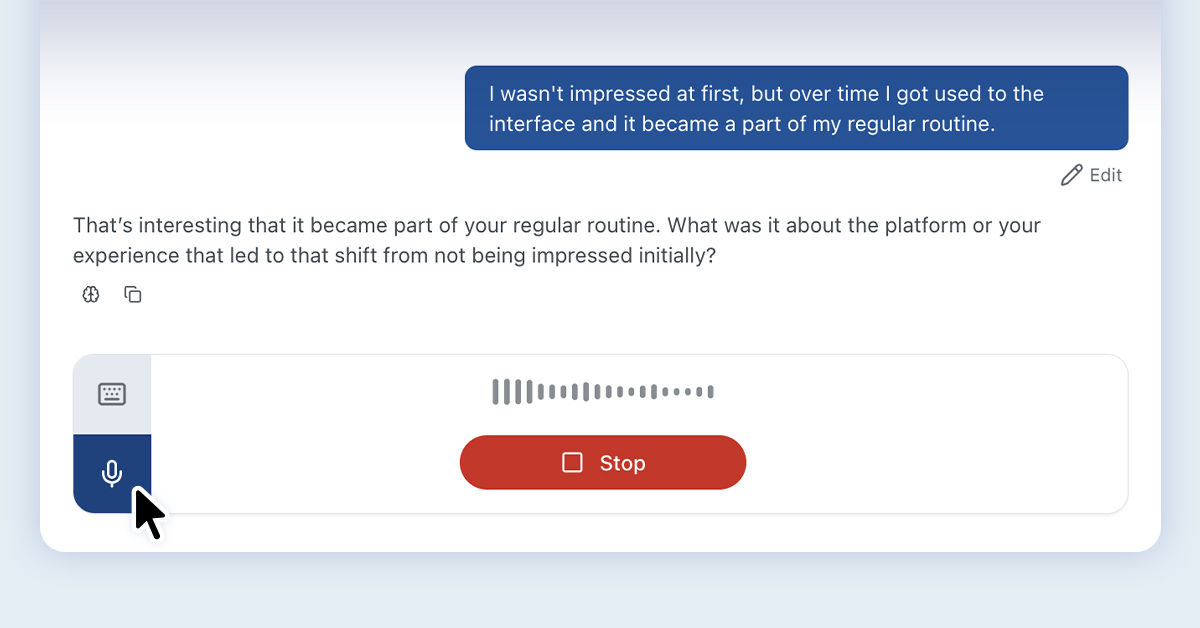
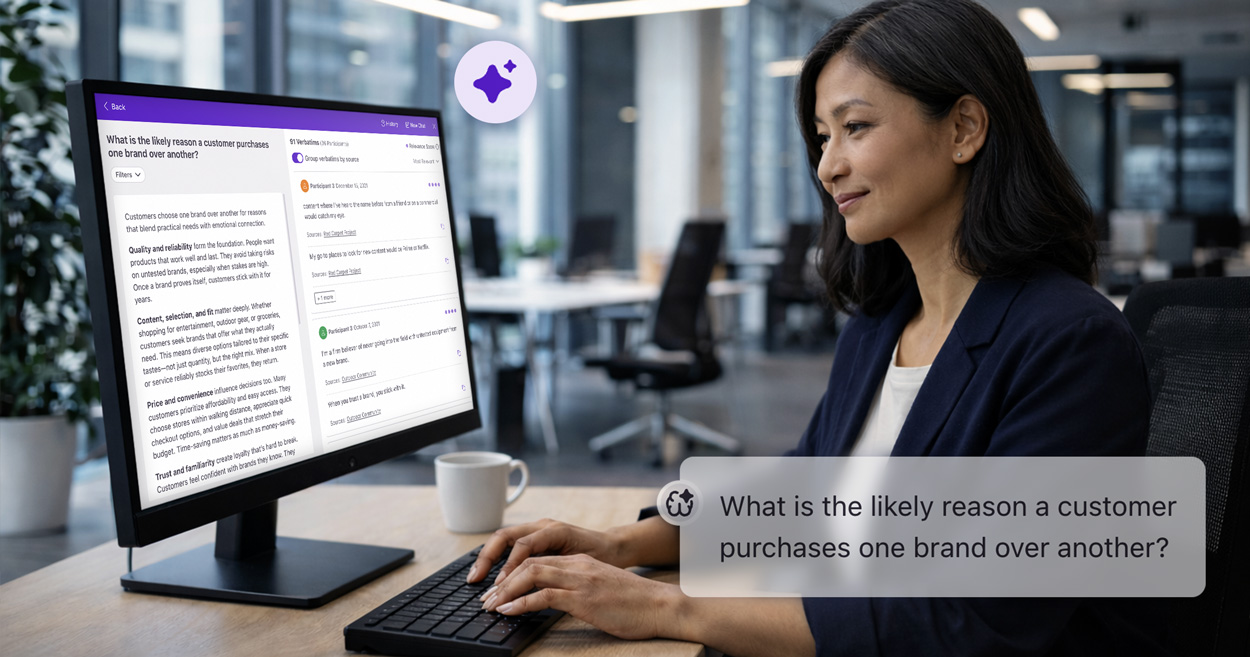

.svg)