The Image Review Task helps to create a more engaging experience for participants by allowing them to interact dynamically with the images you are presenting to them. In addition, it collects a unique dataset that can lead to insights that may have been unidentifiable with more traditional techniques.
Today we will take a more in depth look at the Image Review Task and cover the following:
- What is the Image Review Task?
- What can you do with the Image Review Task?
- Image Review Task: Data Visualizations
What is the Image Review Task?
The Image Review Task allows you to display an image to participants and ask them to place and annotate markers onto that image. This Task type is particularly useful for asking participants to provide feedback on a variety of different image types such as:
- Product images
- Ad concepts
- Brand statements
- Projective imagery
- Perceptual maps
How participants interact with these images will depend largely on how you configure your markers. For example, perhaps you have a product concept and you would like participants to indicate anything they like or dislike. Participants can click on the area of the concept they would like to leave feedback on, select their marker (in this instance Like or Dislike), and then write their comment in the text box that appears.

This is just one example - you have a great degree of flexibility when customizing the markers that participants will be using to mark up the image. You could provide participants with Emojis to indicate how they feel, numbers so that they can rate or rank components of the image, or letters/symbols to represent specific products or brands. There are thousands of emoji icons to choose from and there is no limit on the number of markers you can provide to participants. Each marker can be customized separately based on the qualities listed below:
- The marker icon
- The min/max number of times it can be placed
- The label
- The comment prompt
- The min/max word count for the comment.
For example, you could provide participants with a series of brand logos alongside a set of numeric markers and ask them to rank the brands based on price or quality. By forcing participants to use each marker once, they will be required to rank these brand images. In this same instance you could use custom prompts for your first and last place markers to ask unique follow questions regarding the brands that participants ranked the best or worst. As you can see, the Image Review Task is incredibly flexible, allowing you to collect a wide variety of responses from participants on the images they are reviewing.
What can you do with the Image Review Task?
Some of the most common use cases we’ve seen for this Task type are Concept Testing, Projective Techniques, and Perceptual Mapping:
Concept Testing
The Image Review Task is perfect for testing visual stimuli such as ad campaigns, product descriptions, packaging designs, or brand statements, as participants can pinpoint exact areas of interest on the image and provide detailed explanations as to why they find these areas interesting. Additionally, you can require participants to provide an overall rating for the image as a whole. This will allow you to get a feel for participants more general thoughts and feelings alongside their specific feedback regarding particular components or pieces of the image. For more information regarding Concept Testing within Recollective, click HERE.

Projective Techniques
The Image Review Task can also be extremely useful for conducting a variety of projective techniques. The Image Review Task allows you to conduct these projective techniques while still providing a degree of structure to participants responses. This pre-defined structure can help simplify analysis later on, and in some cases, can even help the participant to respond by reducing the possibility that they will be overwhelmed by choice. For example, rather than simply asking participants to upload one of potentially thousands of emojis to represent how they are feeling at a certain moment in time (e.g. before/after a purchase, or using a product), you could present them with an array of emojis and ask them to mark up the one that best represents how they feel (limiting their selection to your array of pre-defined emojis).
Similarly, rather than asking participants what role they play within their family, team, workplace, etc., you could provide them with a blob tree image to mark up and annotate, thus limiting these roles to the ones depicted within the blob tree. Again, by pre-defining a set of roles within the image, you can help to limit or narrow the participants potential responses. This can also be a much more fun and engaging exercise for participants, as opposed to simply writing out a text response.

Perceptual Mapping
Finally, the Image Review Task is commonly used to conduct Perceptual Mapping exercises. Simply present your participants with your axes and ask them to place and annotate their markers based on your instructions. In the example below, participants are asked to indicate how they think three various products compare regarding both price and quality. The ability to filter onto any area of the image allows you to quickly and easily determine which products fall into each of the 4 quadrants. Additionally, requiring that each marker is annotated can ensure that participants explain why they have placed each marker where they did.

Image Review Task: Data Visualizations
As mentioned previously, the Image Review Task collects a unique dataset that can help to identify trends or insights that may not have been attainable with traditional methods. Participants' markers are overlaid onto the Image they are reviewing as a heatmap, allowing you to quickly identify any areas that generated a lot of interest from participants. You can even filter or drill down onto specific markers or areas of interest. For example, maybe you're interested in the areas of your image that participants really liked. You could quickly filter your output to only include Like markers so that the 'hot spots' indicate the areas that participants liked. Alternatively, you could do the same for anything participants didn't like, or found confusing. Finally, you can filter down to specific areas of an image to get an idea of participants thoughts on specific components. In the bicycle image below for example, you could filter down to a small area surrounding the bike seat to get an idea of how participants feel about it specifically. You're even able to configure the heatmap size and sensitivity, which can be quite useful when preparing your output for reports.

In addition to the heatmap, you also have access to each of the comments participants submitted alongside their markers. You can filter these comments based on marker, or focus on the comments provided by a specific participant. This can help to provide additional context as to why participants responded a particular way. Knowing that participants didn't like a component of your concept can be useful, but knowing why is much more valuable. Finally, you also have access to Marker Frequency Charts and tables, allowing you to easily identify the distribution of your markers, as well as how many markers were placed by each participant.



With the proper setup, the Image Review Task can be a very engaging experience for participants, leading to higher response rates and higher quality responses. It produces a unique output that is incredibly useful, allowing you to identify important insights and trends that may have been unidentifiable using more traditional techniques. In addition, the output is visually appealing and straight forward, and can easily be exported in order to bolster your reports with interesting visuals. Whether you are concept testing, utilizing projective techniques, or conducting perceptual mapping, the Image Review Task can be an extremely valuable tool, so make sure you leverage it whenever the opportunity rises!



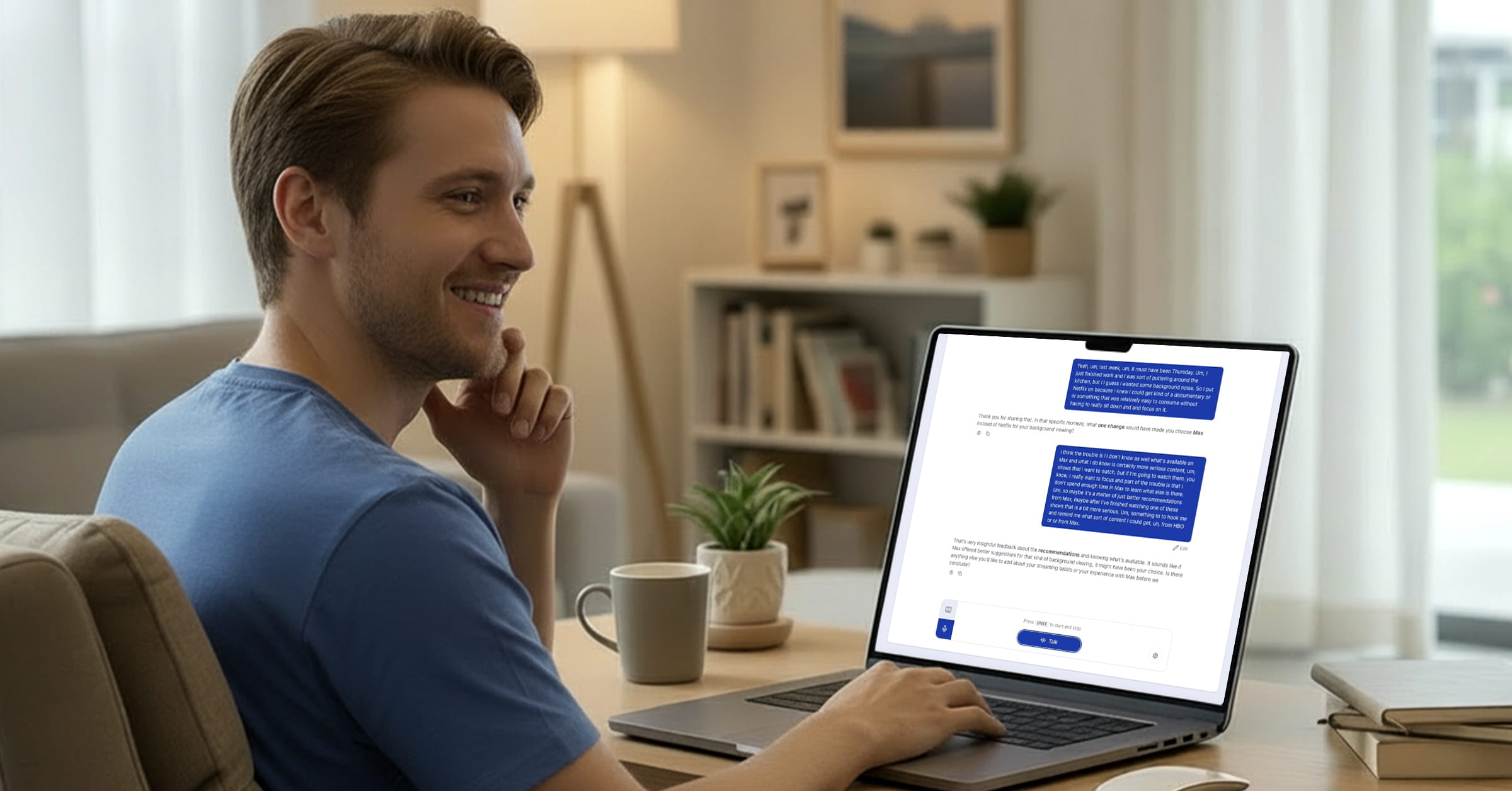
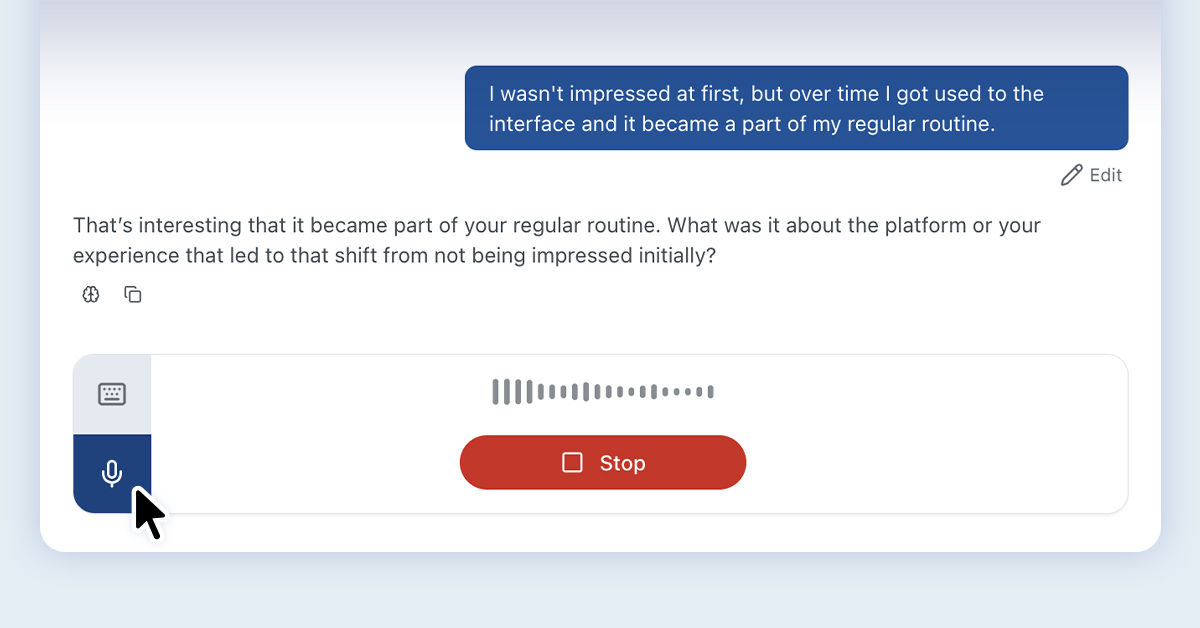
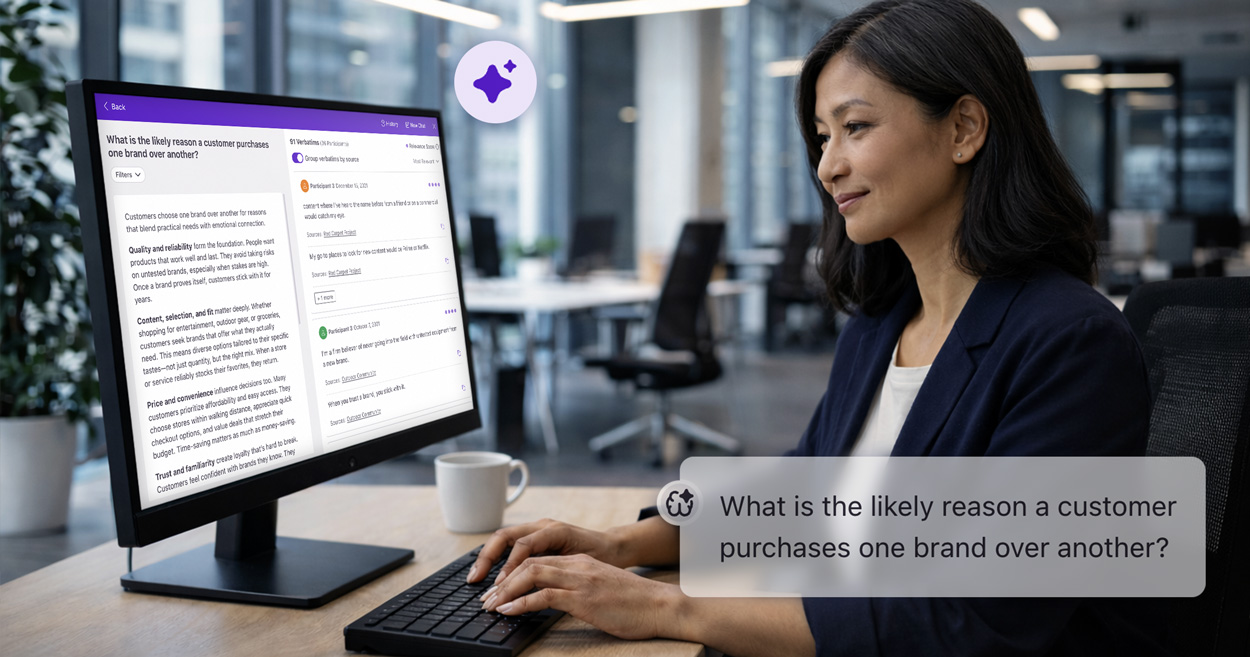

.svg)