Recollective's email broadcast capabilities have recently been expanded to include all site-level panelists. It can be used for general announcements, newsletters, cross-study updates, promotion of new content, and more.
This new functionality is in addition to the email broadcast and private messaging features already found within each study.
We've added this new feature as we continue to make the management of large panels even simpler within Recollective. The addition of Multiple Site-Level Home Pages in March was an important part of that equation as it provided a new way to share content and offer guidance.
The new Site-Level Email Broadcast will streamline panel management by ensuring all important communications with panelists can be completed within Recollective.

Sending a Broadcast
We recognize that panelists in a Recollective site are not always assigned to a study and that email messaging might be needed before any study is active. We therefore wanted to provide site administrators an efficient way to send emails at the highest level within a Recollective site, its Site Administration area.
To access this new feature, enter the Site Administration area of your Recollective site. Select Settings and then Email Broadcast.
The first step is to select the email recipients (panelists and/or administrators). Administrators can start by conducting a search of Panelists and selecting Send Email above the search results. The full power of Recollective's panelist-filtering capabilities can be used in the selection of email broadcast recipients.

Advanced Filters provide access to all the built-in panelist attributes such as the date of their last visit, last email opened, last study joined, last activity completed, language, studies assigned, segments, etc. One can also filter on the custom profile fields created within the site. The search criteria can either be configured on an ad-hoc basis or saved as a Smart Segment for re-use in subsequent broadcasts.

Once panelists are selected, Recollective will alert you if any account holders cannot receive email. If so, it will automatically exclude them. Such panelists might have an invalid email address or they might previously unsubscribed from the site. Administrators are given the chance to review the final recipient list and those that will be excluded.

The next step is to compose your message. It will include a call-to-action button that returns the panelists to the site. The subject line and message can be personalized by including dynamic fields like {fname} which is a placeholder for the recipient's first name. When ready, the message can be previewed.

If all looks good, the broadcast message can be either dispatched immediately or scheduled for delivery in the future.

The history of all previous and scheduled broadcasts is accessible from the Email Broadcast page by selecting the Sent Messages button. The content of previous broadcasts can be easily copied while pending emails can be rescheduled or cancelled.

Remember that each panelist and administrator listed in the Site Administration area includes a list of all the emails that person has received. Administrators can review when messages were sent and read. Individual messages can also be resent as needed.

Overall, we hope you enjoy this new feature. We are constantly evolving the platform so please stay tuned to our blog for more updates in the near future.




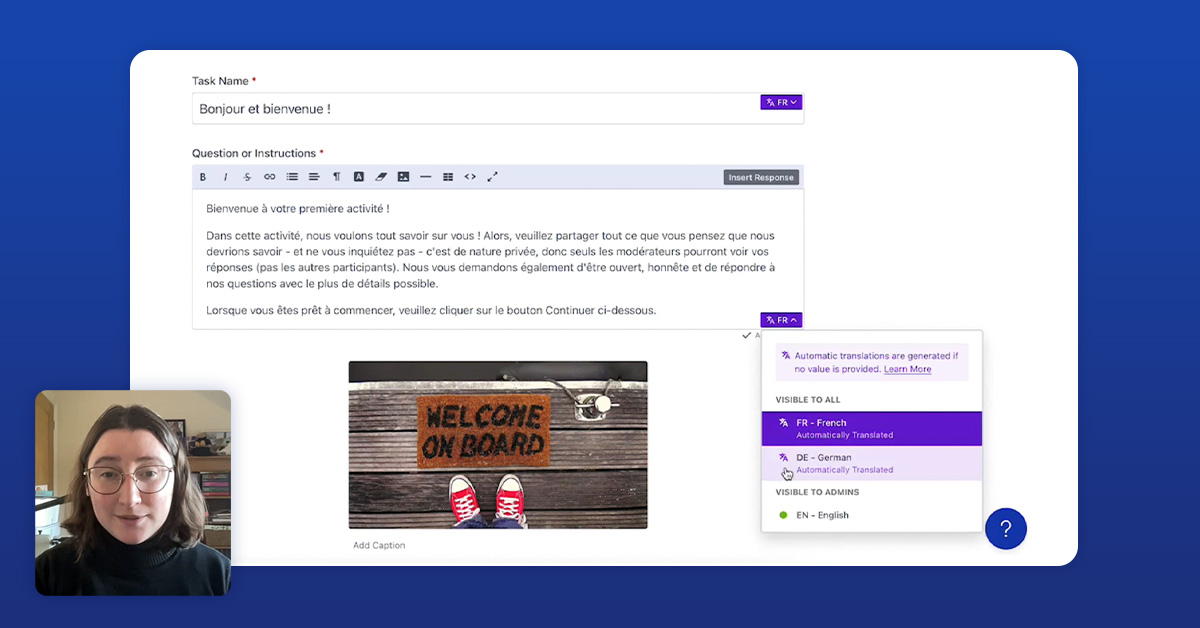


.svg)