Just in time for our appearance at IIeX 2016 in Atlanta, we're introducing a major platform update for Recollective. The release starting rolling out on June 9th and will be available to all customers by early next week. We hope you enjoy it!Major New Features
Advanced People Filtering
The process of searching for people (i.e. filtering panelists in Site Administration or selecting participants inside a study) has received a major update. Basic Filters have been improved and an Advanced Filters tab now appears.

The new Advanced Filters let you intuitively build up a set of filtering criteria. You can filter on any built-in field (like "First Name" or "Last Visit") AND you can filter on any custom panelist profile field. Since every screening question in a study is also a panelist field, you can now easily find people based on their screening responses. You no longer have to connect specific choices to basic segments.

Advanced Filters are so versatile that you could even extract a list of panelists whose last visit was over 2 weeks ago AND are deemed active in a couple studies AND are also assigned one of two segments. This example is shown below.

Smart Segments
Advanced Filters become truly powerful once you can save the results as a rule for panelist segmentation. We call these new automated groupings Smart Segments. They are a huge improvement over Basic Segments which typically require manual assignments or benefit only from direct association to poll choices.

Panelist assignments to Smart Segments are automatic. The segmentation rules are re-evaluated when key events take place, like a study visit. They are also synchronized hourly for accuracy. For example, a Smart Segment with a date criteria like "Last Visit less than 7 days ago" is reviewed hourly. If a panelist not in that segment were to login, the segment rule would immediately assign them.
SSO + Custom Panelist Fields
Custom panelists profile fields have been part of Recollective since late 2015 and they're now making their debut in the Single Sign-On (SSO) API. It's now possible to set a value for any custom field during the single sign-on process. Combined with Smart Segments, new possibilities exist for capturing panelist profile data in Recollective. You also no longer have to plan segmentation in advance given Smart Segments can group people via filtering rules applied to the data populated via SSO.
Activity & Task Card Redesign
Since the major redesign of Recollective last year, we've been anxious to refresh the appearance of both Activities and Tasks.

We started by making activity cards larger, theme coloured and with a clearly visible menu. Even the menu options themselves have been streamlined.

Activity and task icons have also been redesigned and look great on a background colour that now matches the study's visual theme.

There are too many small improvements to enumerate them all. For example, activities will now clearly indicate when they're visible to participants with a green dot next to its dates. And, since required tasks are more common than optional tasks, Recollective now highlights which tasks can be skipped (vs. a red star on every card). An extra count on optional tasks will show how many times the task was available for completion but actually skipped (excluding skips due to task segmentation or branching).
Custom Photos for Activity Cards
A large part of the activity card redesign was to ensure photos on the cards would look amazing. Beyond growing the card size, we ensured photos could appear edge-to-edge. Once added, you have full control over the photo's placement on the card (similar to the controls found for profile photo customization).

To make it faster (and more fun), we added the ability to drag-and-drop images onto activity cards. A dropped image will appear instantly, show its upload progress, and then update to show a final thumbnail. A new Image Options control is then made available with options like Reposition and Remove Image.

Note that this type of drag-and-drop uploading interaction will find its way to other areas of Recollective. You will soon be able to drop a mixed set of files directly onto the home page or as a multimedia response.
Minor Features
Bulk Removal of Participants
- It is often the case that participants that don't complete the first few activities are rarely going to become useful contributors. Now there's an easy way to filter on "Incomplete" responses for an activity and then bulk remove those participants from the entire study. Visit the Activity Overview page for a particular activity and filter the response table on "Incomplete" to have this option appear.
New Client-role Permissions
- Agencies love their clients but sometimes they need space to do some interim work without any oversight. To this end, we've added two new client permissions, "Collaborate in backroom" and "View verbatim excerpts" (neither are enabled by default). The first permission ensures backroom comments can be exclusive to Analysts and Moderators while the second ensures analysts can keep their early analysis private.
Email History for Admins
- In a previous release, we added the ability to view all messages that were sent to a participant (with an option to resend a message). A similar email log will now appear on Admin profile pages in the Site Administration area.
Usability Enhancements
Segment Filtering
- All areas that support the selection of Basic Segments (e.g. activity visibility, summary stream filtering, charts, transcripts, etc.) now include Smart Segments as well. Smart Segments always appear first in the list before a divider which is followed by Basic Segments.
Managing Studies
- The Manage Studies page will now remember the last filter selected. After creating a study, you will be shown Draft studies automatically. After opening a study, you will see Open studies listed upon your return to the page.
Activities and Tasks
- Tasks that are segmented are now only seen by those permitted to complete them.
- Participants are now permitted to post the first comment on their response when the activity is not socialized (it previously required an admin to post a private comment).
- The 'Next Activity' guidance shown to participants is now more visible. A red label and a small animation are used to draw the participant's attention.
- Overdue date shown to participants on activity cards are now more precise.
- Activities and Tasks that are segmented now correctly require you to select segments to ensure a configuration error does not occur.
- During a task preview, a 'Task Setup' button now appears during preview of a task to allow rapid editing before the preview operation has been completed.
- Copying and pasting is now more intuitive with the appearance of a menu offering a pasting option when an activity or task is in the virtual clipboard.
- Activity Overview is now simplified when the activity start date is still in the future.
- Response table filtering has been improved to ensure segment filter and response status filters work independently. The segment filter now remains on-screen even when no results are returned.
Summaries and Overviews
- Individual Text Task responses, in the Stream and in response details, now link to a the task-specific Word Cloud.
- Filtering on tasks has been improved by including the task type icons in the menu.
- In the stream, comment inputs no longer appears when only ratings have been received. This ensures the stream is more compact.
- All chart legends and labels are now more legible.
Email Broadcast
- A new default signature is shown when composing new messages.It can be edited or removed. The updated signature position ensures the Automatic Login Link is more visible.
Incentives
- Daily point maximums are now disabled at first and provide more validation when they are in use to minimize misconfigurations.
Transcripts
- Image Review thumbnail generation will no longer delay the generation of the Excel transcript.
- Additional options have been added to further simplify the HTML transcript.
Home Page
- A new warning is shown when navigating away from unpublished changes.
- Home page locking and unlocking interactions have been simplified.
- A red circle icon now appears on the Home tab when the home page has been updated since your last visit.
Arabic
- Pagination controls have been reversed in Arabic for the Messages drop-down menu to ensure "Next" page is correctly positioned on the left.
Participant Directory
- The Invitations tab will now show an email address when it is known instead of the participant ID.
General
- Updated activity-type and task-type selection pages.
- All action menus have an updated style for greater legibility.
- All "information" style messages now match theme colour instead of being blue.
- Segment selection on activity and discussion setup has been improved.
- "Additional Commentary" inputs now uses a label font-size that matches the task instructions
- Secondary buttons on shaded backgrounds are now darker and easier to see.
Please share with us your best ideas for the platform by selecting "Feature Request" inside the app (click the question mark in the lower-right corner of the page to access the form). Our next couple releases will be even more ground breaking so stay tuned!



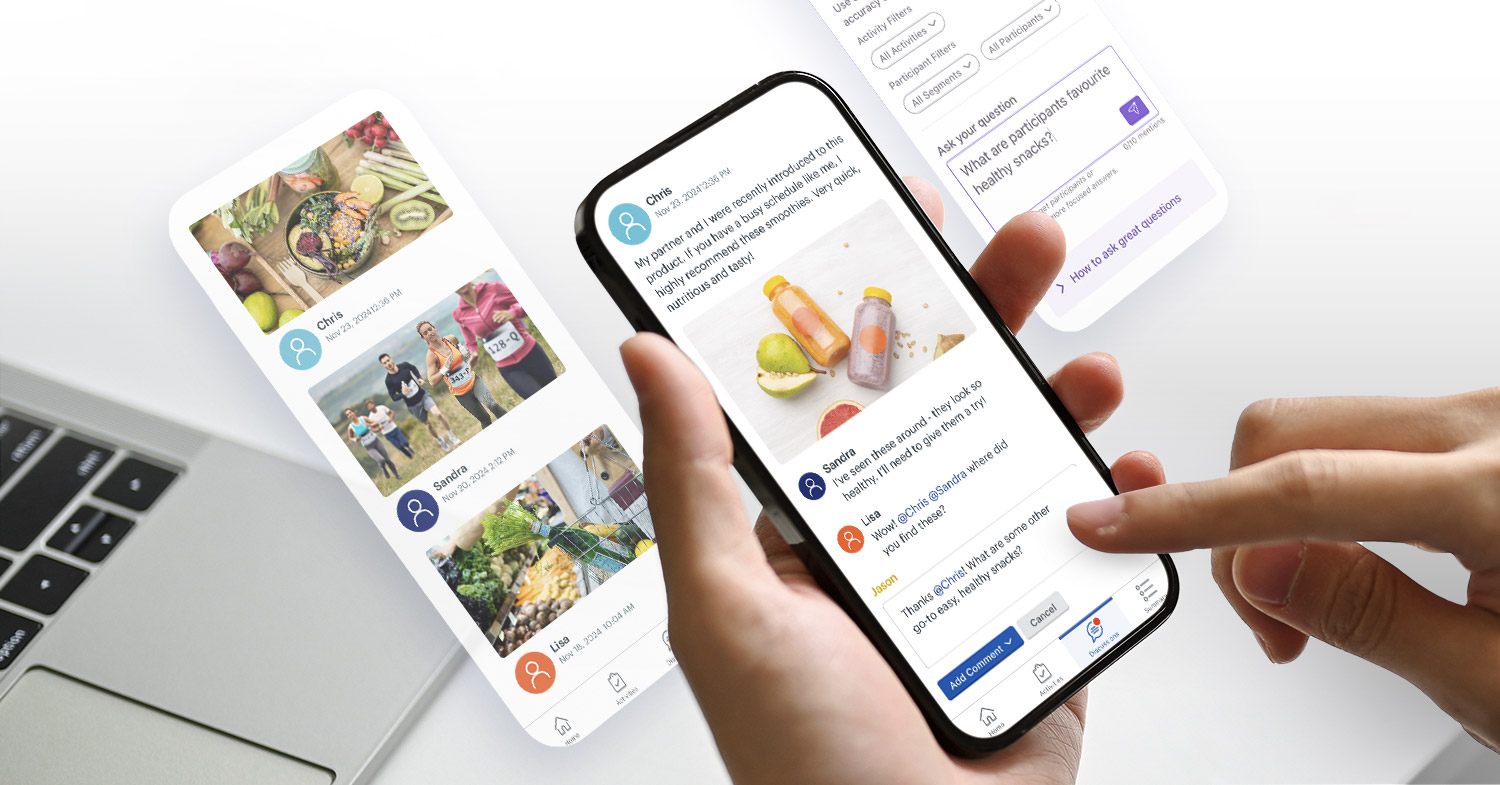
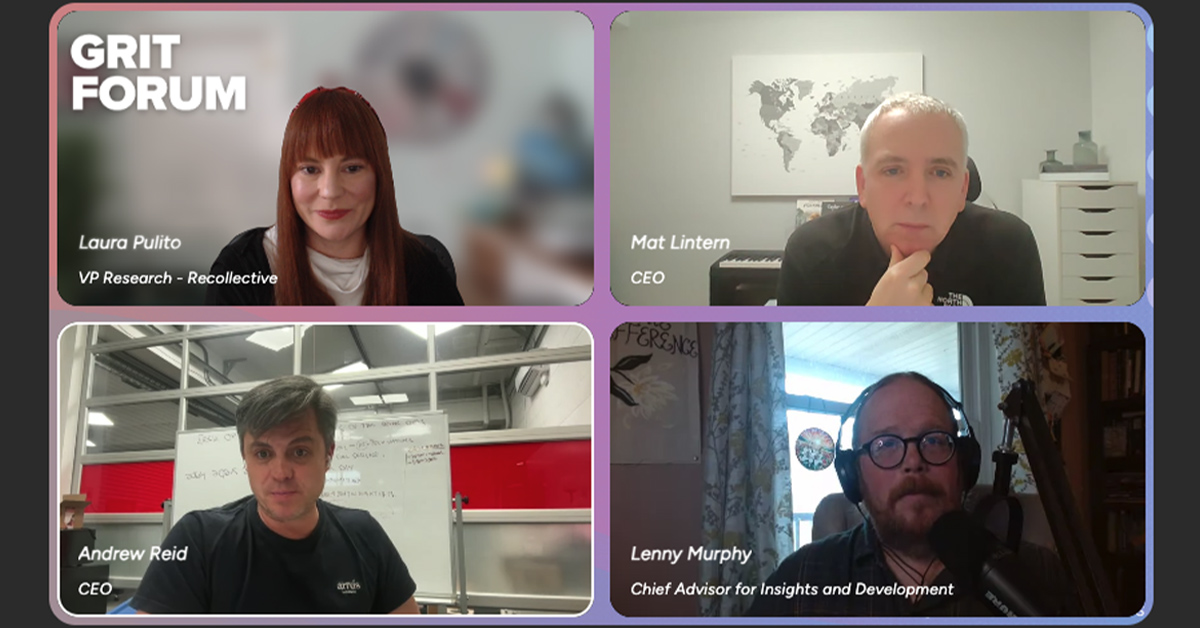

.svg)