Recollective studies have always allowed activities to be scheduled to avoid overwhelming participants. However, some researchers prefer to present multiple activities at the same time as it gives participants the flexibility to do those activities over time or all at once. To improve the user experience in such studies, we have added two new features to Recollective in November that remind and guide participants about their "Next Activity". By "next activity" we mean the activity in the top-left position of the activity list as seen by a participant. Remember you can re-order the activities using Recollective's simple drag-and-drop interface at any time. Also be aware that if you've created segment-specific activities, this list can vary dynamically. Activity Count The simpler of the two features is a count of activities remaining "To Do". It appears directly on the Activities tab as a number inside a red circle only to participants, as shown below.

Help Tip The second new feature is a green-coloured help tip that draws the participant's attention to the fact that more activities remain available to complete. Moreover, it provides a one-click option to start that next activity. If the help tip is distracting, it can be hidden by clicking the black "x" on the help tip. Once dismissed, the tip will be hidden until the next activity is completed or the participant logs in again.

This new help tip is also pretty smart. It won't show up on the participant's first visit to the study to ensure the Summary welcome message is read first. It's also sensitive to on-going journals. A journal activity will only be suggested if it's the next activity and the participant can make a new entry. For example, if there is a daily journal and the entry has been made for today, the journal will no longer be suggested as the next activity even though it's technically "next". When the participant returns tomorrow, the daily journal is again suggested. And finally, the help tip will not appear when starting any new activity as the participant has clearly decided which one they'll do next. Note that the help tip does not interfere with the page below. If the participant is prompted to review other people's responses or join a discussion, they can still do so by scrolling down. The tip doesn't need to be dismissed to make use of the page (i.e. no extra clicking required).
Bug fixes and usability improvements:
- New warnings when JavaScript or Cookies are not enabled
- Study Settings now has a "Save" button above and below the long form
- A blank message thread no longer appears to admins in some sites
- Journal Activity cards now show "Day x of y" more consistently with the journal view page
- Issues that made some videos not playable on mobile devices after the control panel was hidden have been resolved
- The issue where some segments checkbox could not be selected in Chrome under Activity Setup window has been resolved
- Count of pending review items now matches the actual list
- Added a column header for reference codes to the Transcript CSV output file
- Partially defined activities no longer appear to client role users
- If "dislike" is disabled, the thumbs down icon will no long appear on multi-task stream entries





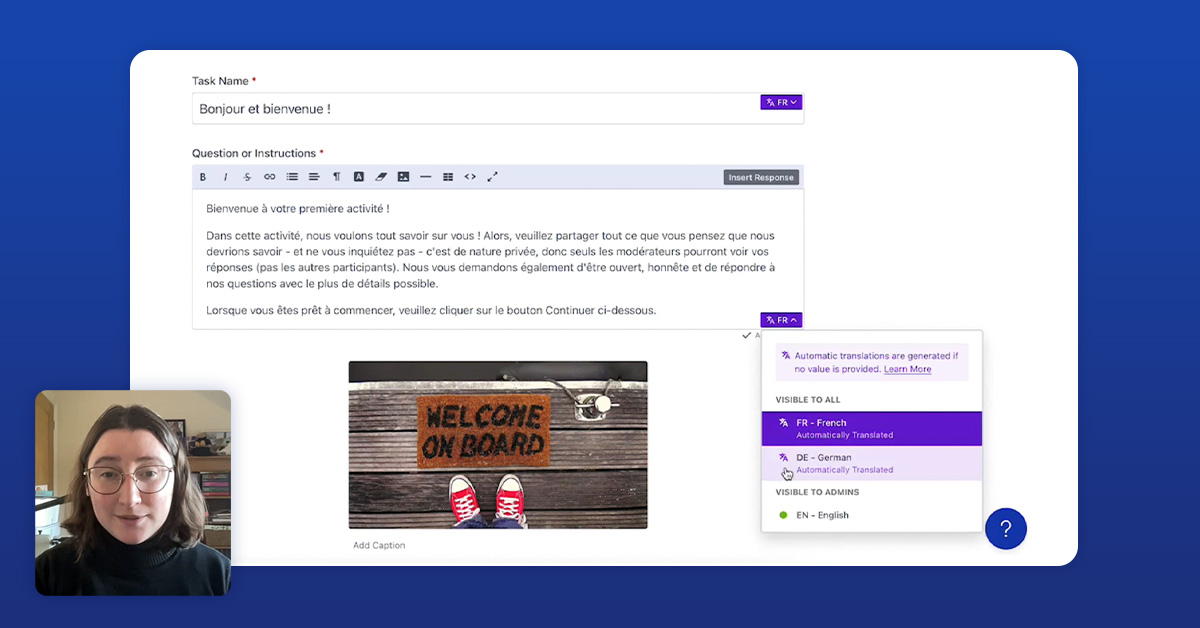

.svg)