Creating a personalized community experience is key to participant engagement. Many Recollective users are already leveraging the ability to customize email invitations, email broadcasts, and other communications. We recognize that in a busy study, keeping those communications quick and consistent across the board can become a challenge.
The new Message Templates feature allows administrators to create and save messages for re-use throughout a study. Available in various locations across the site, your team can use saved Message Templates to:
- Invite participants to join a study
- Invite Administrators to the site or specific studies
- Send email broadcasts or private messages
- Ask probing questions on task responses
- Start new discussion topics
- Reply or comment on existing topics

Using Message Templates
Message Templates are simple to create, find, preview and use. Access this new feature from the Settings area of Site Administration, or, by clicking on the Message Templates or Use Template link wherever it is present.

Each template can have one or more of the following values:
- Subject
- Message
- Login Button Label
- Signature
Simply fill out the values and click Save.
UPDATE (Oct 2022): That the ability to limit the visibility of Message Templates to select studies has been released.

Once templates have been created, they can be accessed wherever templates can be used. The desired template can be found via keyword search and previewed before it's selected.
Get Personal
Message Templates can be personalized by including dynamic fields like {fname} which is a placeholder for the recipient's first name. With this release, Recollective has also added support for {sender_fname} and {sender_fname} which is the sender's first and last name.
Efficient Probing
If your discussion guide includes specific probes for moderators to ask participants, consider setting these up ahead of time using Message Templates. This will save your moderators time and ensure consistency.

Message Templates are designed to save you and your team time so you can focus on engaging your participants and gathering valuable insights. For more information on how to use Message Templates in your Recollective site, please refer to the related Knowledge Base article.
New Product Updates Site
You can now stay up-to-date with all new Recollective product updates, both large and small, by visiting updates.recollective.com.
Select Subscribe to Updates and provide your email address to get our updates delivered directly to your inbox.





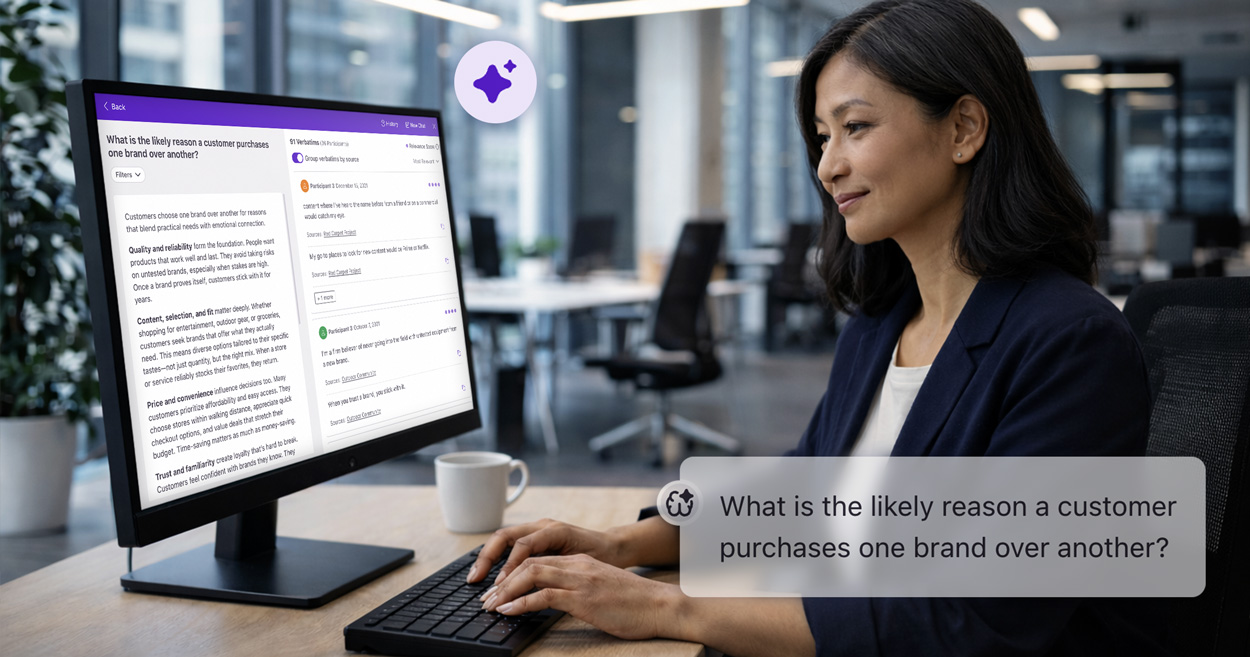


.svg)