We are in the process of rolling out version 1.5.30 of Recollective which represents a major update. It includes a host of amazing new features and usability enhancements.
Multiple Home Pages
The Home Page feature of Recollective has been greatly enhanced in this release by allowing multiple pages to be defined in each study while also controlling offer new access controls for those pages. Furthermore, we took the entire Home Page capability and made it available at the site-level. There's so much to say about this feature that it gets its own blog post, Product Update: Multiple Home Pages
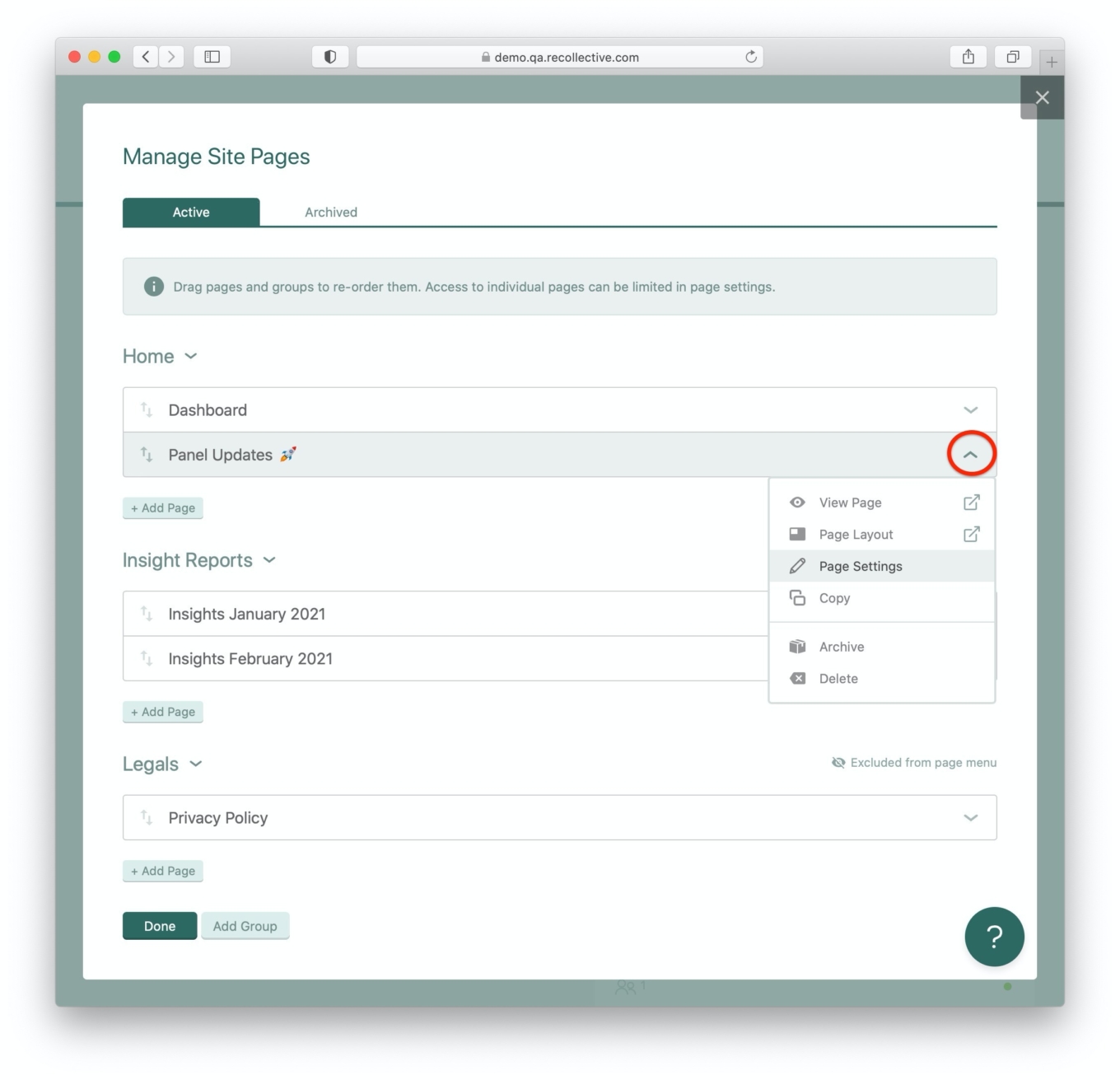
Site Administration Refresh
The Site Administration area of a Recollective site is accessible by its Analysts and provides control over all user accounts and site settings. Over time it has grown in capabilities but it was in need of a refresh to make it easier to navigate.
We created new menu pages that are consistent in appearance and help Analysts discover all of the features found in the Site Administration's key sections: Panelists, Admins and Settings.

Animated GIF Support
Not unlike the use of emojis, animated GIF images have become a fun and expressive form of online communication. Recollective previously compressed GIF images to help pages load faster but this removed any animations.

Recollective will now allow GIFs to animate in most areas that images can be uploaded:
- Home page message cards
- Home page photo cards
- Task descriptions
- Task attachments
- Formatted text responses
- Photo reponses
- Discussion topics and replies
- Discussion attachments
- Prepared text for Live Activities
- Prepared photos for Live Activities
Administrator Privacy
Recollective has always offered privacy controls to limit how participants appear to each other and to clients. What has been missing is the ability for administrators to control how they appear to participants. Once we noticed that many administrators used only their last initial, we knew we had to address this need directly.
In Study Settings > Privacy, it is now possible to configure how administrator identities will appear to participants (e.g. First name and last initial).

Exclusive Poll Choices
When defining a Poll Task that permits multiple selections, it is now possible to designate one or more choices as exclusive. During task completion, the selection of an exclusive choice will automatically deselect all other choices. Given these are standard choices, such selections can also be configured to assign or unassign segments.

Other Enhancements
Private Messages
- Users can now select Mark all as read to indicate they are caught up on all messages.
- Messages generated by Email Broadcasts are now grouped together in the Sent box.
Live Activities
- Interactive transcripts now show the elapsed time of each entry instead of the time of day. Hovering on the elapsed time will show the time of day. This allows the video recording time to be correlated with the transcript.
- A new notice will appear to users in live meetings that have very low bandwidth. It will suggest to the user that they refresh the page if their connectivity issues persist.
- Currently, a warning appears if you try to speak while muted. This warning can now be dismissed such that it will not appear again for the duration of the meeting. This will benefit attendees that plan to be muted for the most of the meeting.
Activities
- Activity Previewing now indicates if the current activity or task is limited to select segments and will lists both the activity and task-level segmentation.
- When reviewing the list of respondents to an activity, a total count of backroom comments will appear in addition to a sum of other comments types.
- The Activity Report now includes a dedicated column for the completion percentage for each participant.
- Individual activity cards will show the completion rate as a percentage next to the count of responses.
Video Review
- When replaying a live activity or viewing comments left in a Video Review task, the video player will always show the elapsed time. This will make it easier to correlate the time coded posts or comments with the current playback position of the video.
Login Page
- The warning dialog that appears over the login page when the site is not yet open to participants (or has recently closed to participants) will no longer appear until a participant attempts to login. This will reduce confusion with Analysts, Moderators and Clients who may incorrectly believe the "site closed" message applies to administrators.
Site Administration
- When adding or updating panelists and administrators, one can encounter a warning that a given username, email or External ID is already taken by another user. The validation message now names the conflicting user account and links to it.
Fill the Blanks
- For Poll blanks that drive segmentation, it is now much faster to review choice-level segment assignments by simply hovering on the "Add Segment" button. A tooltip will appear listing the segments that will be assigned by the poll choice.
Release Rollout
If you don't see these new capabilities on your site yet, please be patient as they will appear in next few days. Be sure to read more about the home page enhancements if you have not done so already.



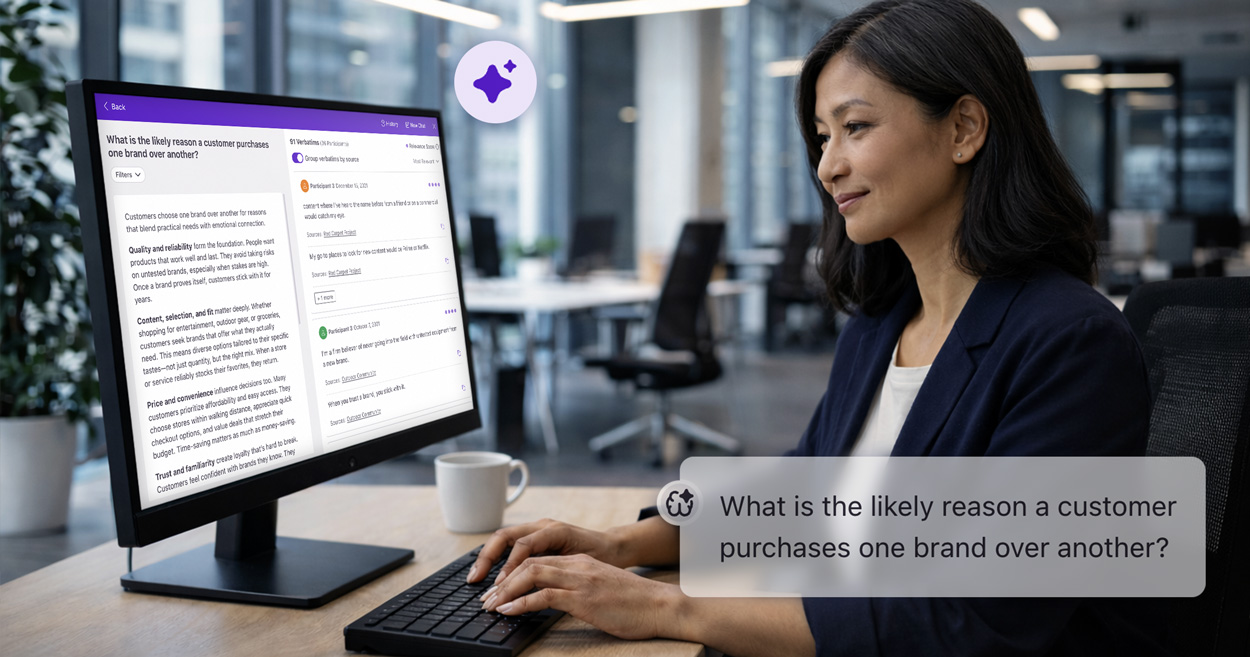



.svg)