We launched Live Video Interviews last month as a major new addition to Recollective. Today, we're proud to announce support for live screen sharing!
October 2020 Update: Live Group Chats with video now also support screen sharing.
New Screen Share Control
During a live video interview, hosts will now see a new screen sharing control.

Once selected, the host can choose to share their own screen or request that the participant share theirs.

Participants will not see the new control as they must be invited to share their screen. Once invited, a pop-up message will appear to the participant with the screen sharing request.

Once screen sharing begins, the chat and sidebar automatically slide away to maximize the space available. The participant's webcam video will remain visible to allow the host and backroom observers to watch for non-verbal cues.

Upon completion of the meeting, all shared screens are included in the final recording with the participant's webcam inset along the bottom. The recording can be exported with or without the host's webcam video being similarly inset.
Browser Support
Live Video Interviews are supported on desktop and mobile browsers, however, screen sharing requires a desktop browser. This limitation exists as it's not currently possible to record a mobile device without installing a dedicated application. Recollective does not require an app to be installed.
If only the host is on a mobile device, he or she can still request that the participant share their screen.
Chat Visibility
A related update to Live Video Interviews is the ability to hide the chat portion of the meeting interface. Doing so greatly enlarges the space available for the live videos and any shared screens.
To ensure nothing is missed, the chat control will animate as others type in the chat area and a count of new unread messages will appear.

Below is an example of the chat area hidden on a desktop browser with the split-screen mode enabled. Select your own video to quickly toggle between the picture-in-picture and split-screen modes.

On a mobile device, the additional space provided is tremendous. Recollective will optimize the general layout in real-time based on the devices in use and their orientation

Conclusion
We hope you enjoy these new updates and we welcome your feedback as usual.
October 2020 Update: Live Group Chats with video now also support screen sharing.



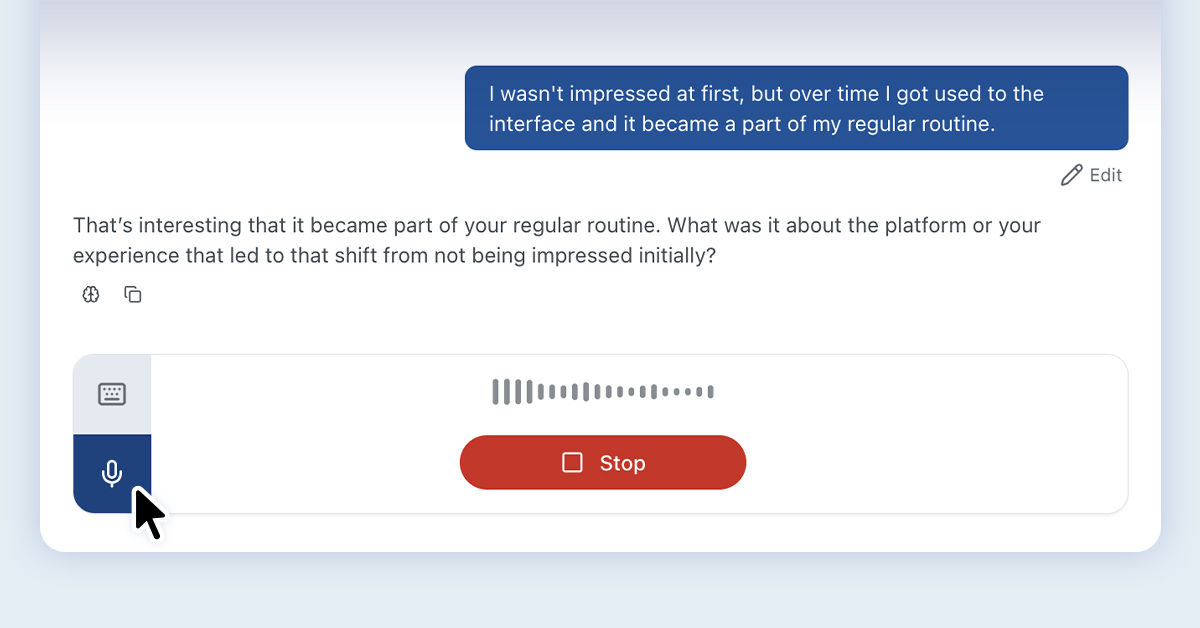
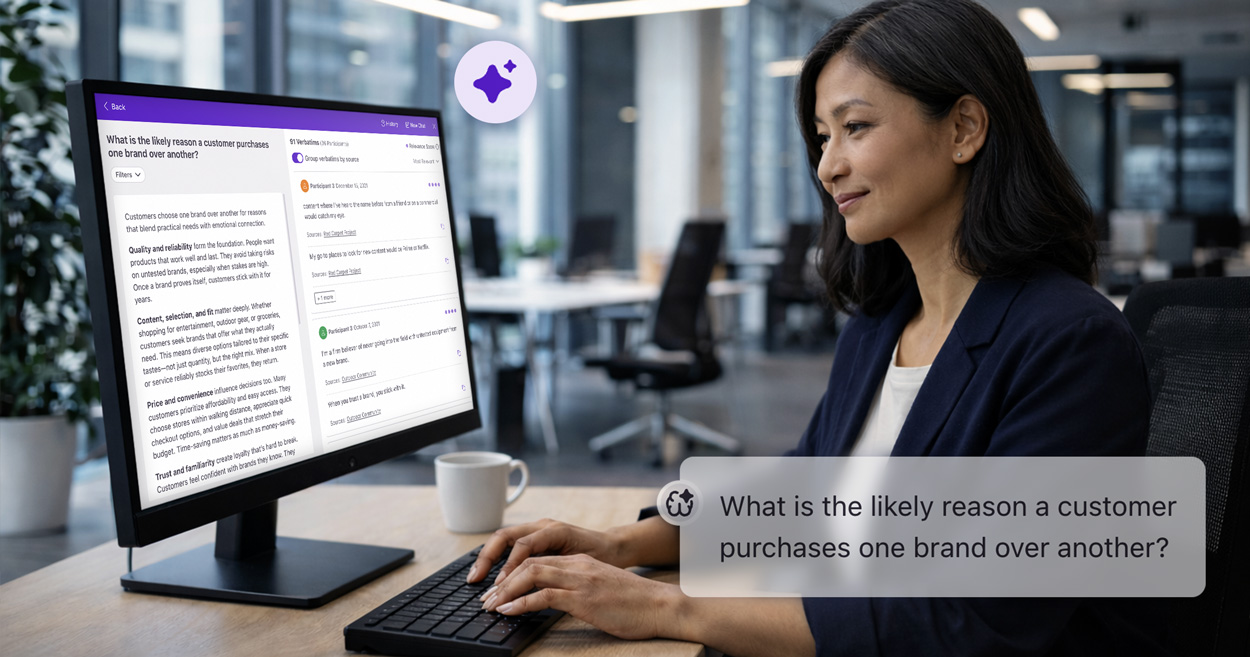


.svg)