Next up in our "How-to" series on research techniques in Recollective, we will explore different ways that you can leverage Task Types within the platform to help uncover the user experience.
In this article, we will cover four different Recollective Task Types that you can use to meet various User Experience (UX) Testing needs, including:
- Sort and Rank
- Video Review
- Image Review
- Screen Recording
You can combine these different techniques to support a comprehensive UX study, or use them individually to address specific UX Testing needs within a broader project.
What is User Experience (UX) Testing?
UX Testing refers to a series of research techniques designed to help product managers understand how to design an interface that is both intuitive and easy to navigate for end users. This can apply to websites, web apps, online platforms, or, really, any kind of software that is accessed and used on a computing device such as a computer, tablet, phone, etc.
UX Testing exercises typically seek to understand a few things, such as (but not limited to):
- Is the interface appealing?
- Is the interface overwhelming?
- Is the interface easy to navigate?
- Where should specific tools/options go so as to be easy to find and use?
- Is the organization of interface elements logical and intuitive?
- Do the visual elements (such as icons used) convey their intended purpose?
- How will users interact with this interface? How does that compare to how they were intended to interact with it?
UX Testing exercises can be conducted at any point during the product/interface design process, although early-stage design concepts and later-stage prototypes generally require different research approaches. The best products will conduct UX Testing exercises at several different points along the product development lifecycle, ensuring to solicit feedback about any and all major design decisions that will impact the usability of the final product.
Since UX Testing exists to support the development of a device-based product, it's one of the qualitative research needs that translates particularly well to an online environment, especially when you're using a platform like Recollective that features a variety of visual, interactive tools.
Let's take a look now at how you can accomplish some of the more common UX Testing exercises in Recollective, starting from the earliest moment in the product design process to the latest...
The Sort and Rank Task
If you've read any of the other articles in this series, you'll already be familiar with this Task Type and you'll know how incredibly engaging and versatile it is. The Sort and Rank Task allows you to create a series of "cards", using text or images, that you'll ask participants to sort into "groups". From there, you can enable an additional ranking option that asks participants to rank the cards within those groups.
The Sort and Rank Task can be used to conduct a common UX research technique used frequently near the beginning of the product design process: the Card Sort. Card Sorts in UX Testing are typically used to understand how users might group different interface elements together, which can help inform something like a menu or site map of where those elements, or links to those elements, should be housed. If you've ever used a menu on any website (you can try the one up above as an example!) where you've had trouble looking for a particular page or piece of information, then you'll understand the value of a card sort: this is how users can help inform product designers on where to put things so that they will be easy to find. Recollective's Sort and Rank is particularly conducive to a close-ended card sort, where the researchers (or even the product designers) can predetermine the groups and present participants with the page elements to be organized:

As you can see in the example above, we've used the main menu areas of the Recollective website as the groups, and put all of our different sub-menu items into cards. Then, we let participants tell us which sub-menu items should be associated with each main menu by grouping the cards together in the way that makes the most sense to them.
What we'll get at the end of this is a clear picture from each participant on how the menu should be organized, and from there we can find the patterns and commonalities that can help inform an interface that works for the largest number of users:

Once they're done with this part of the exercise, it's common to do a bit of a debrief with each participant to understand the rationale behind their grouping. You can do this live, in-platform, by using our Live Video Interview or Live Video Group Chat tools; or, to make things even easier, you can leverage the additional text box that can be added to the bottom of the Sort and Rank Task to have participants provide their explanation in the moment.
While informing information architecture is one of the most common uses of a Card Sort Exercise, the versatility of the Sort and Rank Task lends itself to all kinds of other early product design needs such as feature selection or feature ranking.
The Video Review Task
The Video Review Task is a fun and interactive way of soliciting feedback from participants on a variety of different types of content. This Task Type allows you to upload a video of any length, and set up a series of markers for participants to use in reviewing it. Video Review markers leverage the entire database of emojis that you'd find on your phone or on social media, so you can get as creative as you'd like with setting up different types of markers that can help capture the different types of reactions that participants might experience while watching your video.
As a UX Testing exercise, the Video Review Task is another one that works well early on in the design process. While the Sort and Rank might happen at the very beginning to help inform an initial design concept, the Video Review is a good follow-up to conduct once a basic prototype has been created. Using our website example from above, the product manager might have created a mockup of the website with the menus and interface elements organized based on the results of the Card Sort. A Video Review Task can then allow you to showcase this prototype to participants and solicit feedback without necessarily giving them access to it. To do this, you'd create a video of the prototype, navigating through the page elements and menus and clicking to access other pages as needed. Then, you'd upload the video alongside a series of markers that you'll define to capture the different reactions that participants might have.

As participants watch the video, they'll be able to pause at any point to leave a reaction, in this case, to let you know whether what they're seeing on the page makes sense to them or not. Their reactions might refer to the page itself, specific design elements, or even the trajectory of clicks and the navigation in the video. The markers they leave are time-stamped, so you'll be able to see exactly when and where they experience that reaction—and the associated comment they leave will provide more detail on why they felt the way they did.

The Image Review Task
The Image Review Task is similar to the Video Review in that you are presenting a piece of visual stimulus to participants and providing them with emoji-based markers through which they can leave targeted feedback on specific parts of what they're seeing. The major distinction is that, while the Video Review Task is for video content, and time-stamped feedback at different points in the video, the Image Review Task is for static content, and receives location-based feedback on different areas of the image.
The Image Review Task is a great tool to use to conduct a First Click test. In UX Testing, first click typically provide participants with a specific task (ie: "Find the search bar") and ask participants where they would click first to complete that task. This can be very helpful in understanding whether the navigation of the interface is intuitive when it comes to meeting either common or uncommon needs from users on a website or platform.
To do this in an Image Review Task, all you need is a screenshot of the website, platform, or prototype in question. Then, you just need to set up the one marker that represents the click that the participant would make:

Participants can leave a comment alongside their marker placement to explain their selection or respond to another question that you'd like them to answer in the moment. In addition to that, you can enable an additional text box at the bottom of the Task page to ask an additional follow-up question, allowing you to get even more context about their experience all in one place.
In the end, you'll see a heat map of all the markers placed on your image so you can quickly see where everyone's first click was—and, depending on the concentration or dispersion of the markers, it'll be easy to tell whether the trajectory for the task you set was intuitive or not!

The Screen Recording Task
The Screen Recording Task is perhaps the ultimate qualitative UX Testing tool. While the previous Task options are all better used earlier on in the design and development process, the Screen Recording tool can be used anytime from the development of the first prototype all the way to testing the final product. The Screen Recording Task, as the name suggests, allows participants to record their screen, as well as their audio, while navigating through a prototype, website, or software of your choosing.
As a best practice, we suggest providing a series of instructions or objectives for participants to complete while doing their screen recording, but if you want to leave it opened-ended and just watch participants explore, you can do that too! Be sure to ask them to narrate their thoughts as they go through, and talk about anything that stands out to them, confuses them, or makes them think twice.

The output from this Task is very qualitative: you have the video of their screen, where you can see the entirety of their navigation; you also have the transcript from their audio, which you can easily use to excerpt highlights or important pieces from the video. Recollective's video excerpt function provides both the text snippet as well as a clip of that section of the video, so you can quickly identify and isolate the most meaningful and insightful parts of their experience and easily roll it up into a digestible report.

All together, these four options capture most of the more popular UX Testing, and, combined together or with other Task Types, can serve to answer all kinds of questions related to product design and development. If you are looking to better understand the user experience or usability of a product, consider setting up a community in Recollective with a group of your target users who can provide feedback, ideas, and input at every step of the process.
Want to learn more? Reach out to our team with your questions, or just ask for a demo of the tools we have to offer!



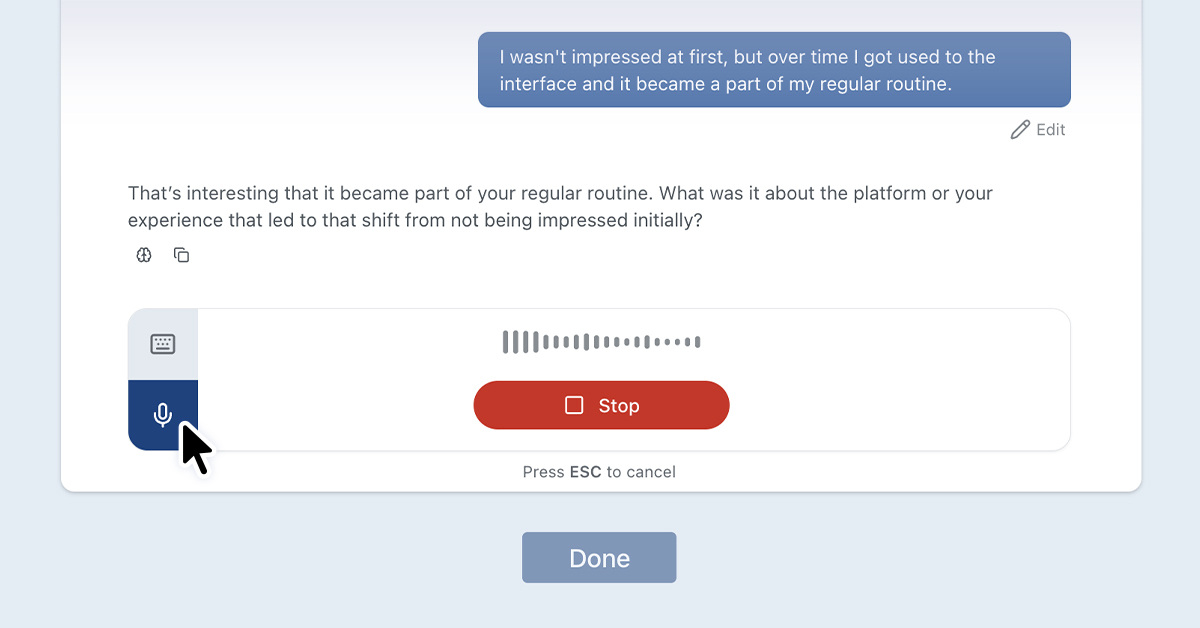
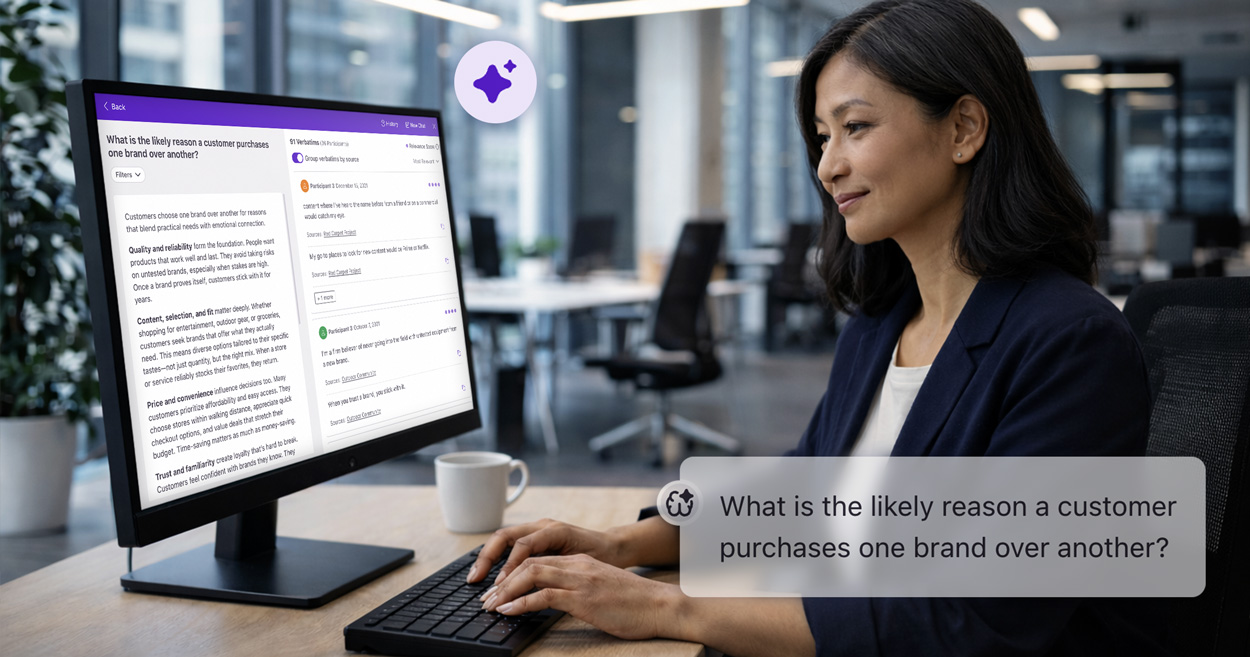


.svg)