Companies and brands are continuously exploring new ways to be more customer-centric at their core, making a strong case for an increase in the market research budget to better understand these shifts in mindset and behavior. At the same time, these shifts also undersign a need as researchers to be more mindful and intentional when it comes to research design, rather than relying on habitual methods of the past. Consumers aren't thinking or buying the same way anymore, so why should we use the same methods to glean valuable consumer insights?
To facilitate this insight genuinely, acknowledging the areas where people are feeling the most vulnerable - more specifically, their health, privacy, and financial stability, is absolutely essential in all aspects of research and business. Ultimately, what this comes down to is how can you as a qual researcher, create a more comfortable environment for your participants.
A "comfortable online environment" can mean different things to different people and it can demand a unique experience depending on the category or topic of the research at hand. Recollective offers many features that are easy to access and even easier to leverage within our platform to tailor the user's experience. Let's explore 5 steps that you can take to help foster a more comfortable online research experience. In this blog, the 5 recommended steps we'll cover include:
- Community Design & Presentation
- Crafting Content
- Activity Planning
- Socialization
- Participant Identities and Visibility
Step #1: Community Design & Presentation
When designing the community environment, it is essential to familiarize yourself with all of the tools and features you have at your disposal to help tailor the experience both to your audience and to your research needs. A great place to start is by visualizing what your community could look like in terms of color, design, imagery and branding; it will be your participant's first impression of your study and you want to make the experience as inviting as possible. You can brand the study or use logos and use colors or images that are on brand or theme.
Step #2: Crafting Content
Outside of the design itself, you will want to think about content. By "content," we mean more than just your research activities. It's everything else that is displayed on your site that contributes to the experience or can make a lasting impression with your participants.
Within Recollective, there is the opportunity to have participants acknowledge 'terms and conditions' or other study policies when they sign in for the first time. These are a recommended addition, but be sure they are as clearly worded as possible so that your participants can understand and feel safe and avoid legal jargon.
Recollective also provides the option to customize a study home page for your project—this is where your participants will land after they accept these agreements. Outside of deciding how this page will look and feel, it's a great place to introduce yourself as the moderator, explain what the project will entail, and clearly set expectations.
The more information you can share the better. Think back to what you would want to know as a participant to anticipate what information should be included. The more you share, the more comfortable your participants will be sharing with you.
Step #3: Activity Planning
Comfort isn’t just from that first impression - it's important to consider comfort throughout all stages of your project and that includes the Activities themselves. When you are ready to start planning your Activities and drafting your guide, it's helpful to keep a few things in mind. The first is to be sensitive, both in the way you are asking the questions and in what you are asking participants to share. To create the most comfortable research environment that is as conducive to genuine and insightful sharing as possible, we ask that you put yourself in the participants' shoes. In addition, use familiar language and tone when drafting your questions so they are relatable from the outset.
It is also wise to create as much flexibility as possible in how participants can respond to questions. For instance, while a qualitative researcher might prefer video responses for many reasons, participants might not be comfortable creating videos for specific questions. To avoid the possibility of not receiving answers altogether, rather than requiring video responses for everything, give participants the option to create a video, write a text response or share images. To deepen your understanding and their answer, offer to use any combination of the three. Beyond this, from a starting perspective, you could add personal touches to your study like allowing participants to select stock photos instead of personal photos, or to upload or provide them with a photo library or collage to select images from instead. You can even make certain questions "optional" if they are very sensitive in nature.
Lastly, lead by example. This isn't meant to bias your participants in any way but rather to help them feel more sure of themselves when responding. If, for instance, you want your participants to create an introduction video telling the moderator about themselves, the moderator could create a video asking the question and tell the participants about themselves. For video activity or task instructions, a moderator could include their own introduction or response as a video to set the tone.
Step #4: Socialization
As you are considering your study, it is helpful to determine whether your approach should include private or socialized interactions. This plays a key role when designing research activities.
In general, if the project goal is to create a lively, social environment between participants, you have the flexibility to have them share as much as they are able and willing to provide. If privacy is of most concern or the study includes a category or topic that is highly sensitive, you can scale back what is displayed accordingly to help tailor that experience and provide something that is most comfortable.
When creating activities, it is important to choose whether interactions will be one-on-one (1:1) or to allow socialization between participants. This can be as simple as choosing to do live individual interviews versus doing online focus groups with your participants. Socialization extends much further and can be more nuanced - especially if you are blending methods online or taking an asynchronous approach. When looking to create a comfortable environment, the answer doesn't always mean choosing one approach over the other, but it does demand that you put thought into what you are asking the participants to do and how that is communicated to them.
To do this, you can create intentional socialization within your study. If you tend to default to creating private activities, you can layer in an element of socialization by driving participants to a related discussion after they complete their 1:1 activity with the moderator. Making these discussions optional provides an added level of comfort if participants just want to lurk and read other responses rather than contribute. It gives an element of being social and providing a connection without being intrusive. You could also create an uninfluenced activity where people go through and submit their responses independently but are told once they finish that those will be shared with the group and they can read others’ responses as well. Rather than defaulting to this for every activity, you can pick and choose activities that could be less sensitive, again adding an element of socialization without making participants feel uncomfortable.
Step #5: Participant Identities and Visibility
Study Configuration might seem simple but is often overlooked. Configuring your study's settings to take into account how your participants will appear to each other, along with how they will appear to any clients or observers you invite to view the study.
One of the first things to consider is how participant names are displayed. Within Recollective, Personal Identifiable Information (PII) is not shared by default and there are options to change what exact criteria is displayed. You can choose to share a participant's full name, first name/last initial, first name only, first name with an ID, pre-selected or user-selected username, or just a generic participant ID. We rarely recommend that full names are displayed, but at times a study will work well with first name/last initial or first name only. If you are looking to create the highest level of comfort and privacy, you could simply create participant IDs to help keep people anonymous or even create themed usernames (for example, different animals or city names).
From there you can even choose whether or not participants upload an image to be displayed along with their ID when they respond on the site. If they choose not to upload an image, a bubble will appear with a letter representing their ID. Even if you provide the option to let them select a profile image, you can always configure the study so that these pictures are not visible to other participants or the clients, thereby adding another layer of personal protection if needed.
One of the last things to consider is the visibility and inclusion of a participant directory or profile pages. While profile pages are great for more ongoing studies or studies with high socialization, they aren't always the best tool when a study is more sensitive in nature. Recollective also gives the option to hide profile pages and/or the participant directory from other participants or even the clients and observers, if needed.
Again, there isn't one "right" answer in how everything should be configured or displayed but it's what is right for your study and your participants. What's most important is you are aware of all of the tools at your disposal to customize the experience and you use them accordingly to create that comfortable environment and safe space that is conducive to sharing.
If you're just getting started or are in the middle of planning your research study space, feel free to reach out to our team for support. We'll ensure your study in Recollective is set up for success and help to maximize participant engagement.




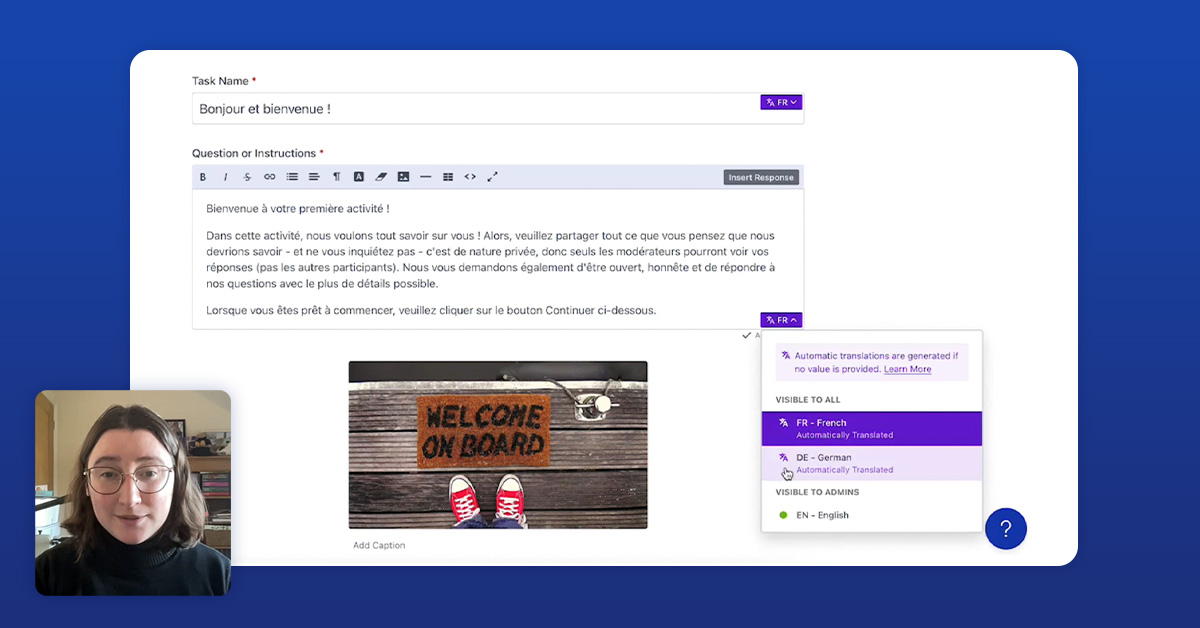


.svg)